In today’s fast-paced product development world, optimizing manufacturing efficiency and quality is paramount. This is where Design for Manufacturing (DFM) comes into play. When design and engineering teams take steps to consider the manufacturing process from the get-go, the benefits are endless. Explore the benefits of DFM and discover which Autodesk Fusion 360 features support the process.
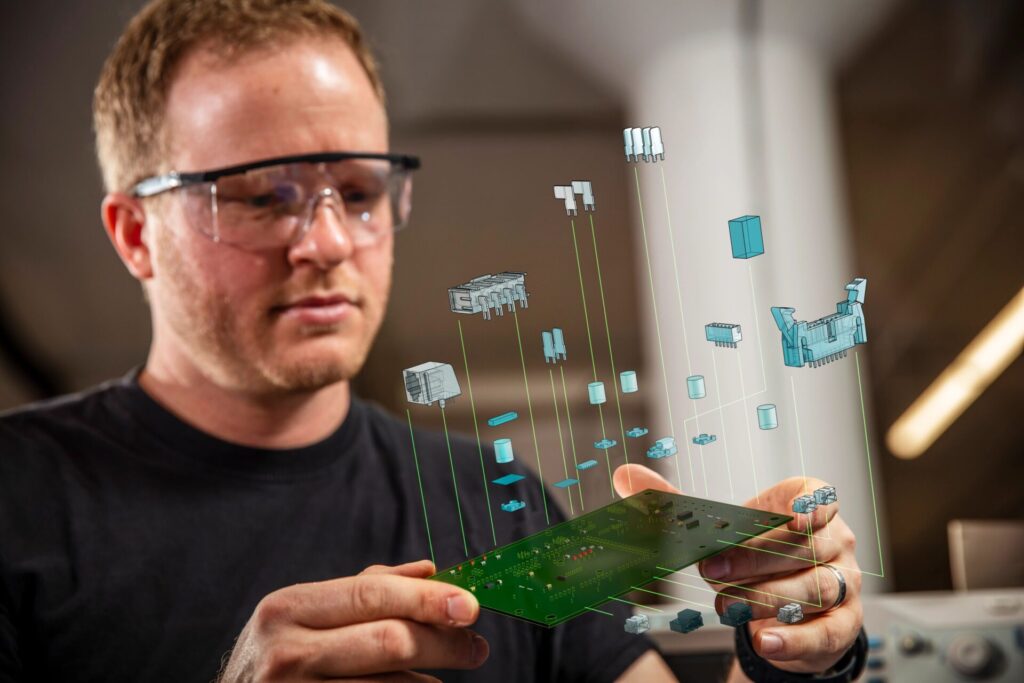
What is Design for Manufacturing (DFM)?
Design for Manufacturing (DFM) is a design approach that emphasizes the importance of considering manufacturing constraints, processes, and limitations from the outset. It aims to streamline the production process by identifying potential bottlenecks, reducing material waste, and enhancing the overall efficiency of manufacturing.
Key Features of Autodesk Fusion 360 for DFM
Autodesk Fusion 360, a comprehensive 3D modeling and design software, plays a pivotal role in enabling effective DFM. Its robust features and intuitive interface empower designers to create designs that are not only aesthetically appealing but also optimized for manufacturability.
1. Collaborative Workflows
Fusion 360 offers a cloud-based platform that facilitates seamless collaboration among design and engineering teams. Real-time collaboration and other impressive data management tools ensure that all stakeholders are on the same page, reducing communication gaps and expediting decision-making.
Learn more about data management in Fusion 360 here.
2. Efficient prototyping tools
Prototyping is an integral part of the design process, and Fusion 360 simplifies it by enabling rapid prototyping through 3D printing or CNC machining. This allows designers to iterate and refine their designs quickly.
Learn more about prototyping in Fusion 360 here.
3. Advanced simulation
With Fusion 360 static stress simulation capabilities, designers can easily assess the structural integrity and performance of their designs ahead of manufacturing. This helps identify potential flaws and make necessary adjustments before moving to the manufacturing phase.
Need more advanced simulation tools? Try the Fusion 360 Simulation Extension here.
4. Flexible parametric modeling
Fusion’s parametric design capabilities enable designers and engineers to create flexible and adaptive models. This is crucial for accommodating changes that may arise during the manufacturing process or even making products with custom, changeable dimensions.
Learn more about parametric modeling in Fusion 360 here.
5. Integrated manufacturing workspace
One of the standout features of Fusion 360 is its integrated CAD/CAM environment. This means that when the time comes for manufacturing your 3D model or prototype, you can do it all in one tool: additive manufacturing, subtractive manufacturing, and injection molding. This eliminates the need for file sharing and streamlines the overall design to manufacture pipeline.
Lear more about manufacturing with Fusion 360 here.
Fusion 360 Design for Manufacturing case studies
1. Airbus

Leading aerospace company Airbus utilized generative design in Fusion 360 to create a lightweight aircraft component. By integrating DFM principles from the start, the design team optimized the component’s geometry for efficient manufacturing. The result was a reduction in production time and material waste.
2. Kawai Plastic Industry

Kawai Plastic Industry is a Japan-based company focused on the manufacture and processing of plastic injection molded products, such as automobile parts. The team heavily relies on the Fusion 360 Simulation Extension to prevent the occurrence of short shots and weld lines during the injection molding process. As a result, they were able to reduce the number of trial injection runs by 25% and cut back on costs.
3. tousek Ges.m.b.H.
Based in Vienna, Austria, and currently run by second-generation brothers, tousek Ges.m.b.H. is a 50-year-old business focused on the design, manufacturing, and sales of automatic gate-drive systems. tousek’s sliding and swing systems for opening and closing garages, gates, barriers, and access control points are sold in 60 countries and can be found installed anywhere from commercial industries to private households. The team switched to Autodesk Fusion 360 to optimize and accelerate its product design and manufacturing process.
Design for Manufacturing best practices and next steps
To maximize the benefits of design for manufacturing, consider the following best practices:
- Involve manufacturing experts early in the design process.
- Continuously iterate and refine designs based on feedback.
- Leverage Fusion 360’s simulation tools to identify potential issues.
Fusion 360 is a game-changer in the ever-evolving landscape of product development. By seamlessly integrating CAD, CAM, CAE, and PCB tools, Fusion 360 empowers teams to create products that are visually captivating and practical to produce.