& Construction

Integrated BIM tools, including Revit, AutoCAD, and Civil 3D
& Manufacturing

Professional CAD/CAM tools built on Inventor and AutoCAD
4 min read
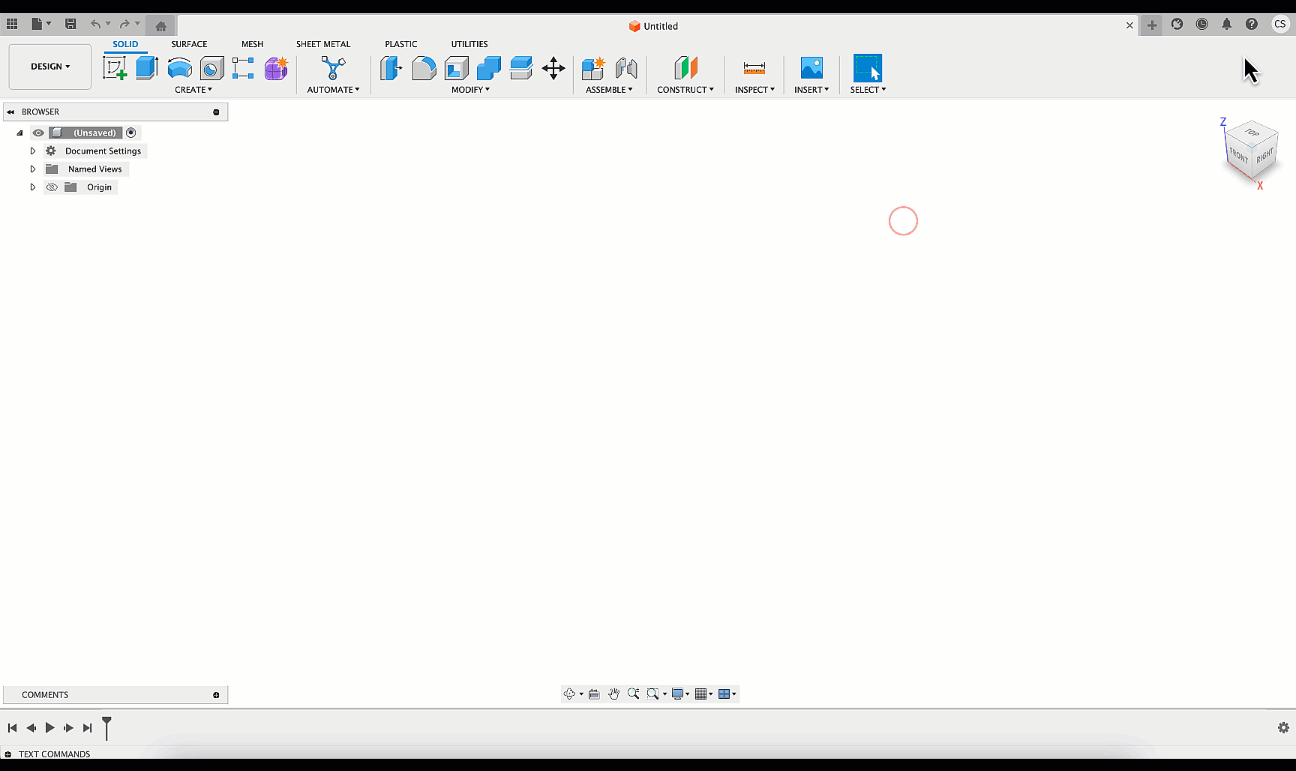
To improve efficiency in communication with those of you testing Public Previews, we have made some changes that you will see in the September release. Let’s get into the basics:

Public previews are features that aren’t quite ready for official release but are available in the software for you to try. Previously, you were able to turn them on or off freely via the Preview Features section of your Preferences dialog. They have been a part of Fusion 360 from the very beginning, and are a great way for you to try what’s coming and give us feedback on what needs to be fixed, improved and refined for official release.
As Fusion 360 continues to mature at a rapid pace, we’ve introduced more and more public previews for you to try and give feedback on. The number of previews available, the status of where they are in their release cycle, what happens to them when they graduate, as well as where to give feedback for each one has caused much confusion in the community.
The idea behind the transition is that we want to get as much feedback as possible during the journey of that piece of functionality in its preview state. This is to make sure that when we do graduate tech we have a path to graduation, and they don’t just live in preview forever and secondly, we get the all-important feedback consolidated into one area, that area being the Insider Program.
The Insider Program has been designed to provide a great experience for users and product teams to communicate. Once you are part of Insider Program, you can access forums specific to these previews, and have a better understanding of the progress on that preview, leading to its graduation/official release into availability for all users. Given that the whole idea of having a Preview is for all of you to provide feedback and report problems before the feature is available, an improvement in how to communicate was needed.

As of September 2023, all previews will only be available if you are registered through the Insider Program. This means if you would like to gain access to preview functionality you will have to register for the Insider Program. If you previously had a preview activated no need to worry, you will be able to retain this functionality until you decide to turn that preview off.
With this move comes the renaming of how we refer to previews. From this point onwards “Public Previews” will now be referred to as “Insider Previews” to help eliminate any confusion around feature accessibility.

If you already use preview functionality but are not a member of the Insider Program, you will still retain access to the functionality you had previously enabled. But if you decide at any point to turn this functionality off you will be unable to reselect the Preview functionality you had disabled without being a member of the Insider Program. In order to see any other Preview, you will need to join Insider Program.

There are a couple of preview features that are fairly fundamental to the way that people use Fusion 360, especially on the manufacturing side. So, in those cases there’s a new area underneath manufacturing preferences called optional features. Those particular previews that were deemed to be workflow dependent were added as optional features. Anyone can access these previews, whether or not they are in the Insider program.
For example, Spun profile and turn in, fundamentally changes the way that the spun profile is calculated and is fairly essential for the users that have got that turned on. So that was moved to a preference. All of the previews apart from the ones that are in that optional features area are now only available to users who have signed up for the Insider Program.

The Autodesk Fusion 360 Insider Program is a program designed to enable you to access the next version of Fusion 360 and all the new features, improvements, and fixes, 3-4 weeks before the general public. As a member, you’ll gain insider knowledge of when we are deploying an update, have access to exclusive functionality and previews, as well as know what’s new and what’s coming next before everyone else. You will also have the opportunity to join exclusive events, try pre-release functionality, and give feedback straight to the product teams. Join today!
Note: NDA signature is required

If you are not yet signed up for the Insider Program be sure to check it out today and follow the simple steps to join. After that, Previews will be on exactly the same place under Preferences.
Learn more about the Insider Program.

To gain access to previews you must be a member of the Insider program, but do not have to be actively using the Insider Specific build of Fusion 360. This means if you sign up for the Insider Program and decide you want to stick with the main build of Fusion 360 you are welcome to do so without penalty, but we highly recommend checking out all the Insider Program has to offer.
By clicking subscribe, I agree to receive the Fusion newsletter and acknowledge the Autodesk Privacy Statement.
Success!
May we collect and use your data?
Learn more about the Third Party Services we use and our Privacy Statement.May we collect and use your data to tailor your experience?
Explore the benefits of a customized experience by managing your privacy settings for this site or visit our Privacy Statement to learn more about your options.