& Construction

Integrated BIM tools, including Revit, AutoCAD, and Civil 3D
& Manufacturing

Professional CAD/CAM tools built on Inventor and AutoCAD
7 min read
This post is also available in: Français (French) Italiano (Italian) Deutsch (German) 日本語 (Japanese)
Do you have a Renishaw spindle probe? Autodesk Fusion is a great CNC software partner. Check out these tips to get the most out of your machine.
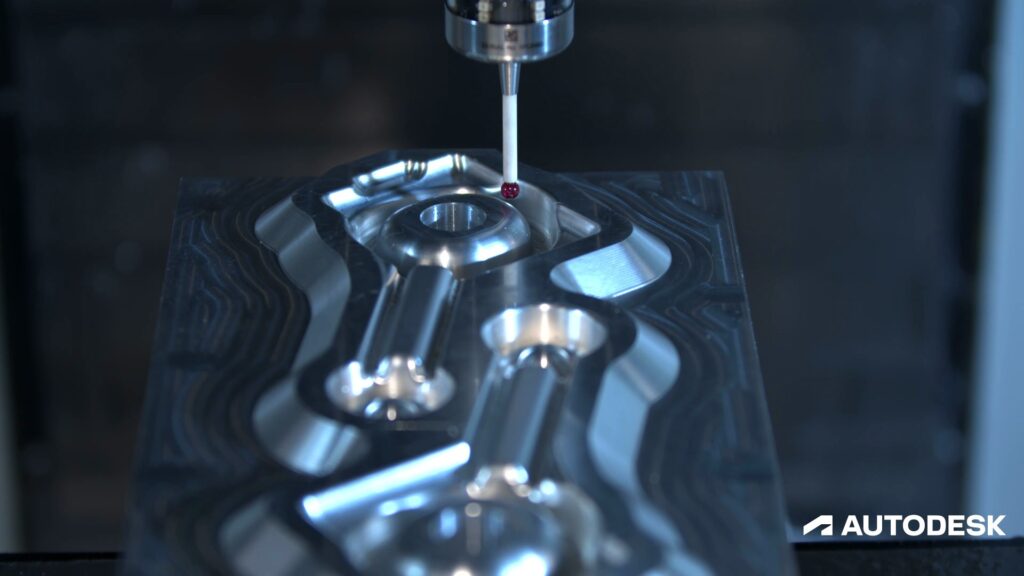
If you have a spindle-mounted probe in your CNC machine, it’s probably going to be a Renishaw probe. Maybe you’re using it to set the odd workpiece, or perhaps it’s in a draw because whoever was trained when it was purchased has forgotten or is no longer with the company.
Well, we’re happy to say that Autodesk Fusion is your perfect partner for your Renishaw probe. You can program your spindle probe completely with Fusion. This eliminates the need to remember that G68 P9810 is a protected positioning move and to use G65 P9814 to measure a bore.
Whether you’re just starting or a probing pro looking to step up your game to new heights, check out these tips.
Setting the datum for your part is fundamental for any machinist. Whether you do it manually with a DTI or you program it directly at the machine, considering the advantages of programming your probe offline in Fusion is crucial.
Programming your WCS probing from Fusion allows you to leverage more from your Renishaw spindle probe than you may have realized. For instance, the ability to alarm if your stock size is out of tolerance can prevent non-clean up from undersize billets or a broken tool if the billet is too large.
You might have a fancy user interface on your machine; however, it most likely still requires a lot of work to set up a probing cycle. In Fusion, choose where on your model to probe, choose your tool, and hit post-process. It’s honestly that easy.
Learn more in-depth details about the process in the video below:
So you’re doing well programming your probe offline and realize how it’s already changing your machine shop. Now, let’s take it to the next level. With this technique you can change from part to part, program to program with zero manual setup. Yes, I said that…zero setup. Stay with me as this can sound complicated, but it truly isn’t.
We need a fixed datum on the machine that you can replicate in Fusion. For example, if you have a zero-point system, choosing something like the center top of your base plate is a great option. But don’t worry if you have a traditional single-moving jaw vice. Having a point on that fixed jaw will work perfectly fine too.
Override driving WCS uses two datums. One that the probe is driven from and, most importantly, never changes. The second one is the local part datum that updates from the probing and the subsequent toolpaths that are driven from it. Once you get this simple process up and running, you’ll never look back. You can change from part to part with little effort, making you more flexible and able to react quickly to manufacturing demands.
Have you ever had to take a part off the machine mid-process to inspect a feature, or spent hours making the part only to find out it was a feature made incorrectly at the beginning?
Probe geometry allows you to conduct in-process measurements, giving you confidence in the quality of the part throughout the process — not just at the end when you hand it off to the CMM or measure it yourself.
Inside probe geometry settings, you can set tolerance limits for the size and position of features. Your machine will then alarm you if it detects a measurement is out of tolerance. This means you can identify any issues that need investigation sooner. This prevents hours of wasted time finishing a scrap part. If you want to take things to the next level, you can import the results into Fusion to overlay them on the model and create an inspection report.
Learn more in the below video:
So you are using probe geometry and know that your bore is undersized. What next? Hopefully, you are using cutter comp. If not, get ready to change your life. Using cutter comp will allow you to fine-tune finishing passes so you can get the perfect part every time without having to re-post-process.
It uses tool offsets available on your machine to tweak the diameter or length of the tool. If your feature is incorrect, it’s probably one of two things: The actual diameter is incorrect in your tool table, or there’s deflection — where the tool is pushing away from the surface you are cutting, effectively making the tool smaller.
Adjusting your cutter comp will compensate for both of these. So now you know how to fix the problem and how big that problem is from your probe geometry results. Yes, you could manually get the calculator out and work out how much to adjust your wear offset by, however, that could lead to potential errors and a huge waste of time.
Using update tool wear directly from Fusion allows you to choose a reference toolpath for the probing. It then updates the wear accordingly from the results. No more working out: is it positive or negative on the offset I need to go? Is it the whole number or half the number? I had a 0.15 stock to leave on the previous toolpath, so do I need to remember to take that off too?
By selecting that reference toolpath in Fusion, the Renishaw spindle probe does all the hard work for us. There are a few different ways to set this up, mainly depending on the batch size you are making.
Learn more about both processes in the below video:
Everything we have covered so far has been enhancing workflows that already exist with your Renishaw spindle probe and inspection plus cycles. Let’s talk about something that hasn’t been possible: taking a 3D point anywhere on the model.
Now, you’re thinking that’s typical functionality for CMMs, but with Fusion and the Manufacturing Extension, you can specify a point anywhere you can reach, even in 3+2. Once you select the points on your model, it’s run like any other NC code — on its own or embedded into your process.
Your machine tool now can check freeform surfaces and get instant validation before you take the part off the machine since once the part is taken off, it can be extremely difficult to realign. Once the probing cycle completes, you can produce an alarm for instant feedback or import those results into Fusion for granular feedback on each point and measurement. You can combine these with probe geometry results for a comprehensive measurement report directly from your CNC machine tool.
Have you thought of investing in a Renishaw ball bar? Tests like a ball bar test or making a calibration part that you then get externally verified are perfect ways to cross-validate what your machine tool is making. So, gone are the days of the night shift stopping and waiting for the CMM team to inspect the part in the morning. Using Inspect Surface to measure a point anywhere on your part allows you to take control of the quality of your parts at the machine tool directly.
We’ve covered a lot so far, but you’re going to want to stay with me for this one. Do you ever need to set up near-net shapes like forgings, castings, or 3D prints? Have you ever had to try and re-datum an extremely complex part once it’s been removed from the machine?
With part alignment, we use the results of your inspect surface measurements to perform a best fit and calculate where your part is on your machine, rather than where you think it is. We take all the inspection points and try to get them as close to zero as possible, balancing the stock on your part, or just getting the perfect fit to blend machining operations. It then shifts all your toolpaths into the perfect place, no longer worrying if you have expensive cost options on your controller.
Get started with your Renishaw spindle probe and Autodesk Fusion today.
Curious to learn even more about probing? Check out this overview video:
By clicking subscribe, I agree to receive the Fusion newsletter and acknowledge the Autodesk Privacy Statement.
Success!
May we collect and use your data?
Learn more about the Third Party Services we use and our Privacy Statement.May we collect and use your data to tailor your experience?
Explore the benefits of a customized experience by managing your privacy settings for this site or visit our Privacy Statement to learn more about your options.