& Construction

Integrated BIM tools, including Revit, AutoCAD, and Civil 3D
& Manufacturing

Professional CAD/CAM tools built on Inventor and AutoCAD
3 min read
This post is also available in: Italiano (Italian) 日本語 (Japanese)
The Manufacturing Sustainability Insights (MSI) Add-on for Autodesk Fusion helps you discover the carbon impacts of your design decisions.

Design and manufacturing companies are under increasing pressure from customers, competitors, and investors to build greener products. However, moving the needle to deliver sustainable products has traditionally been easier said than done.
According to McKinsey & Company, up to four-fifths of a product’s lifetime emissions are determined by decisions made during the design stage. But the lack of access to data has made choices around embodied carbon—the total amount of emissions over a product’s entire lifecycle—incredibly difficult when trying to take a sustainable approach.
New design and make software advancements are now enabling easier and earlier sustainable design decision-making. The latest advancement is the new Manufacturing Sustainability Insights Add-on (MSI) is free for Autodesk Fusion customers. MSI bridges the data gap by seamlessly integrating embodied carbon data directly within Fusion. It was developed in partnership with Gravity, a renowned decarbonization platform for industrial applications, and is powered by their industry-leading carbon accounting and decarbonization platform.
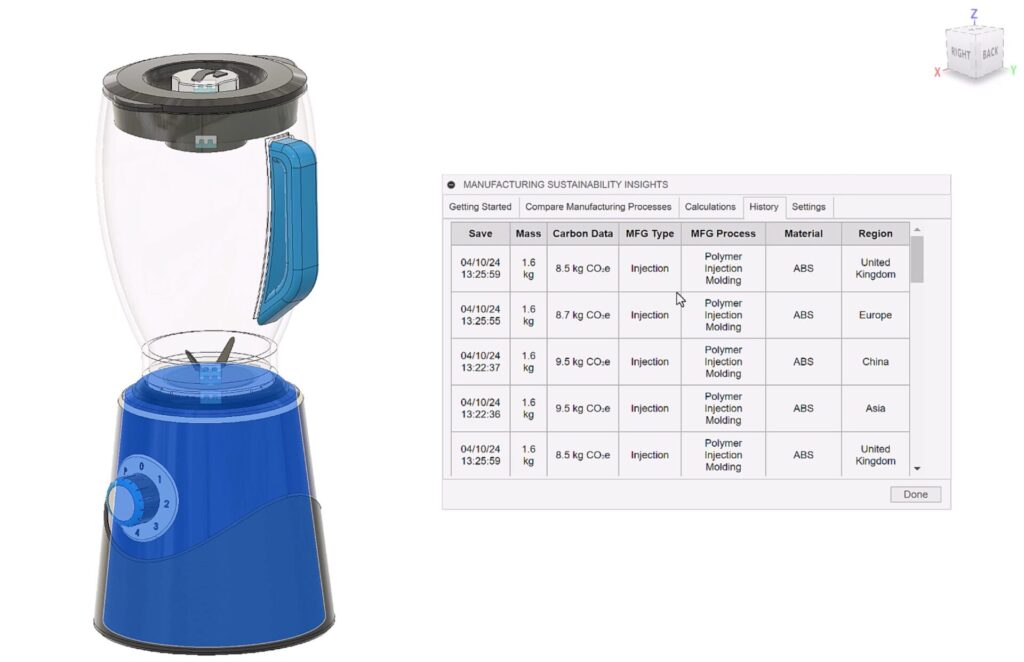
MSI offers unparalleled and real-time visibility into the carbon impact of various design and manufacturing variables, including material selection, manufacturing process, and geography. With just a few clicks, users can calculate the carbon emissions of their designs and identify alternatives to reduce the product’s carbon footprint. This could include anything from emissions associated with the extraction, processing, location, and transportation of a chosen material to the manufacturing process.
All calculations are provided in real-time via the Gravity API, which is backed by the latest climate science and the most granular, transparent data available. These early insights in the design phase help designers reduce embodied carbon in products, optimize resource consumption, simplify reporting and disclosure, and promote green product design.
“Data, ease-of-use, and low cost are a critical trio to move the design and manufacturing industry toward early and frequent sustainable design decisions,” says Zoe Bezpalko, Senior Design & Manufacturing Sustainability Manager, Autodesk. “Manufacturing Sustainability Insights Add-on for Autodesk Fusion provides an unprecedented opportunity to see embodied carbon impact in real time, evaluate how easily a design can be changed, and take immediate action toward a more sustainable product. With the growth of consumer demand for greener products and increasing regulations, now is the time for organizations to embed sustainability into their process and deliver what the customer really want.”
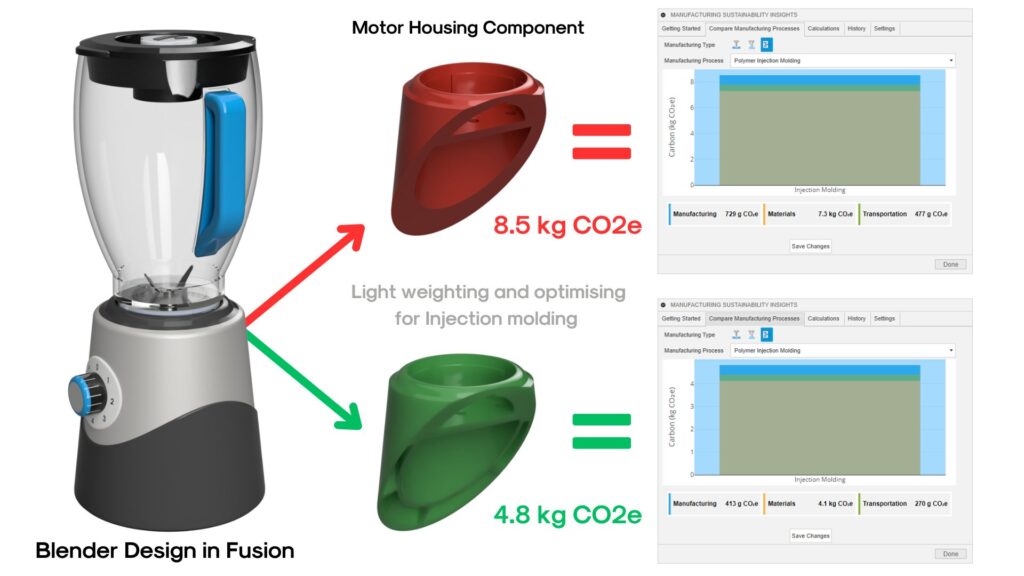
Whether it’s material selection, manufacturing process, or geographical factors, MSI provides critical information at a glance. Take the design of a blender for example.
Maybe you decide to choose the blender body to analyze, select the manufacturing type, assign the material, and specify the manufacturing location. Using the “Compare Manufacturing Process” feature, you can then identify the key contributors to your design’s emissions. Different manufacturing processes have varying concentrations of emissions. For example, while additive manufacturing is energy intensive, it also boasts high material efficiency. You can also weigh the decisions of designing parts for the blender with minimal mass, all while identifying manufacturing in a country with a cleaner grid mix (i.e., how energy is produced in a country) to reduce embodied carbon. The visibility of a country reliant on green energy sources versus more polluting energy, such as coal, is now transparent without the need for any additional data or research.
With the “Calculations” feature, you can understand the data used for the analysis, how carbon values are computed, and explore external documentation with further details on these calculations. MSI also tracks all changes and monitors design modifications. The “Persistent View” feature continuously tracks emissions during the design process and supports multi-component analyses. Designers can use this tool for live feedback from MSI on how their design changes are impacting the carbon value of their product.
Start by downloading the Manufacturing Sustainability Insights (MSI) Add-on for Autodesk Fusion from the Autodesk App Store. Open the Installer and follow the installation steps. Once the installation is complete, the add-on will be accessible in Fusion under the utility tab of the Design workspace.
MSI is available to download for free on the Autodesk App Store, making sustainable design decisions with Fusion is just a click away.
By clicking subscribe, I agree to receive the Fusion newsletter and acknowledge the Autodesk Privacy Statement.
Success!
May we collect and use your data?
Learn more about the Third Party Services we use and our Privacy Statement.May we collect and use your data to tailor your experience?
Explore the benefits of a customized experience by managing your privacy settings for this site or visit our Privacy Statement to learn more about your options.