& Construction

Integrated BIM tools, including Revit, AutoCAD, and Civil 3D
& Manufacturing

Professional CAD/CAM tools built on Inventor and AutoCAD
10 min read
This post is also available in: 日本語 (Japanese)
You can’t miss a Rivian truck or SUV on the road. There simply isn’t anything like them. Maybe it’s the glossy exterior or the oval headlights that seem to peer with a friendly look. Or perhaps it’s the fact that Rivian has created an all-electric, all-terrain, “adventure-ready” vehicle that simply doesn’t look—or drive—like your typical EV. They’re designed for any experience, all with the goal to “preserve the natural world” by offering a sustainable alternative to an internal combustion vehicle.

Creating an entirely new entry into the established automotive industry is no small feat. The company attributes a digital-first approach to its impressive development speed and agility. With everyone on the same page, they can learn about potential challenges before they’re deep into production when it’s more expensive and time-consuming to make changes. Since everything for their vehicles is designed from scratch, prototyping is a crucial component of their success. Using digital product development tools including Autodesk Fusion has enabled the team to prototype quickly, “fail fast,” then prototype again and again until they reach the desired outcome.
Jonathan Dankenbring, product development engineering manager of the rapid prototyping group within Rivian’s Special Projects team, was the first to fold Fusion into Rivian’s development process. Its simultaneous 5-axis capability initially impressed the team, but the key turning point in expanding Rivian’s Fusion use was during the prototyping of the suspension for the R1. “That’s when we really realized that Fusion could do everything that we needed to create these parts,” Dankenbring says.
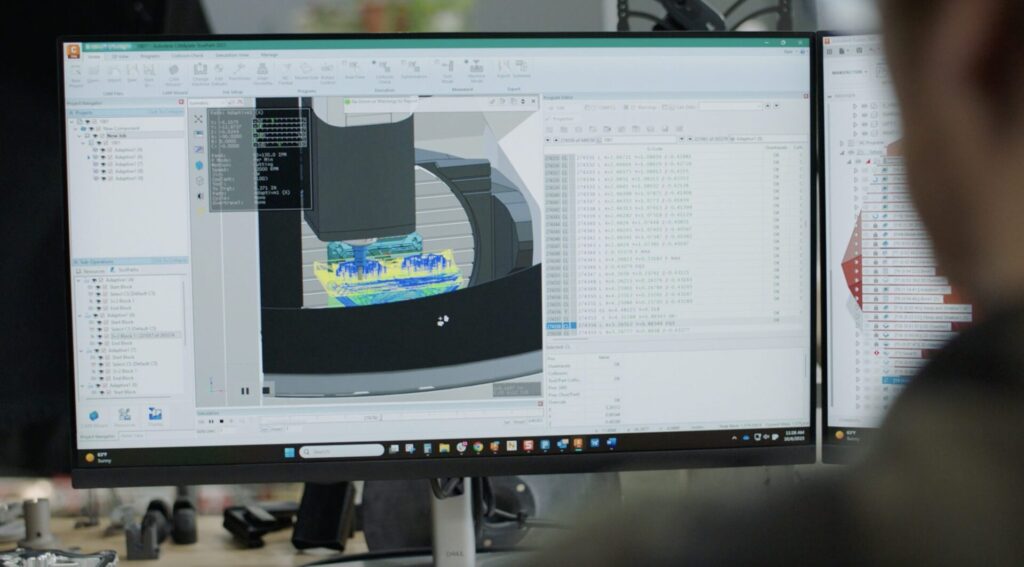
Over six months, new iterations of the suspension were continuously created after testing for stress and strength. With Fusion, they could quickly modify the design of parts already made and get the new parts machined. As the suspension parts were strengthened, Rivian started testing them on the road. “We were able to fail fast and go through multiple renditions to come to the final product that you see on the vehicles today,” Dankenbring says.
“The purpose of my team is to skip over all the processes that slow down a traditional car company. We want to be able to iterate as fast as possible. We want to get parts in engineers, designers, and operators’ hands so that we can make our cars quickly and to quality, too. Using Fusion has allowed us to do all of that.”
—Jonathan Dankenbring, Product Development Engineering Manager, Rivian
Another one of those “fail fast” moments occurred during the filming of the “Long Way Up” television show. The series features actors Ewan McGregor and Charley Boorman traveling the globe and embarking on long-distance motorcycle rides. This time they were riding from Patagonia to Southern California on Harley Davidson electric motorcycles. The show enlisted Rivian to travel along for the filming in 2019—far before the truck ever hit production. It was the ultimate test to take the early R1 model through a real-world trek of more than 13,000 miles.

At one point during the filming, Dankenbring received an urgent call at 1:00 a.m. at his home in Michigan. The truck’s rear suspension arm was damaged while navigating rough terrain and needed to be replaced. They—quite literally—couldn’t hold up the show. Dankenbring said he’d have the replacement part done in 8 hours. The next morning, the parts were shipped overnight across the continent to a small village in South America, installed, and they were back on the road.
The rapid prototyping team receives hundreds of requests from teams across Rivian each month. In a single day it could be the design studio’s request to 3D print a component, or the engineering department may need a new part machined. Communication is key to fielding and fulfilling these requests.
“There’s a lot of collaboration working with the design studio and engineers,” Dankenbring says. “We always want to try make sure it works the first time around and that it’s manufacturable.”
Matthew Yates, senior CNC machinist, helps advise on design for manufacturing (DFM) and illustrates the different problems they might encounter during the manufacturing process. For example, he recently tried to program a part, but the engineer delivered an undercut design that was difficult to machine with a standard tool.
“I was trying all the different options for it, and finally decided to go into Fusion and split it into two pieces to see how to make it work,” Yates says. “I could go back and forth between CAM and CAD and use the CAD tools to split it, add some boxes, and locate features and holes.”
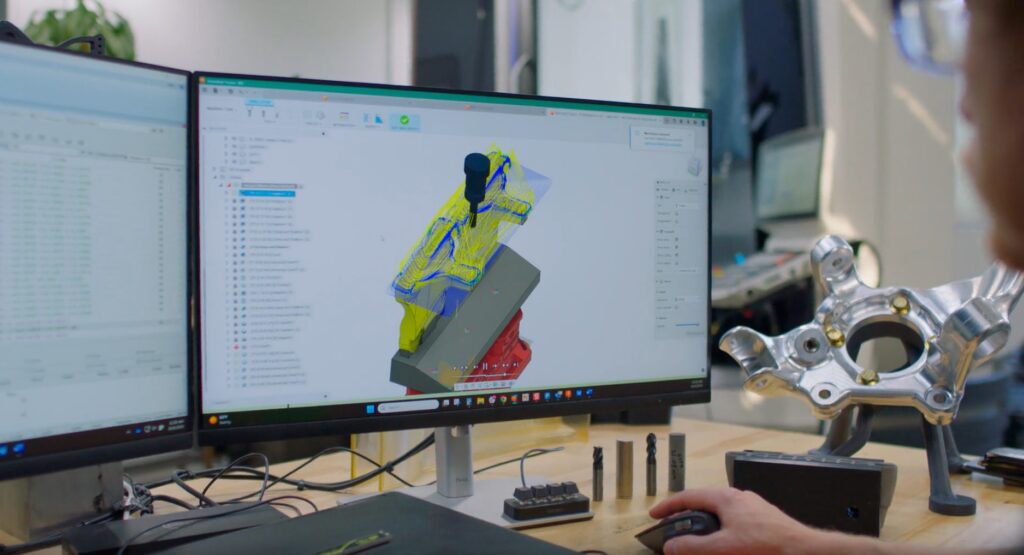
Once Yates found an ideal solution, he reached out to the designer about the proposed changes. “With Fusion, I could show him on the screen that he’ll end up with the same result in the end, but with two parts and a small weld. He thought it looked fantastic and asked if I needed any support from him. It wasn’t necessary because we could already do it in Fusion.”
The team also benefits from Fusion having the option for parametric design or free-form modeling. Yates was recently getting some input from a welder who noted that it would be easier if the bosses were a bit bigger on the part.
“When I get a design, there’s no history to it,” he explains. “I can work with it easily in Fusion, unlike parametric-based software like SolidWorks where you need some sort of history or have to start making a history to it. To assist the welding process, I could go right into Fusion and use some of the push-pull tools just to make those holes bigger or smaller without having to worry about a history tree behind it.”
The rapid prototyping group is a small, but mighty group of two machinists and three additive specialists with Dankenbring at the helm. They’re currently laser focused on streamlining set up times and looking into automation options so they can run 24/7.

“We’re really focused on getting jobs set up quickly,” Dankenbring says. “We aim to only do a few clicks of dragging and dropping the file into a setup environment where it automatically configures your stock size, the fixture, and the standardized tool library that looks at what material is going to be machined. We can lean on Autodesk to help us come up with better processes and get rid of all the repetitive tasks so we can click and go.”
“With Fusion, you have this ability to change a little feature on the design side and then two clicks later regenerate your toolpath on the manufacturing side to see if it helps with the toolpath. It’s so quick. And it’s nice being able to make those small modifications by having CAD and CAM within the same system.”
—Jonathan Dankenbring, Product Development Engineering Manager, Rivian
The team also believes that 3D printing makes them better machinists. There are industrial materials on the 3D printing side that can substitute machining many different applications. “We don’t have to tie up a machine when it’s just maybe a stand or locating pins,” Dankenbring says. “We can just 3D print it.”
Organic shapes for custom fixtures created with generative design are becoming much more prevalent, but they can be difficult to machine. “With Fusion, we can 3D print a custom fixture overnight,” Dankenbring continues. “The next day we have a finished fixture that we can throw on our CNC machine and hold an intricate part in the preferred orientation for toolpaths. That’s a game-changer right there.”
Dankenbring and his team aren’t only prototyping for the vehicles. They’re also helping to make the actual manufacturing process better, too.
Even though the team is based in Plymouth, Michigan, many of their projects are created for the Rivian plant in Normal, Illinois. The plant moves incredibly fast and needs parts, jigs, and fixtures right away. To cut down the turnaround time even further, they took prototyping and 3D printing directly to the factory floor.

“We were able to secure some space right in the middle of the plant, and we currently have about 14 additive machines down there right now,” Dankenbring says. “It’s run by one of our teammates, and he uses Fusion to help with the design for additive manufacturing and alter any models to make them more printable. He can provide that same day or next-day delivery of urgent jigs and fixtures that they want to use on the line to make the operator’s lives easier and just make cars go down the line faster.”
When the rapid prototyping team receives a request for a jig or fixture from the process engineers at the plant, they first look at the complexity and reach out to the requester to ensure they fully understand the application. With that context, they can make more strategic decisions on the design, material, and production methods.
“We’re all driven by the fact that we want to make it fast and without much cost,” Dankenbring says. “Just 10 or 15 minutes of design work in Fusion makes the manufacturing of these parts so much quicker. The requesters are excited about the fact that they don’t have to wait an extra week for their jig to get there.”
This tag-team effort of design, 3D printing, and machining was especially successful to create new efficiencies for the production of inverters that sit on top of the drive units. During the process of putting an inverter together, it goes down the conveyor belt to robots that add and screw in components. However, the station continually dropped screws into the inverter. Not an ideal situation when the line would be held up to retrieve them.

A process engineer came to the team to see about creating a lid to go on the inverter as it went down the line. That way the screws would land in the cover—not the inverter. The team took the design, dropped it in Fusion, and split up all the different components for both 3D printing at the factory and machining in Michigan.
“Originally, the engineer just wanted it all machined,” Dankenbring says. “But we offered 3D printing portions of it to cut down time and cost. By combining all these different technologies within our team, we could crank out all the laser-cut parts within a few hours, machine pins on our 5-axis lathe, and 3D print hundreds of inserts on our powder bed fusion printer, the Stratasys H350.”
The first version was tested and required some tweaking. The team pivoted and updated the design in Fusion. Within a week, the team completed 100 covers at a cost of only $20 each. The best part? There was zero disruption on the line in that area moving forward.
The entire team is always on a mission to keep innovating and providing new, better ways to work. With Fusion, they can stay one step ahead. “Over the past five years, Fusion has grown right along with us,” Dankenbring says. “It seems like every couple of months we have a new feature in Fusion that makes our jobs a little bit easier”
A driving force for the entire team is the fact that their work is going towards Rivian’s mission to create an impactful product that helps make the world more sustainable. Every day is a new adventure.
“We have talented engineers and designers that challenge us each day to bring their prototypes to life,” Dankenbring says. “There’s always something new, whether it’s a prototype gadget from our Adventure Products group, or shiny new suspension arms from the Chassis team. We work with great software and great people here at Rivian. It’s exciting all the time, and I’m lucky to work with our incredible team.”
By clicking subscribe, I agree to receive the Fusion newsletter and acknowledge the Autodesk Privacy Statement.
Success!
May we collect and use your data?
Learn more about the Third Party Services we use and our Privacy Statement.May we collect and use your data to tailor your experience?
Explore the benefits of a customized experience by managing your privacy settings for this site or visit our Privacy Statement to learn more about your options.