& Construction

Integrated BIM tools, including Revit, AutoCAD, and Civil 3D
& Manufacturing

Professional CAD/CAM tools built on Inventor and AutoCAD
7 min read
This post is also available in: 日本語 (Japanese)
For Rivian, rapid prototyping isn’t just a goal. It’s imperative to success. Each month, the rapid prototyping team within Rivian’s special projects team fields hundreds of requests from the design studio, engineering, and manufacturing teams. They all need the prototypes created quickly to make design decisions, test parts, or install jigs and fixtures on the factory floor.

The team combines creative and strategic approaches for each project. “We can get really creative with how we make things,” says Jonathan Dankenbring, product development engineering manager, Rivian. “Our in-house capabilities include machining, additive manufacturing, and laser cutting. When someone gives us a request, we can decide the best way to manufacture the design from these methods—and sometimes it’s a mix of all three.”
 Thursday, March 13, 2025 |
Thursday, March 13, 2025 |  10 am PST | 1 pm EST | 6 pm GMT
10 am PST | 1 pm EST | 6 pm GMT
Dankenbring didn’t just leap into Fusion and immediately start creating complex prototypes for Rivian. “Before I joined Rivian, I was a CNC machinist and then managed a shop that made cutting tools for CNC machines,” he says. “I always had the itch to make things myself, so I started to learn Fusion through online tutorials, YouTube videos, and forums.”
When Dankenbring landed his dream job at Rivian five years ago, the team was already using Tebis. But he didn’t know the software and needed to prove himself. He went out on a limb and began using what he already knew, Autodesk Fusion.

“I was able to show my teammates that I could quickly do simultaneous 5-axis machining with Fusion,” he says. “That really solidified my spot here at Rivian. After that, we all started using Fusion more and more. It was also much less expensive.”
Autodesk Fusion powers Rivian’s rapid prototyping process. However, there’s no industry-wide standard software for machinists, so onboarding new hires can be a challenge. According to Dankenbring, one of the great advantages of Fusion is how easy it is for anyone to get going with the software. They can hire based on expertise—not just because someone knows a certain CAM program.
Case in point is their senior CNC machinist Matthew Yates who joined Rivian a couple of years ago. Yates first encountered Rivian when he caught “Long Way Up” on television. The series features actors Ewan McGregor and Charley Boorman traveling the globe and embarking on long-distance motorcycle rides. This time they were riding from Patagonia to Southern California on Harley-Davidson electric motorcycles. The show enlisted Rivian to travel along for the filming in 2019—far before the truck ever hit production.
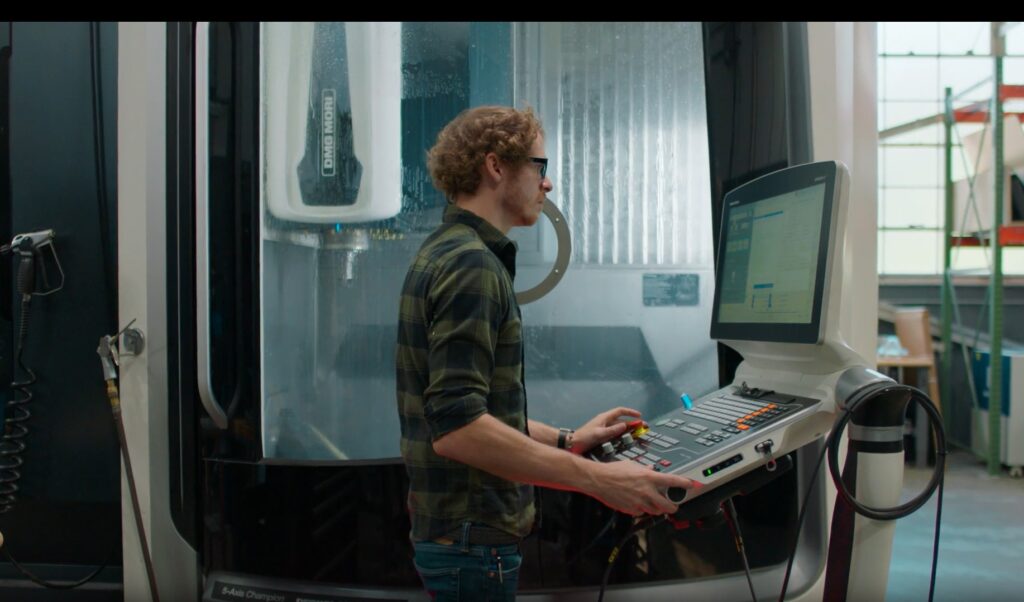
Yates thought to himself, “Hey, this seems like a really cool company.” He saw a job listing that described his resume exactly, decided to go for it, and was hired right away. But he didn’t know a thing about Fusion. He had a couple of decades of experience with Mastercam instead.
“At the time, my take was that Fusion was a hobby software,” he says. “Jonathan showed me some of the parts he was making, and I thought, ‘Well, it can’t be that bad if he’s making these parts with it.’”
It didn’t take long for Yates to get the hang of it. Within a couple of weeks, he was making a part, and he felt very comfortable overall within just a couple of months.
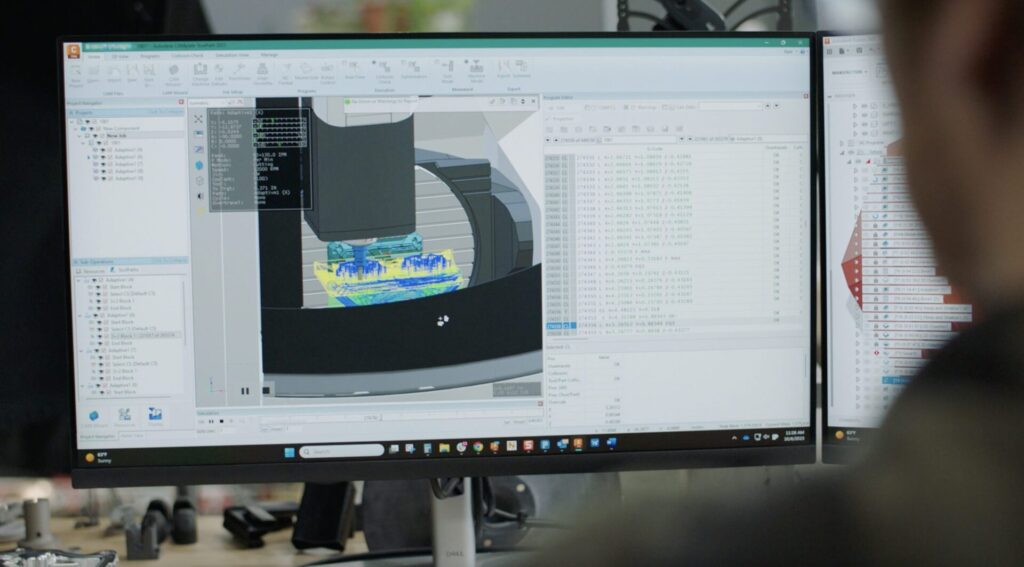
“Now, I’ve been using Fusion for a couple of years, and I feel very proficient on the CAM side and using the Manufacturing Extension,” he says. “I’m able to make these high-end, 5-axis parts on high-end equipment. We’re not talking about hobby machines. These are in excess of half a million dollars in pieces of equipment that Fusion is driving. And we get some of these complicated parts in and out of the machine within one, two, or three days depending on what it is.”
“When it comes to complex parts, our team has yet to find a part that we haven’t been able to machine with Fusion.”
—Matthew Yates, Senior CNC Machinist, Rivian

Along with an array of additive manufacturing equipment, Rivian’s prototyping team has five CNC machines, including DMG MORI DMU 95 and DMU 65 full five-axis machines, a Haas Automation VF4SSwith a TRT210 axis trunnion, a DMG MORI ALX 2500 lathe with live tooling and a C and Y-axis, and a Fadal VMC for larger components. They also utilize 3-axis laser cutting machines for the production of components. In addition, the team has just installed a 5-axis laser cutter to begin offering quick turnaround sheet metal brackets. They have begun utilizing the advanced nesting and fabrication functionality inside the Fusion Manufacturing Extension to improve this workflow.
Rivian uses all this equipment for various prototyping projects, such as jigs and fixtures for the plant or frame and suspension components for new products made from 4140 pre-hardened steel or 7075 billet aluminum. One thing is always certain—every day brings something different to the shop floor.

“We use Fusion every day for all of our machining tasks, including programming all of our CNC mills, CAMplete for 5-axis toolpath verification, and to program our 5-axis lathe,” Dankenbring says. “We start with Fusion to understand if a part is manufacturable. We can then quickly iterate small changes in the design tab and then move back to our manufacturing tab to start laying down toolpaths.”
In a rapid prototyping environment, things can change rather quickly. “Whether it’s tool length offset, a fixture change, or we need two people on one project at the same time, we can do all of these seamlessly by working in the cloud,” he says.
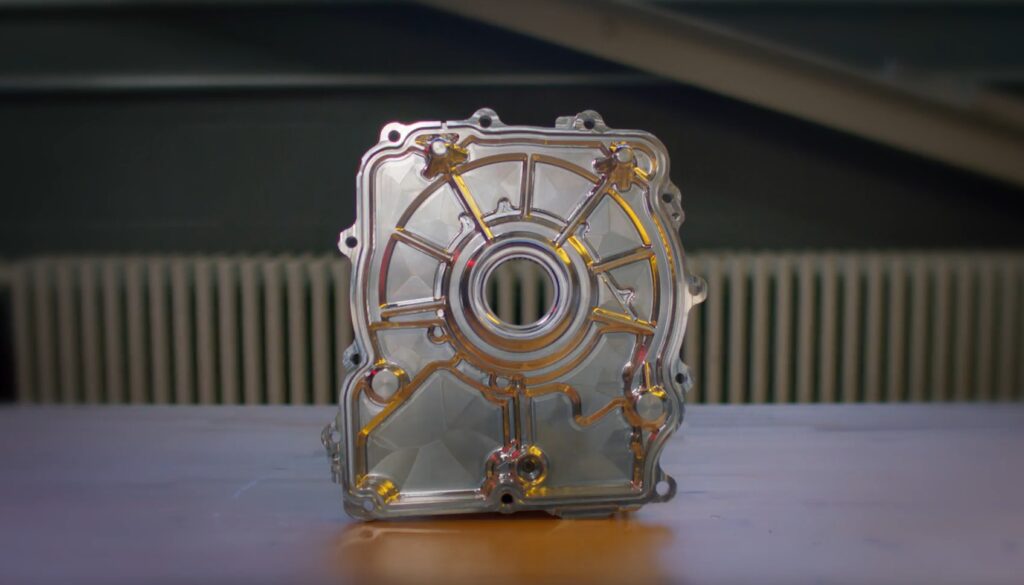
For Yates, the defined workflow in Fusion is especially important and what happens “behind the scenes.” After creating toolpaths in Mastercam, he would need to create a ‘stock model’ based on any number of toolpaths. This would be a manual process that was time-consuming and has a risk of missing toolpaths.
“Fusion is always creating In Process Stock (stock model) in the background after every operation,” he says. “You can visualize your part and your progress a lot quicker and use the stock for rest machining toolpaths anywhere throughout your setup without having to create an additional ‘stock model.’”
“It also just has a more fluid workflow as far as setting up and retaining setup,” he continues. “In Fusion, you pick your stock, part, and fixture. With Mastercam, you have to work around those using levels. Fusion is better thought out in that respect.”
Yates continually sees new improvements with Fusion to augment efficiencies with toolpaths. “The recent release of the geodesic toolpath made it a lot easier to machine some of the surfaces we do,” he says. “Many of our parts are freeform solids without a square base. The geodesic toolpath makes a nicer-looking tool path, and it’s easier to program. We found better processing times as well.”
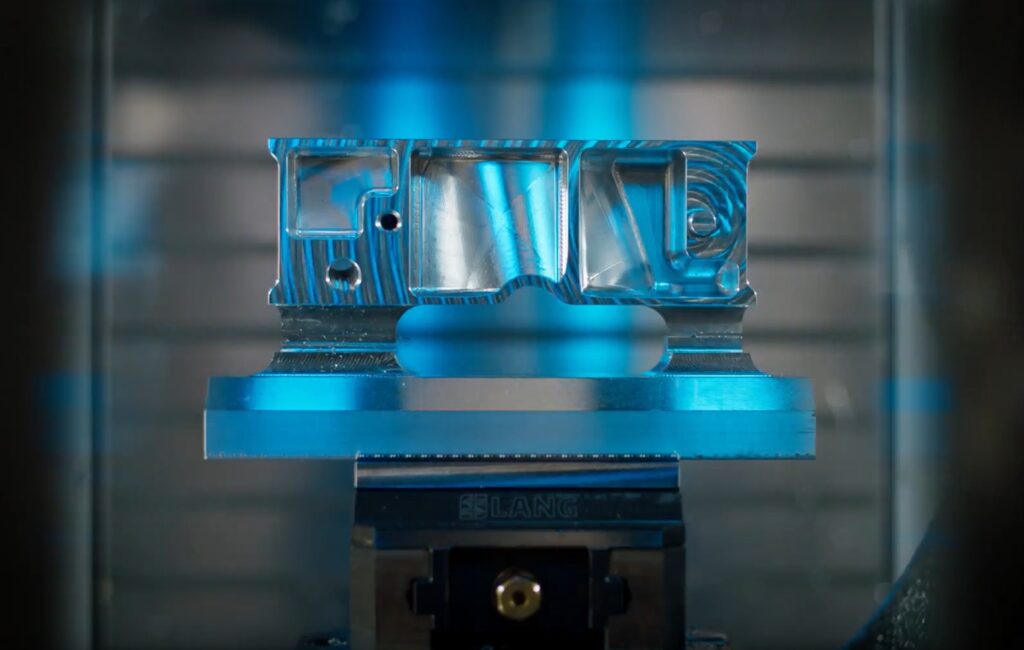
For the past five years, the rapid prototyping team has grown with Fusion right by their side. Moving forward, the team is looking to broaden their Fusion use even further by exploring tools like configurations. “We have different machines with different fixtures on each machine, and they’re all interchangeable,” Yates says. “Configurations will allow us to pick what machine we’re using and what fixture we want to use and have it change automatically. It’s something we’ll really benefit from.”
Working in such a fast-paced prototyping environment means the team must rely on tools that help them remain agile. “Every day when I walk into the shop, I always know that there’s going to be a new challenge and a new adventure waiting for me,” Dankenbring says. “Fusion has evolved right along with us. As we move forward with new, complex projects, I know we can rely on it to help us deliver new efficiency across all the teams and help deliver products faster.”
By clicking subscribe, I agree to receive the Fusion newsletter and acknowledge the Autodesk Privacy Statement.
Success!
May we collect and use your data?
Learn more about the Third Party Services we use and our Privacy Statement.May we collect and use your data to tailor your experience?
Explore the benefits of a customized experience by managing your privacy settings for this site or visit our Privacy Statement to learn more about your options.