& Construction

Integrated BIM tools, including Revit, AutoCAD, and Civil 3D
& Manufacturing

Professional CAD/CAM tools built on Inventor and AutoCAD
3 min read
A new Configurable Numbering Schemes capability is now available with the Fusion Manage Extension, providing product manufacturers the ability to tailor the automated item numbering of the Manage Extension to comply with company standards.
As organizations design products, it is common practice to identify each part, assembly, drawings, etc., with a unique number. This number helps to drive clarity throughout a component’s lifecycle as it flows through various processes such as change management, purchasing, manufacturing, and quality control while aiding in collaboration between both internal and external stakeholders. Participants in these processes regularly use these numbers to ensure there is a common understanding of which component is being referenced, as well as its related assets.
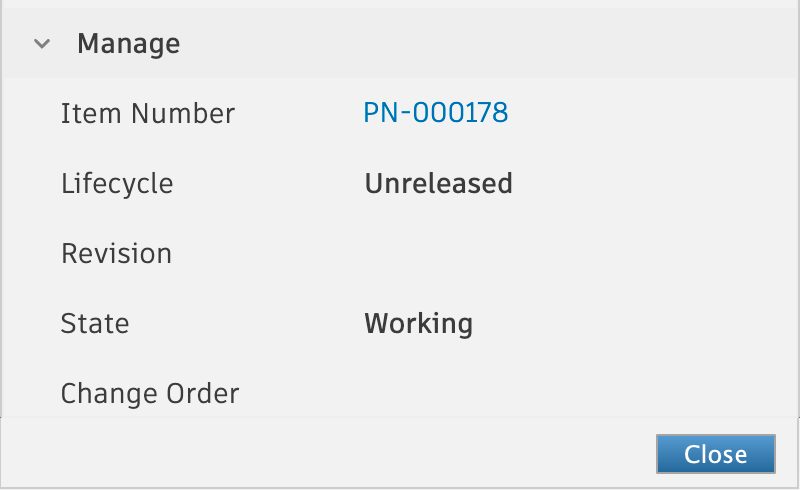
If the same number is accidentally assigned to different components, several issues can result downstream, such as parts being overlooked with change management, sourcing the wrong items, and the wrong geometry being used for manufacturing. Manually assigning numbers to components may also lead to costly challenges due to human error. To help you be more productive while guarding against these challenges, the Manage Extension now provides an automated numbering solution that creates unique numbers for each component within a design using a configured numbering scheme.
With the October update to the Manage Extension, we are expanding the number generation capabilities beyond the predefined schemes, enabling hub administrators to define new numbering schemes that reflect company standards. This flexibility makes it easier to adopt the automated numbering feature of the Manage Extension as a normal part of the product development process.
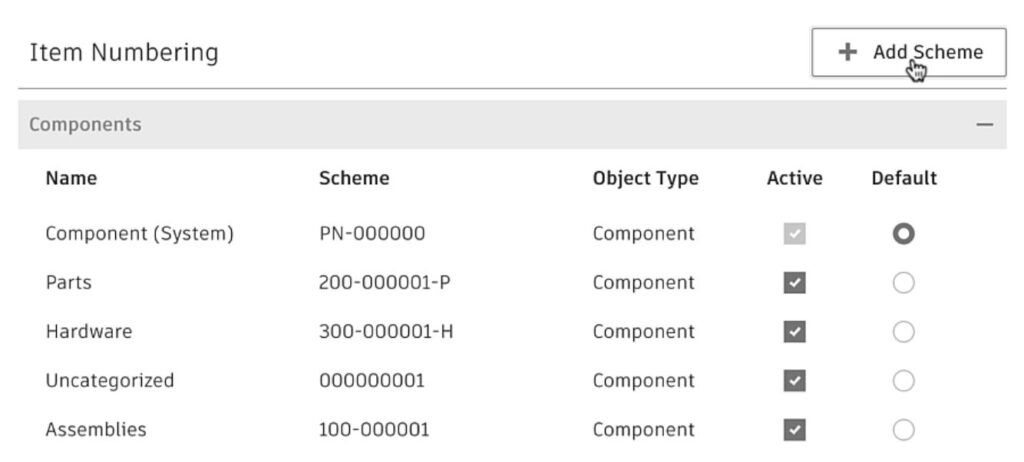
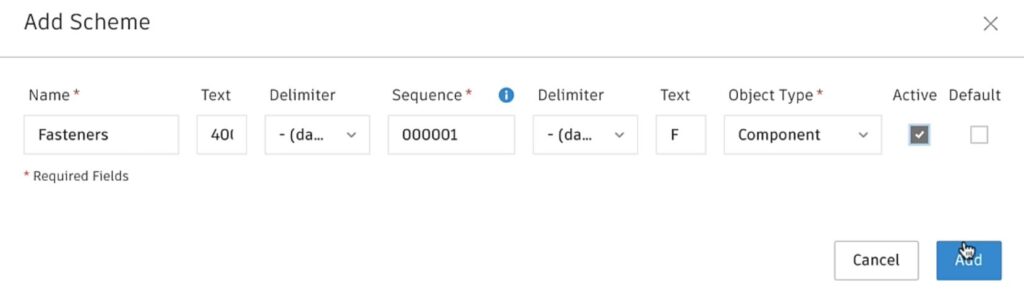
Hub administrators will find the new Item Numbering Scheme settings available within the hub administration page easy to work with. New schemes creation is straight forward, providing tools to model the various segments of the schemes including prefixes, delimiters, sequencers, and suffixes. Administrators will also find additional settings, like an option to pick the default and a toggle to activate a scheme, making scheme management easier than ever.
Once your administrator configures the new numbering schemes for your hub, you’ll notice enhancements in the Assign Item Number workflow in Fusion. This update gives you the ability to choose the appropriate scheme for each component. You’ll have the flexibility to fully utilize the numbering schemes, such as applying a specific scheme based on the component type.
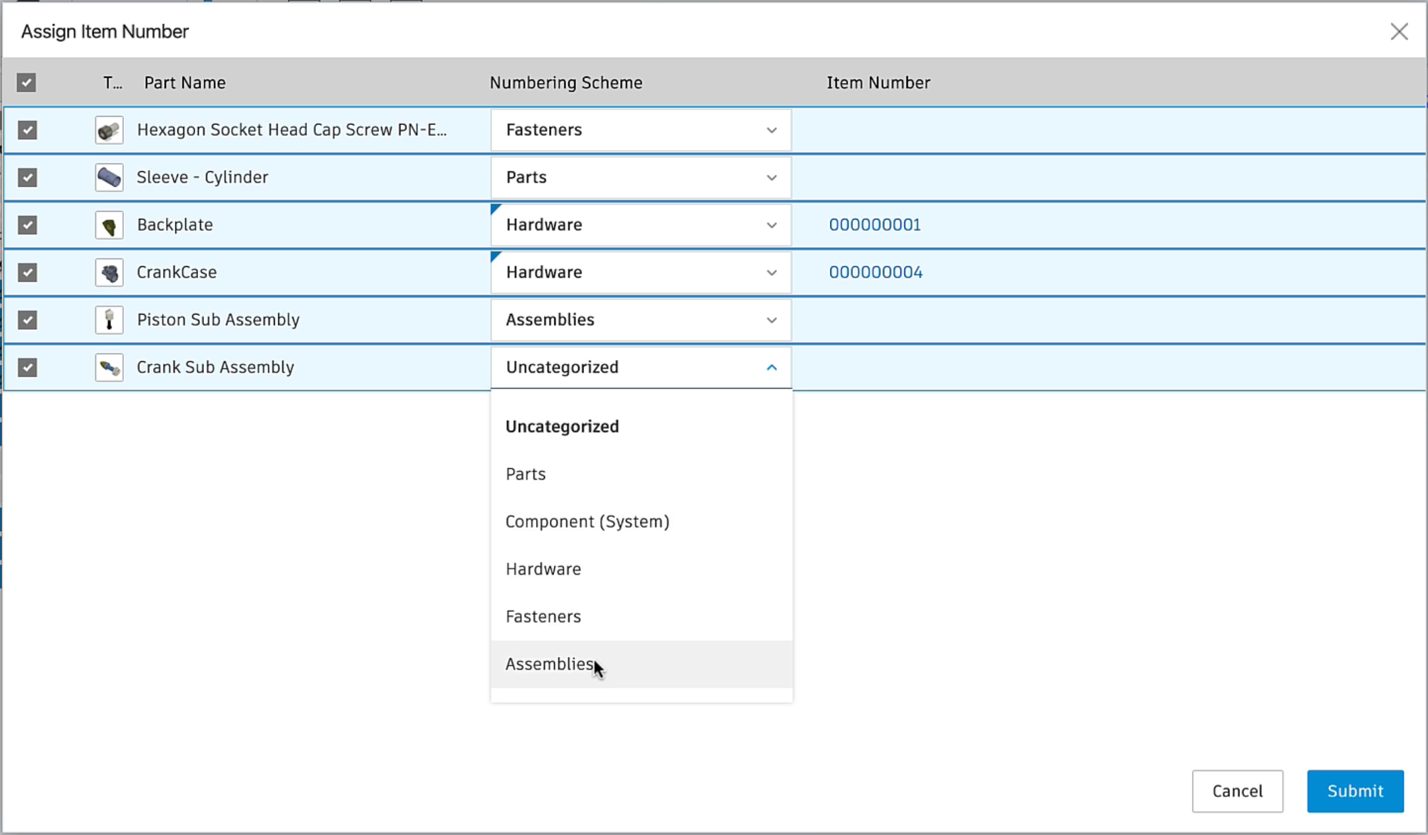
As you start your journey with the new Configurable Numbering Schemes feature with the Manage Extension, please feel free to share your thoughts and experiences with our community by visiting the Fusion Forums.
If you’d like to learn more about how to use the new Numbering Schemes feature, you can learn more in our Help documentation.
By clicking subscribe, I agree to receive the Fusion newsletter and acknowledge the Autodesk Privacy Statement.
Success!
May we collect and use your data?
Learn more about the Third Party Services we use and our Privacy Statement.May we collect and use your data to tailor your experience?
Explore the benefits of a customized experience by managing your privacy settings for this site or visit our Privacy Statement to learn more about your options.