Design Intent. One of the first things you should learn on your path to become a CAD Jedi. I have heard 100s of different definitions of the term Design Intent. I take this term quite literally. Design Intent is how you intend the design to behave while you are designing and when design changes occur.
In this example (shown below), we have 3 sets of circles that have equal diameters. The three sets are dimensioned differently:
- Minimum Distance
- Maximum Distance
- Center to Center Distance
When the diameter is changed, they all behave differently. They behave differently because the different dimensions each drive the outcome depending on the “rule”, which in this case is a dimension. But, which one is best? Well, that depends on what you intend to do with your design.
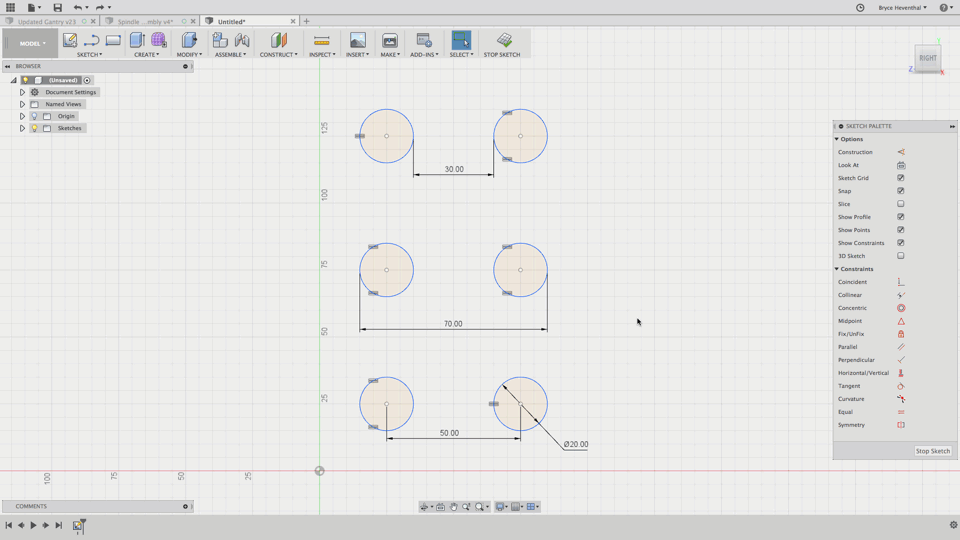
There are numerous ways to define different “rules” (dimensions, start/extent conditions, etc.). In this quick tip, we will look at using tangent dimensions to help you drive your design intent. Check out this video to see how to create tangent dimensions:
The tangent dimension is just one tool that you can use to improve your design intent. There are hundreds of different techniques to help your design behave more robustly.
