& Construction

Integrated BIM tools, including Revit, AutoCAD, and Civil 3D
& Manufacturing

Professional CAD/CAM tools built on Inventor and AutoCAD
4 min read
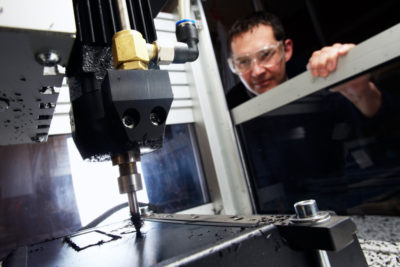
Image courtesy of LeadersHub.
Feeds and speeds: they can make or break a job, and usually a tool or two. When dialed in properly, the right settings can lead to increased material removal rates, a surface finish that meets requirements without hand work, and increased tool longevity. So what’s the magic sauce to figure out your perfect feeds and speeds? Let us know if you find out.
Seriously though, there’s no cookie cutter answer to finding the right feeds and speeds. The ideal feeds and speeds can depend on numerous variables that are hard to control, including but certainly not limited to:
Clearly, this is a complicated problem with many variables. Feeds and speeds that might have worked great on one job may not work out for another. The good news is there are some general guidelines and starting points that can help you reach optimal feeds and speeds without as many growing pains.
My first piece of advice is to reach out to your tool’s supplier. At worst, it’s a great place to start and refine from. Check out your manufacturer’s website, or even make a connection with your tool sales rep. They’re loaded with knowledge, and these relationships can be invaluable over the years.
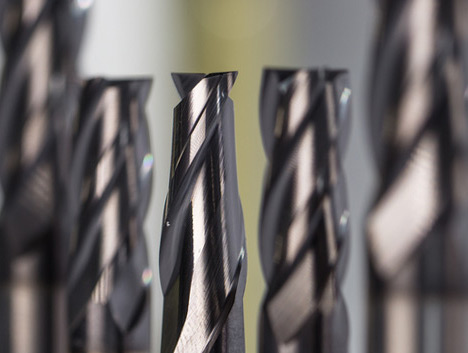
Image courtesy of Harvey Tool.
Next, let’s get into some of the basic variables and how they relate to each other. Feeds specifically refers to the feed rate the tool advances through the material while speed refers to the surface speed that the cutting edge of the tool is moving and is needed to calculate the spindle RPM. Feed is generally measured in Inches Per Minute (IPM) and speed is measured in Surface Feet per Minute (SFM). A feed of 10 IPM would drive a tool 10 inches in one minute. If you took an end mill and rolled it along the floor like a tire at 100 SFM it would travel 100 feet in one minute. Some other key terms include spindle speed, measured in Rotations Per Minute (RPM) and chip load, which is the amount the tool advanced or moves per cutting tooth per revolution..
These all relate to each other through some relatively basic equations. They can look a little intimidating at first, but knowing how these parameters relate to each other is a good foundation to understanding feeds and speeds.
Equation 1 Speed:
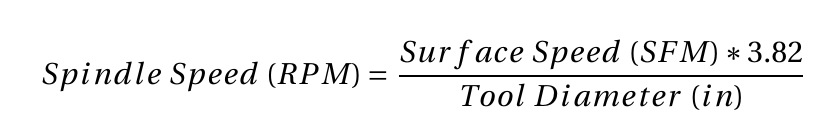
Equation 2 Feed:
![]()
Given the above equations, you could calculate the theoretically ideal feed rate and spindle RPM given the surface speed, tool flute count, and desired chip load. This seems a bit counterintuitive, but remember the material and the tool are the only “knowns,” and the starting surface speed is based on the material and the tool material.
If you have “generic” tooling with no suggested cutting parameters, here are some good starting surface speeds to give you a good idea of where to begin:
Imperial Surface Speeds
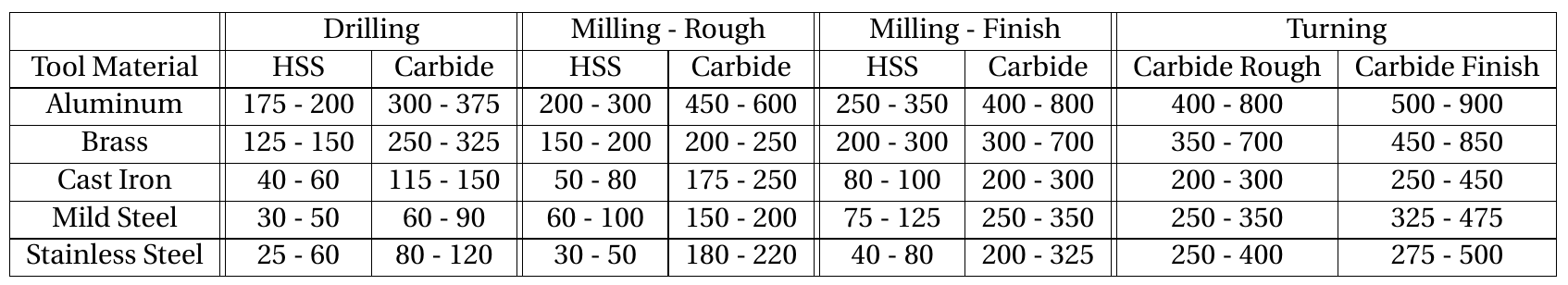
All surface speeds in surface feet/minute, or SFM.
Metric Surface Speeds
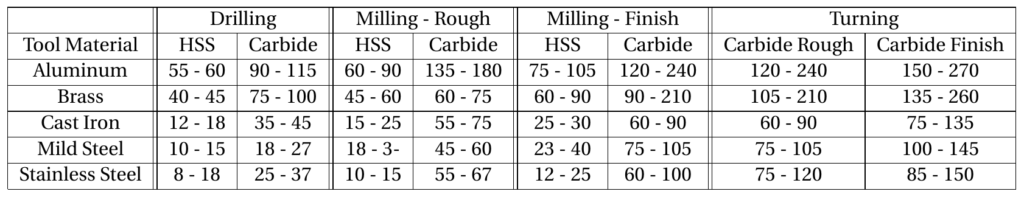
All surface speeds in meters per minute.
Now that we went through all those equations, the good news is that it’s unlikely that you’ll have to do any of that math by hand. Modern CAM tools like Fusion 360 do all the math for you. You just enter two of the desired parameters and the computer does the rest.
My last piece of advice is to listen closely as you run that job for the first time. You’ll be able to hear poor cutting well before you see it. Chatter is generally a result of poor rigidity, and often lowering RPM can reduce it. So, use your machine’s feed and spindle speed overrides to adjust here and there to find the sweet spots. Be sure to record what works – and what doesn’t. This will help you dial in – literally – to the ideal ranges for your tools, machine, and standard workholdings. So listen, adjust, record your findings, and learn.

This blog touched on the most basic of basics when it comes to feeds and speeds; just the first steps along the way to building your own knowledge. Be sure to at a minimum look up the recommended feeds and speeds from your tool manufacturer, and I can’t state enough how valuable it can be to build a relationship with your tools sales representative.
Ready to put your speeds and feeds knowledge to work? Try Fusion 360 for free today!
By clicking subscribe, I agree to receive the Fusion newsletter and acknowledge the Autodesk Privacy Statement.
Success!
May we collect and use your data?
Learn more about the Third Party Services we use and our Privacy Statement.May we collect and use your data to tailor your experience?
Explore the benefits of a customized experience by managing your privacy settings for this site or visit our Privacy Statement to learn more about your options.