Learn how the AMAIZE add-in for Autodesk Fusion (coming soon) will help you 3d print your metal parts with ease and confidence.
The AMUG 2024 conference began this week, garnering increased interest from the Additive Manufacturing (AM) community in Artificial Intelligence (AI) co-pilots. These tools are pivotal for scaling the industry beyond its current constraints, which require highly specialized manufacturing knowledge.
AMAIZE add-in for Autodesk Fusion
Recognizing that intelligent software plays a critical role in the future of AM, 1000 Kelvin and Autodesk Fusion have been collaborating to tackle this challenge. We are thrilled to announce that Fusion users will soon have access to the 1000 Kelvin´s AI co-pilot AMAIZE as an Add-in for Autodesk Fusion. This collaboration is will help designers and manufacturers, 3D print metal parts with confidence.
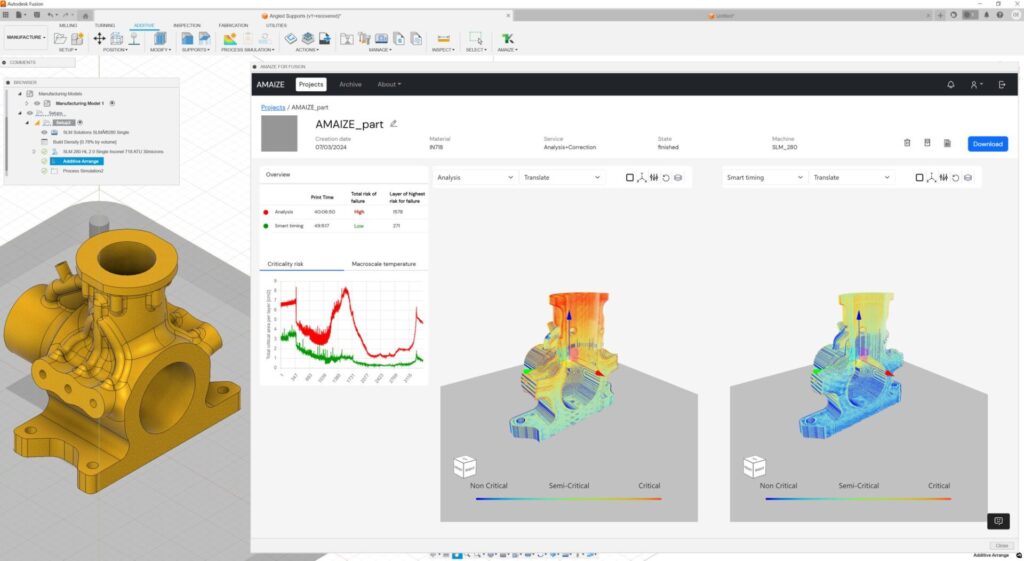
The initial release is only the first step in this collaboration. With this add-in Autodesk Fusion users will be able to utilize the advanced capabilities of AMAIZE to predict and resolve print issues, optimizing print files, and obtaining valuable design insights, all without physical prototyping.
With Autodesk Fusion you can design your parts parametrically or utilize automated modeling and generative design to explore the design space. Once your design is ready, you can create an additive setup in the “Manufacture” workspace, and select your 3D printer and the associated print setting for your material and machine. You can orient your parts and arrange them in the build volume of your printer automatically. You can generate associative and parametric supports that are attached to the critical edges and surfaces of your models. Once your setup is complete, you can create your additive toolpaths.
With the AMAIZE for Fusion add-in, you can upload your additive toolpaths and:
- Predict and address build process-related issues before printing and visualize them in both 2D and 3D for comprehensive insight.
- Explore minimizing support structures through AMAIZE’s thermal management tools.
- Download an optimized machine build file (*.SLM) for your SLM Solutions machines ready to print.
Note: In future versions of the Add-in, additional machine formats will also be supported.
Want to learn more about AMAIZE in the meantime? Check it out here. And, of course, download Autodesk Fusion today if you haven’t already.