& Construction

Integrated BIM tools, including Revit, AutoCAD, and Civil 3D
& Manufacturing

Professional CAD/CAM tools built on Inventor and AutoCAD
2 min read

Get ready for some eye candy – you now have some brand new materials such as Black Oxide, Titanium Nitride, particle board, hard board, MDF board and more in your appearance material library available for download.
Here is the full list of where they are located inside your library folders:
By the way, the last 4 base materials in that list are there to give you more flexibility in creating your own custom materials without having to dissect existing materials.
Our team has been on a search and destroy mission for some pretty nasty crash issues, and after some intense bug bashing, we have come back victorious. We decided not to wait and to make these fixes available to you as soon as possible, because why not?
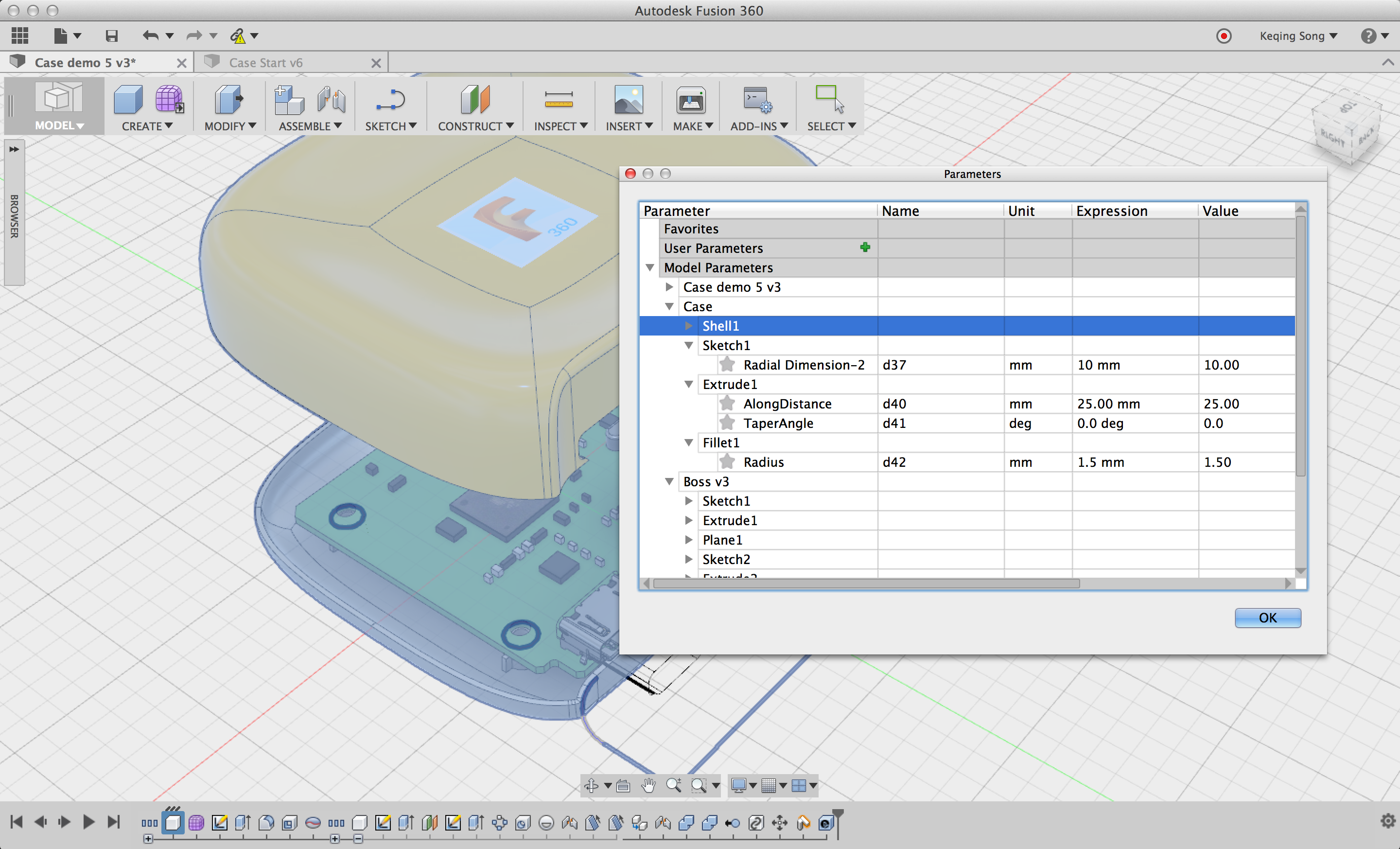
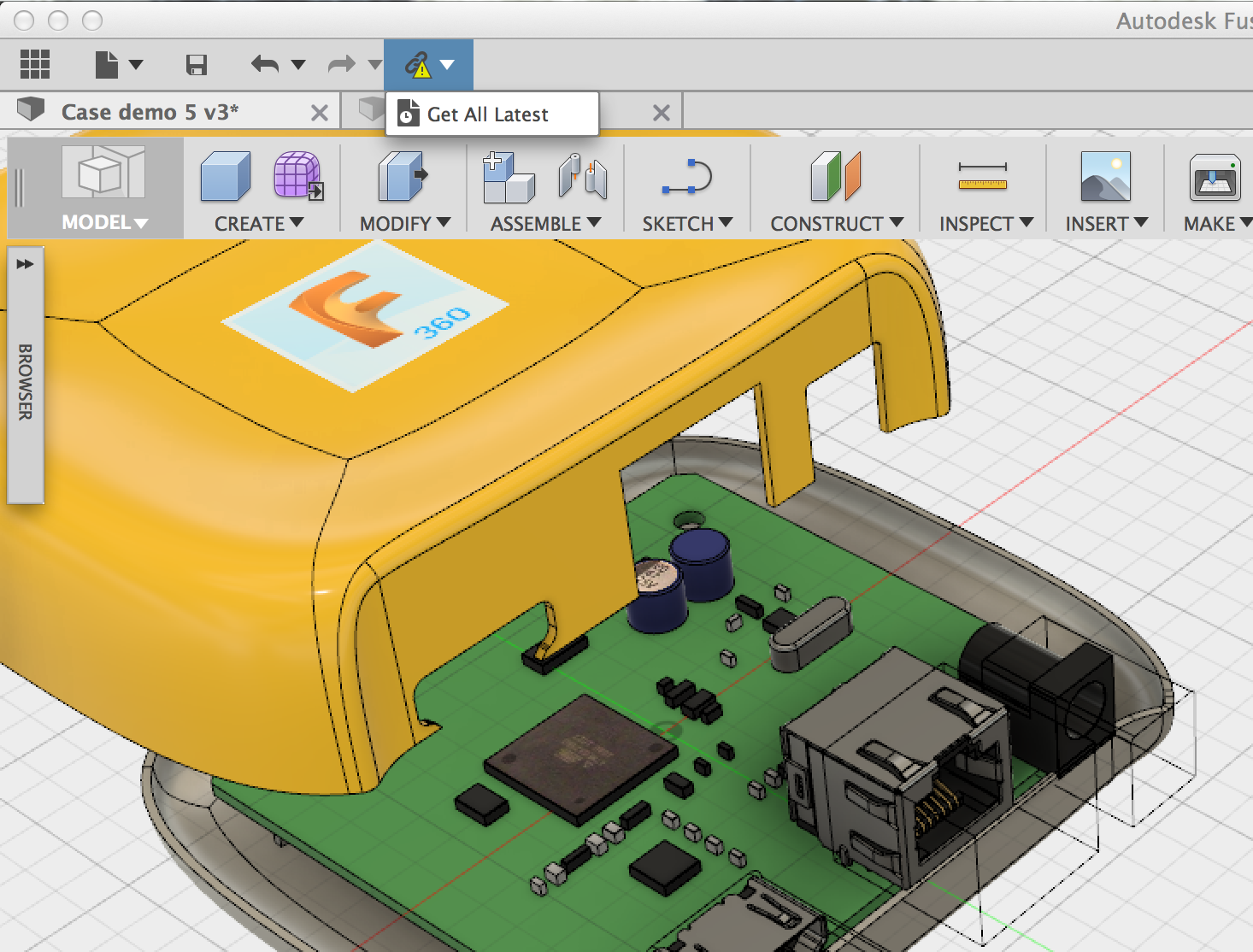
In addition to these, we’ve also made some important internal fixes that didn’t affect you directly. If we did it right, it’ll seem like we didn’t do anything at all :).
So yeah, quick update this time, but a much needed one. Thanks again, and stayed tuned for the next one!
Keqing and the Fusion 360 team
Want to know what came before this update? Click here or the “Product Updates” category filter below.
By clicking subscribe, I agree to receive the Fusion newsletter and acknowledge the Autodesk Privacy Statement.
Success!
May we collect and use your data?
Learn more about the Third Party Services we use and our Privacy Statement.May we collect and use your data to tailor your experience?
Explore the benefits of a customized experience by managing your privacy settings for this site or visit our Privacy Statement to learn more about your options.