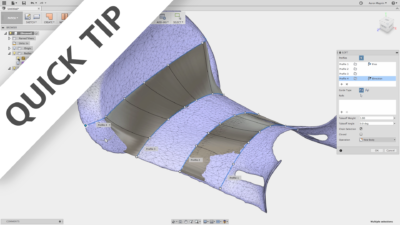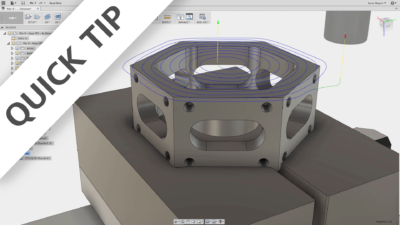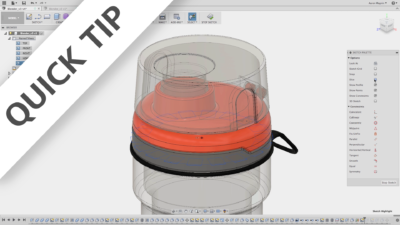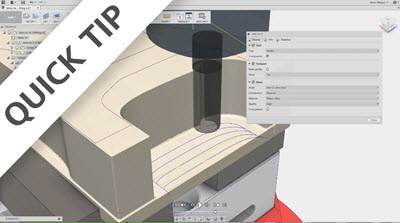Aaron.Magnin
Aaron attended the University of Nevada, Reno, where he obtained a degree in Mechanical Engineering. In industry he's worked with sheet metal, a plumbing manufacturer, and some work with recreational sports products. He then found his way to application engineering and focused on simulation products & technical presentations. On the personal side, he enjoys playing and watching soccer & ice hockey, rides bikes whenever he can, and enjoys traveling.