& Construction

Integrated BIM tools, including Revit, AutoCAD, and Civil 3D
& Manufacturing

Professional CAD/CAM tools built on Inventor and AutoCAD
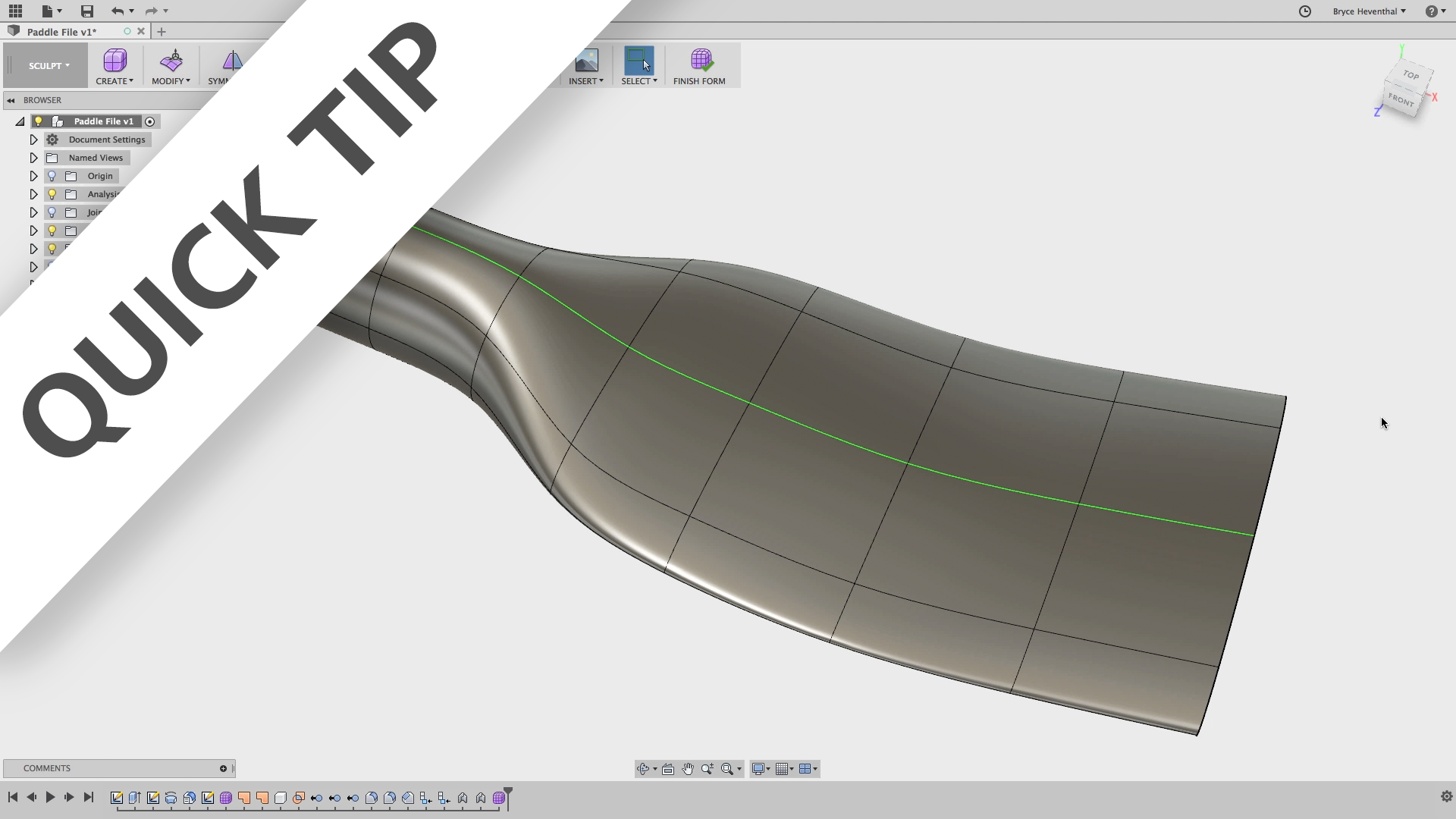

Have you used sheet metal in Fusion 360 yet? Well this week's quick tip will start you off with some best practices while designing sheet metal.
Fusion

This Quick Tip is going to turn your boring drawings into a stunning manufacturing drawing with a few different tips on the section view tool.
Fusion

Check out this Quick Tip to learn 3 tricks while sketching in Fusion 360. Sketches are essential for every design, make sure you become a master.
Fusion

Extruding cuts is one of the most essential tools in CAD modeling. Watch this quick tip to take your extruded cuts to the next level.
Fusion
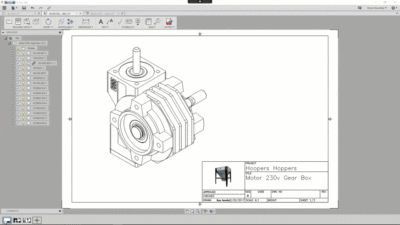
In this quick tip, learn some tricks with multi-sheet drawings. We will discuss how to create, reorder, rename different sheets and more!
Fusion

Are you ever without internet? In this Fusion Forecast, the new offline enhancements coming to Fusion 360 are broken down.
Fusion
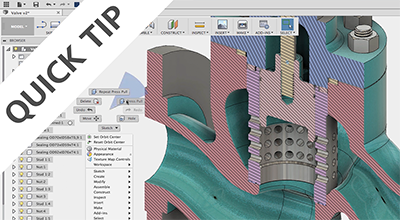
Learn the Swiss Army Knife of Fusion 360 by using the Press Pull Command. This command combines 3 commands into one awesome tool.
Fusion

If you missed all the excitement from Autodesk University, this is your one stop shop to see the big pieces of functionality making its way into Fusion 360.
News

In this Fusion Forecast, we will see how Fusion 360 designs can leverage printed circuit boards from ECAD tools.
News

In this Fusion Forecast, we will dive deeper into some of the advanced simulation capabilities that will be coming to Fusion 360.
Fusion

In this week's Fusion Forecast, we will take a look at a machine learning technology that will help find the right component in your Fusion 360 database.
Fusion

In this Fusion Forecast, I will take a look at the state of drawings in Fusion 360. I'll also give a glimpse of what is to come next.
Fusion

In this Fusion 360 update, we have expanded the keyboard shortcuts to new workspaces, added some updates to the new mesh workspace, and fixed some bugs across the board.
What's New

In this week's Fusion Forecast, the heavily anticipated sheet metal functionality is ripped open. We look to see not only how Fusion 360 implements sheet metal tools, but also expands the possibilities from concept to production.
Fusion