& Construction

Integrated BIM tools, including Revit, AutoCAD, and Civil 3D
& Manufacturing

Professional CAD/CAM tools built on Inventor and AutoCAD

G-Code has been around since the 1950s telling computerized machine tools how to make something. What's changed recently?
Fusion
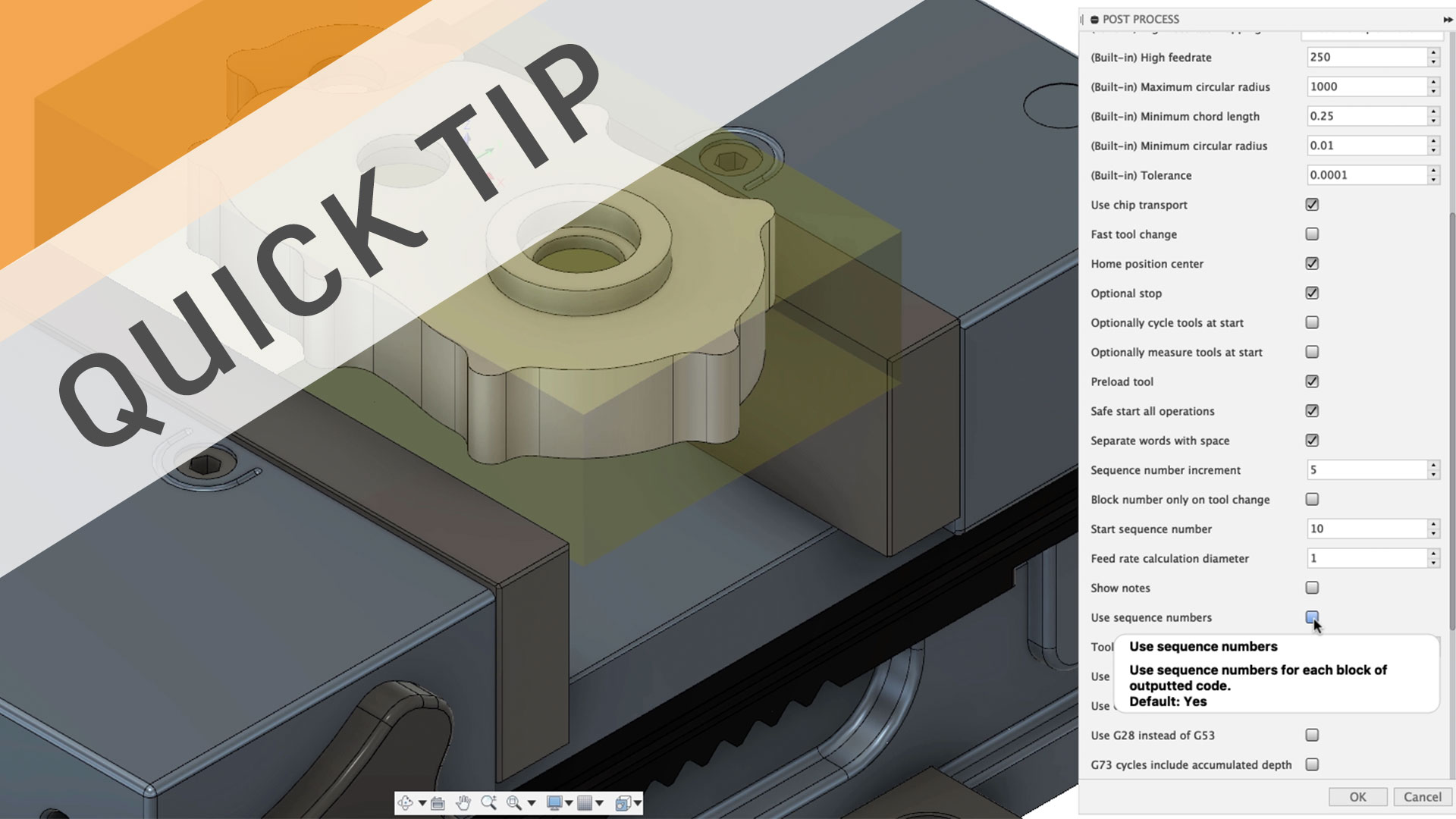
Find, edit, and tweak your Fusion 360 post processor for free with resources including an online library, post processor forum, and in context properties.
Fusion
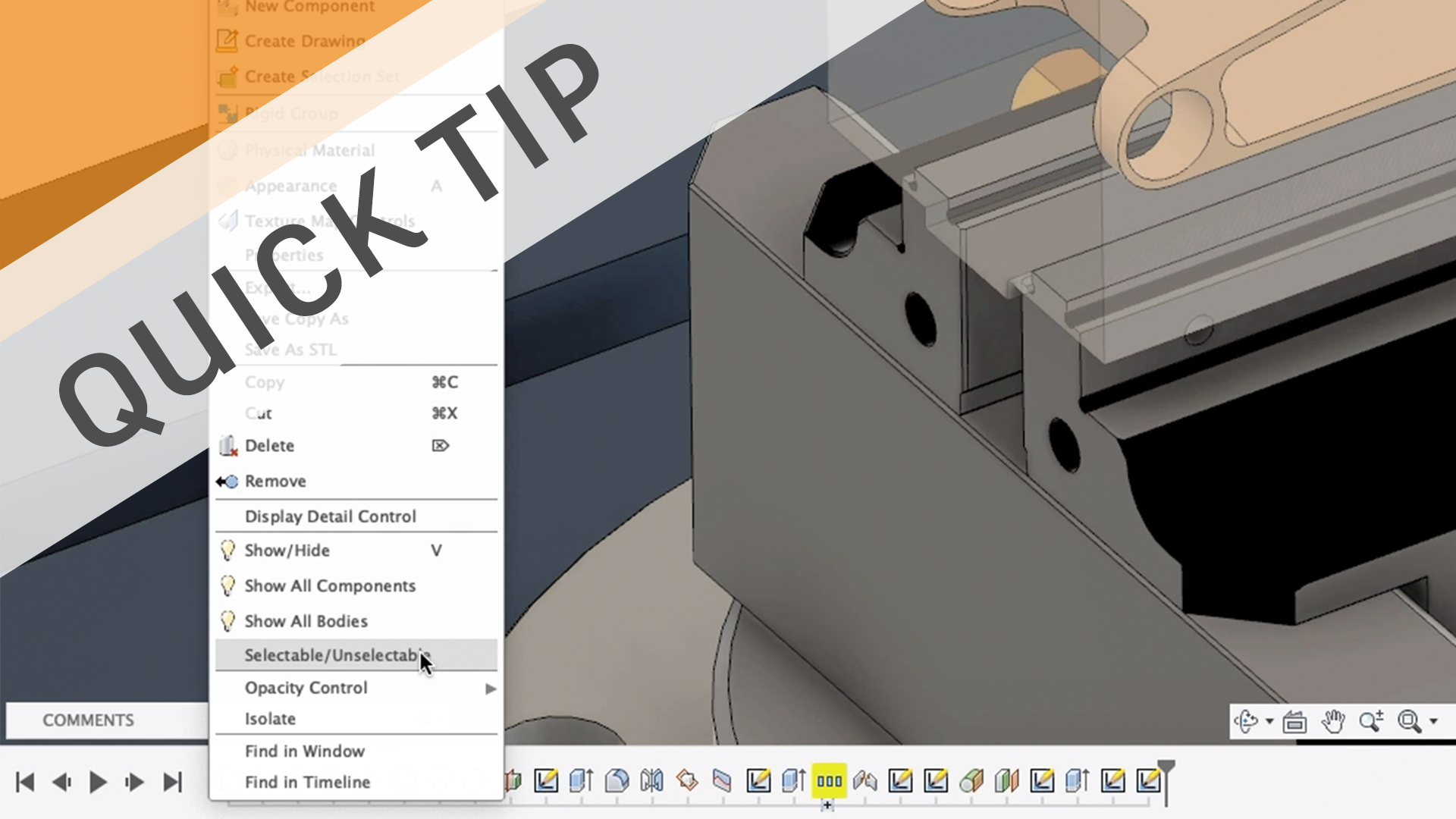
Learn how to make bodies and components unselectable to make selections easier. It may sound counter-intuitive, but it just might work!
Fusion

Learn the fundamentals of speeds and feeds for CNC milling and drilling including cutting speed (SFM), feed rate (IPM), chip load, and speed/feed formulas.
Fusion

Create sheet metal flanges using sketch contours, and see how Fusion 360 can automatically miter flanges and add material to heal disconnected sketches.
Fusion

Learn about the 10 milling toolpaths to use for your first 2D CNC machining process including facing, contouring, cutter diameter compensation), and more.
Fusion
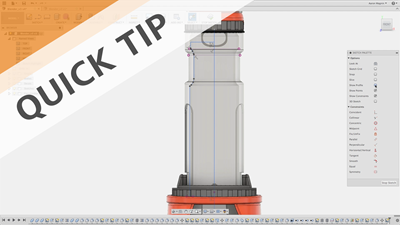
Unselectable sketch profiles got you down? Learn a trick to help troubleshoot those unruly sketches, and see how Show Profile affects sketch function.
Fusion

Learn about the top 8 milling tools that every CNC Machinist needs to know about including end mills, face mills, fly cutters, center spot drills, and more.
Fusion

Learn about the fundamentals of CNC programming and G-code including blocks, modals, address codes, canned cycles, and popular G&M codes.
Fusion

Learn how we ended the great machine tool probe debate by considering CAM priorities like cycle time, touch time, feature size, and more.
Fusion
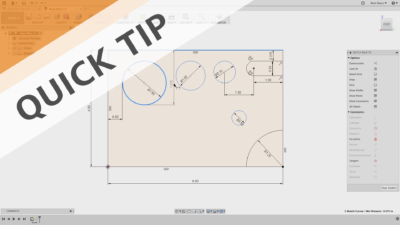
Applying tangent sketch dimensions can be a pain. This sketch QUICK TIP shows you how to quickly and easily apply tangent dimensions to circles and arcs.
Fusion

The Selection Manager is a powerful tool for anyone using CAM in Fusion 360. Watch this QUICK TIP to learn how to dial in your contour selections.
Fusion

Flow is the new toolpath in town. Learn how to create 3D and multi-axis toolpaths that follow surface curves for super smooth results.
Fusion
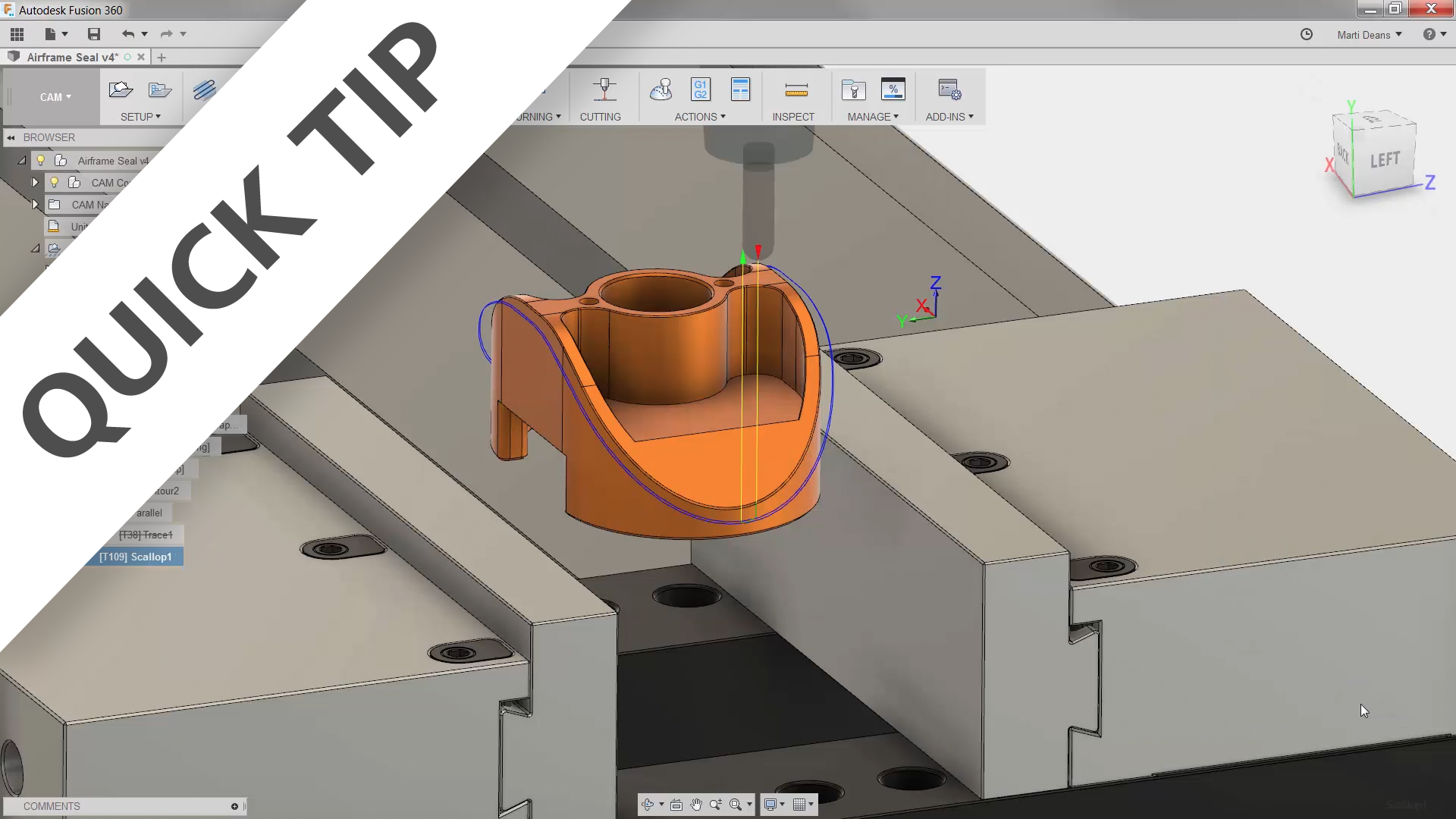
Creating the geometry while designing is easy, but machining it is a little trickier.
Fusion
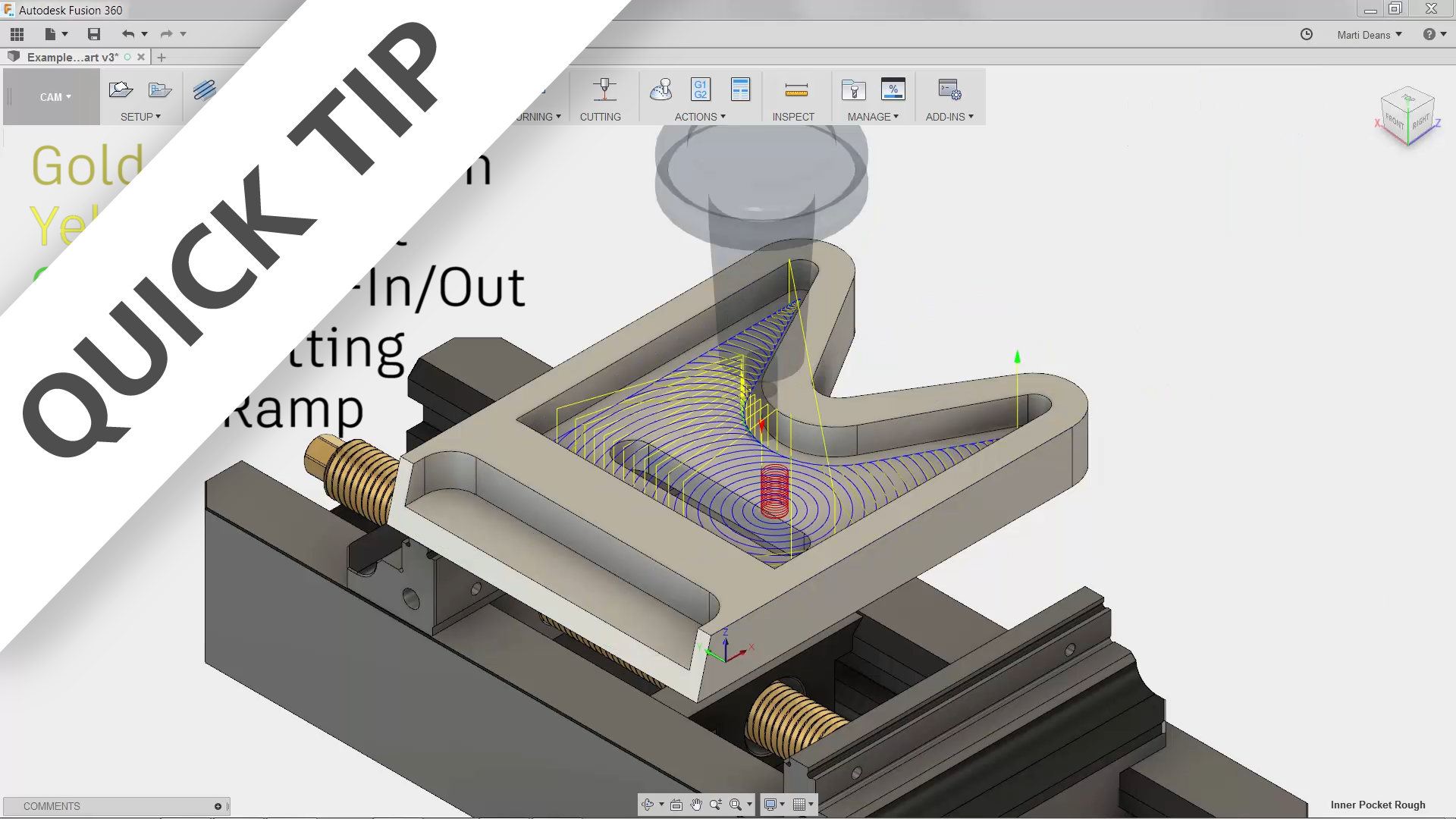
Have you ever wondered what those colorful toolpath lines mean in Fusion 360? In this QUICK TIP, we'll uncover exactly that.
Fusion
May we collect and use your data?
Learn more about the Third Party Services we use and our Privacy Statement.May we collect and use your data to tailor your experience?
Explore the benefits of a customized experience by managing your privacy settings for this site or visit our Privacy Statement to learn more about your options.