Selin Cinemre

Can’t make it to San Diego for Autodesk University (AU) 2024? Don’t worry! With the AU 2024 Digital Pass, you can experience all the excitement, innovation, and learning right from your home or office. This free pass gives you access to live-streamed keynotes, featured sessions, and exclusive digital-only content, making it easy to stay connected…
News
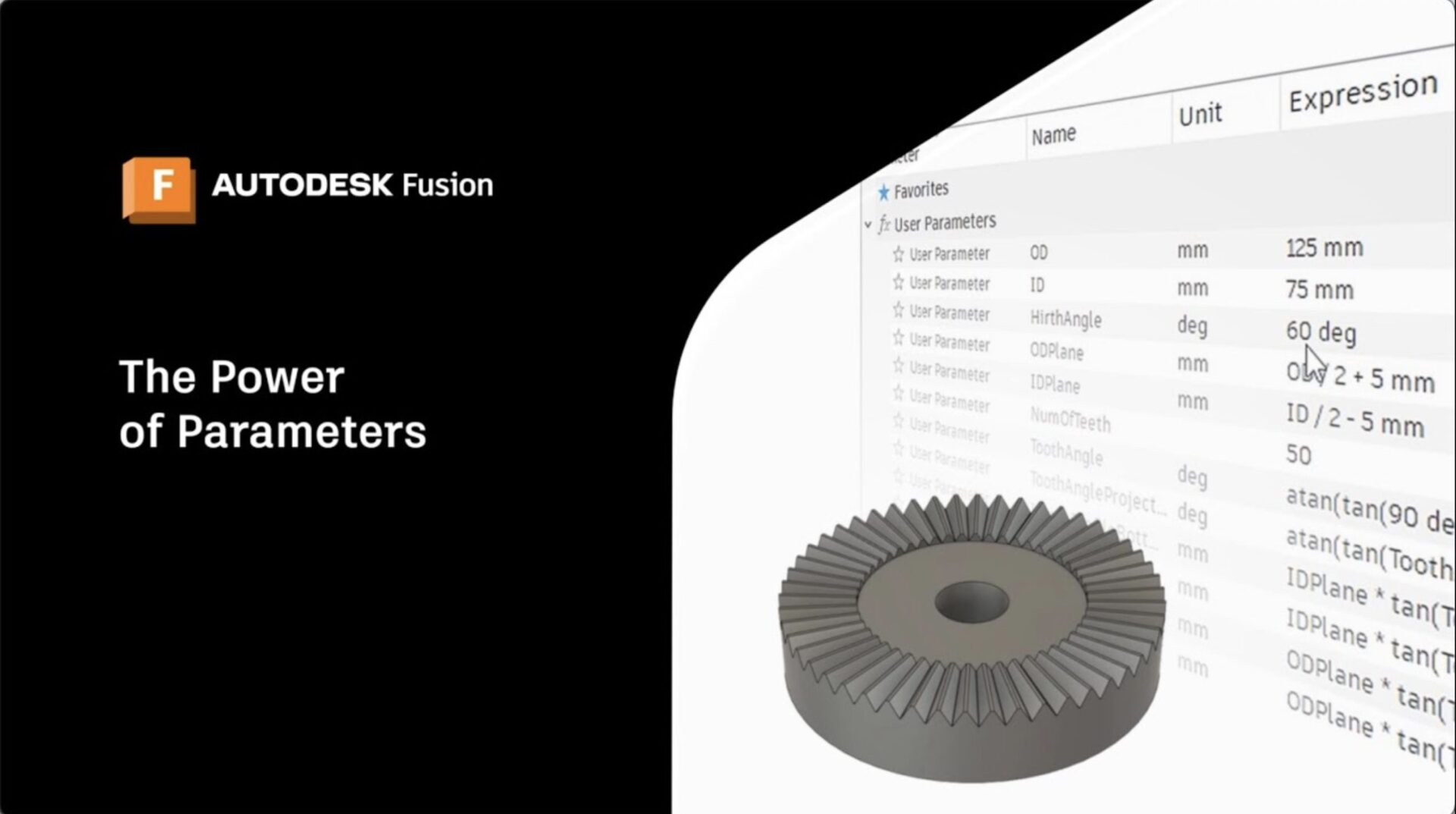
Fusion’s parameter system is a powerful tool for automating and controlling design aspects. Whether you’re used to software like SolidWorks or new to parameters, Fusion offers an intuitive approach. This guide will show how to use parameters to make designs more flexible and efficient, with examples of applying them to control dimensions and manage complex…
Tutorials

Autodesk University 2024 is set to be a groundbreaking event where the future of design and manufacturing unfolds. From October 15-17 in San Diego, thousands of visionaries and innovators will gather to push the boundaries of what’s possible. This is more than just an event; it’s a vibrant in-person experience where ideas ignite, collaborations flourish,…
News
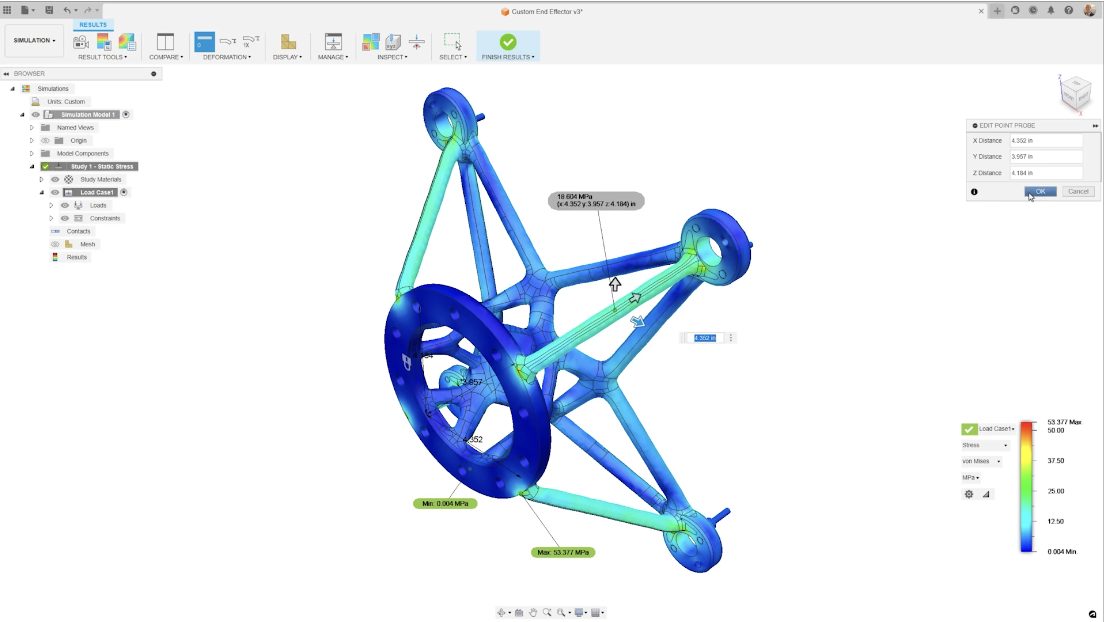
Mechanical engineering demands precision, optimization, and real-world performance insights. Autodesk Fusion offers powerful simulation tools to validate and optimize your designs. For advanced capabilities, the Autodesk Fusion Simulation Extension is your ultimate resource, enhancing your ability to simulate, refine, and perfect designs with even greater accuracy and efficiency. The power of Autodesk Fusion’s simulation tools…
Mechanical Engineering

Mechanical engineering drives innovation in product design, requiring precision, efficiency, and optimization. Autodesk Fusion offers tools to streamline design processes, enhance collaboration, and maximize mechanical design potential. This guide explores mechanical design optimization with Fusion, focusing on practical applications and functionalities that empower engineers. Mechanical design revolves around balancing performance, cost, manufacturability, and other factors.…
Mechanical Engineering

Autodesk Fusion and Fusion Operations provide users with tools to fully leverage real-time data in their manufacturing.
Manufacturing
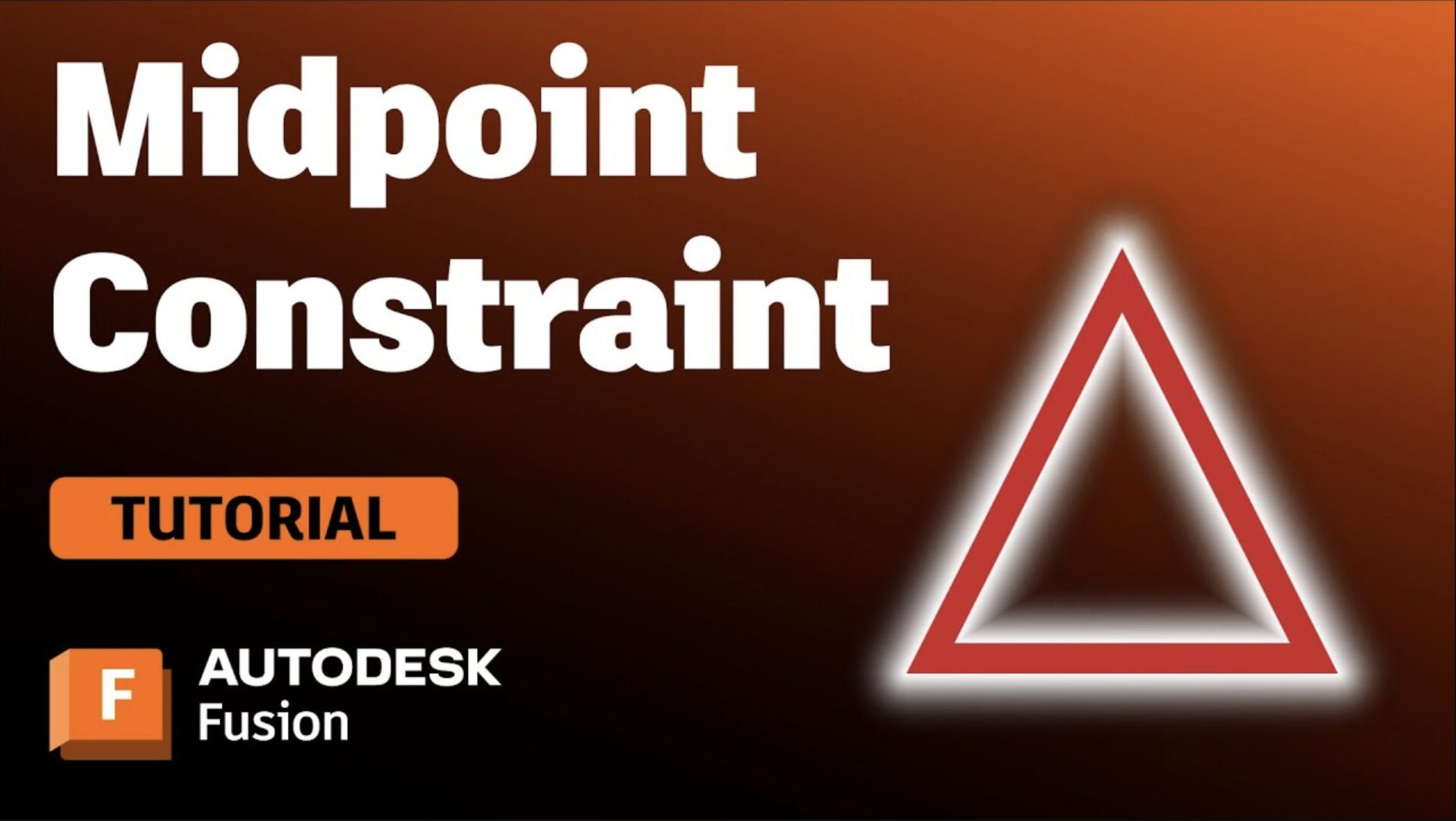
Midpoint constraints in Autodesk Fusion are essential for aligning and centering design elements with precision. Mastering this feature enhances the accuracy and efficiency of your sketches, ensuring symmetry and proper alignment. This guide will cover the basics, practical applications, and tips for optimizing your design process. What are midpoint constraints? In Fusion, the midpoint constraint…
Tutorials
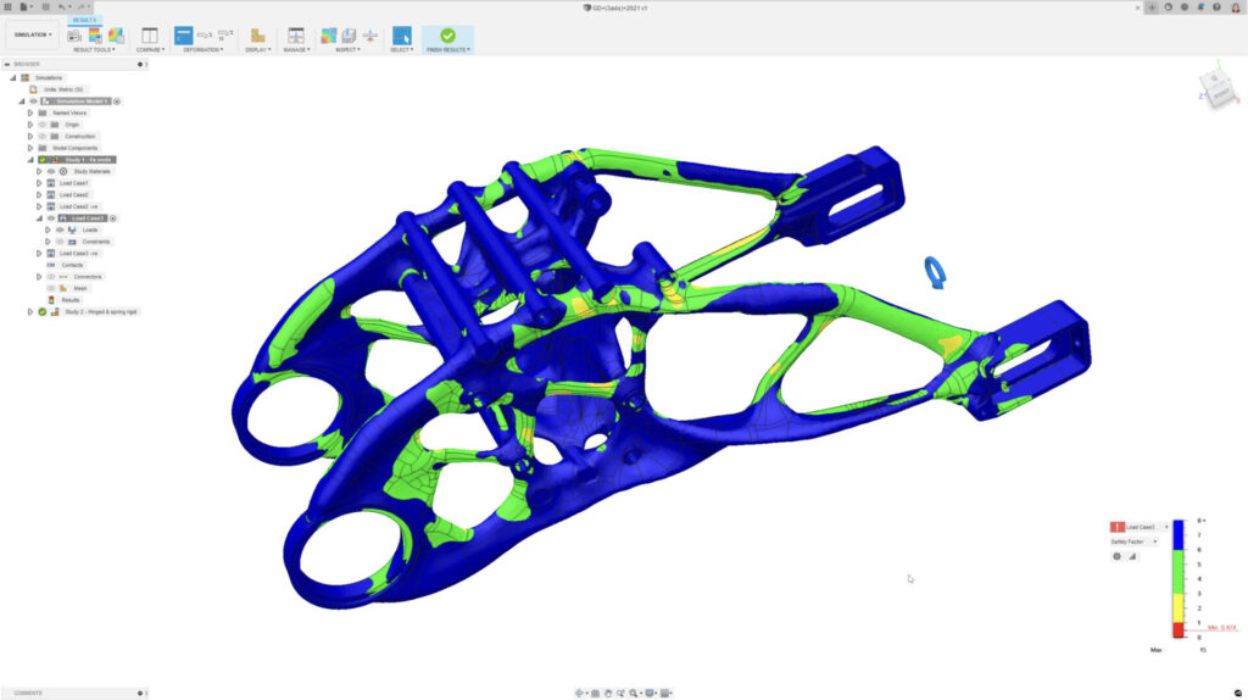
This blog discusses the increased use of digital solutions in automotive part manufacturing and highlights how Autodesk Fusion’s integrated CAD, CAM, and CAE tools streamline the design and production process. The automotive part manufacturing industry is constantly under pressure to produce high-quality, cost-effective parts within tight deadlines. As a result, and evolving from historical manufacturing…
Manufacturing

Learn to use machine simulation in Autodesk Fusion to visualize toolpaths, reduce errors, and enhance programming efficiency.
Tutorials
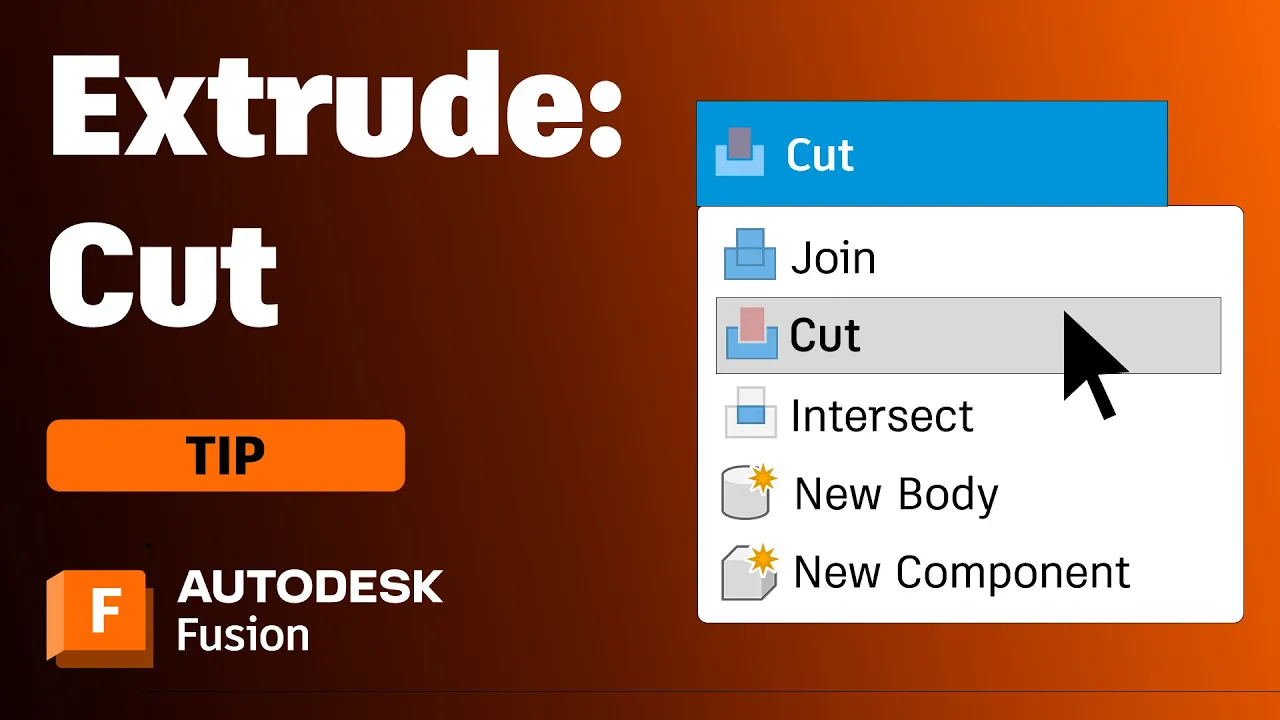
Learn how to use the extrude cut feature in Fusion for precise and functional valve designs with this professional step-by-step guide.
Tutorials
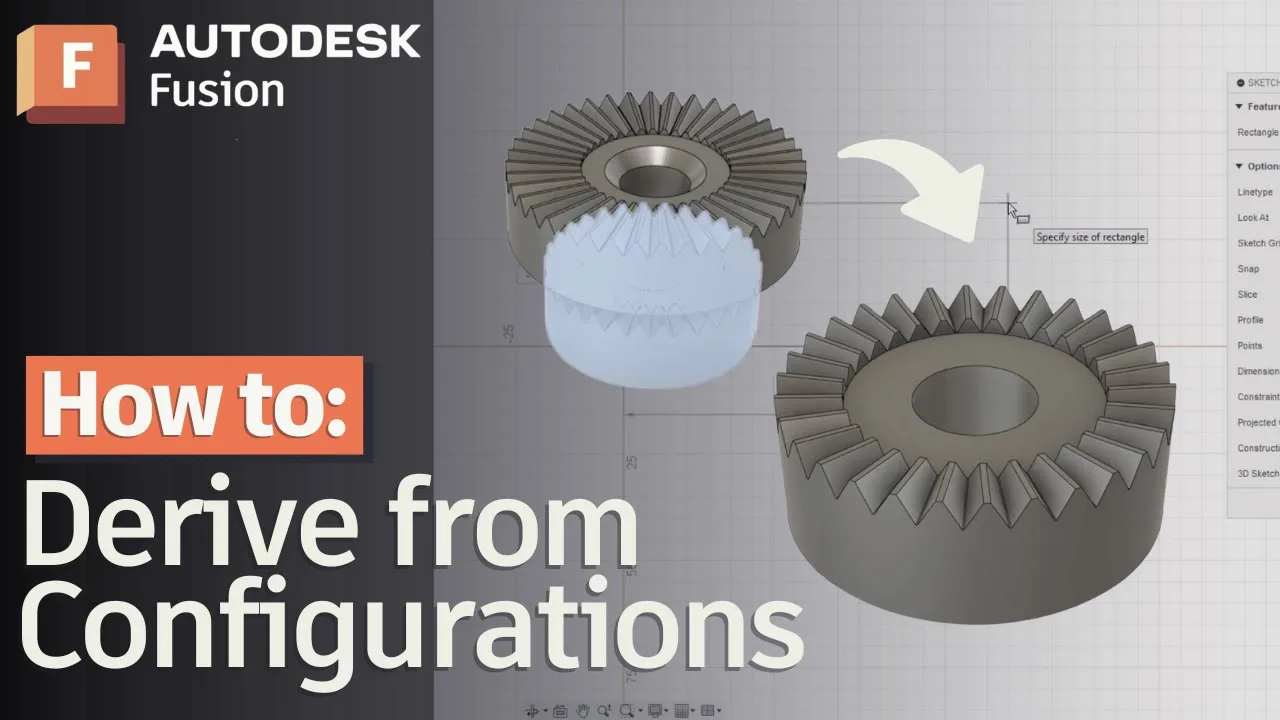
Learn how to use configurations and derive in Autodesk Fusion to efficiently manage and modify complex design variations.
Tutorials
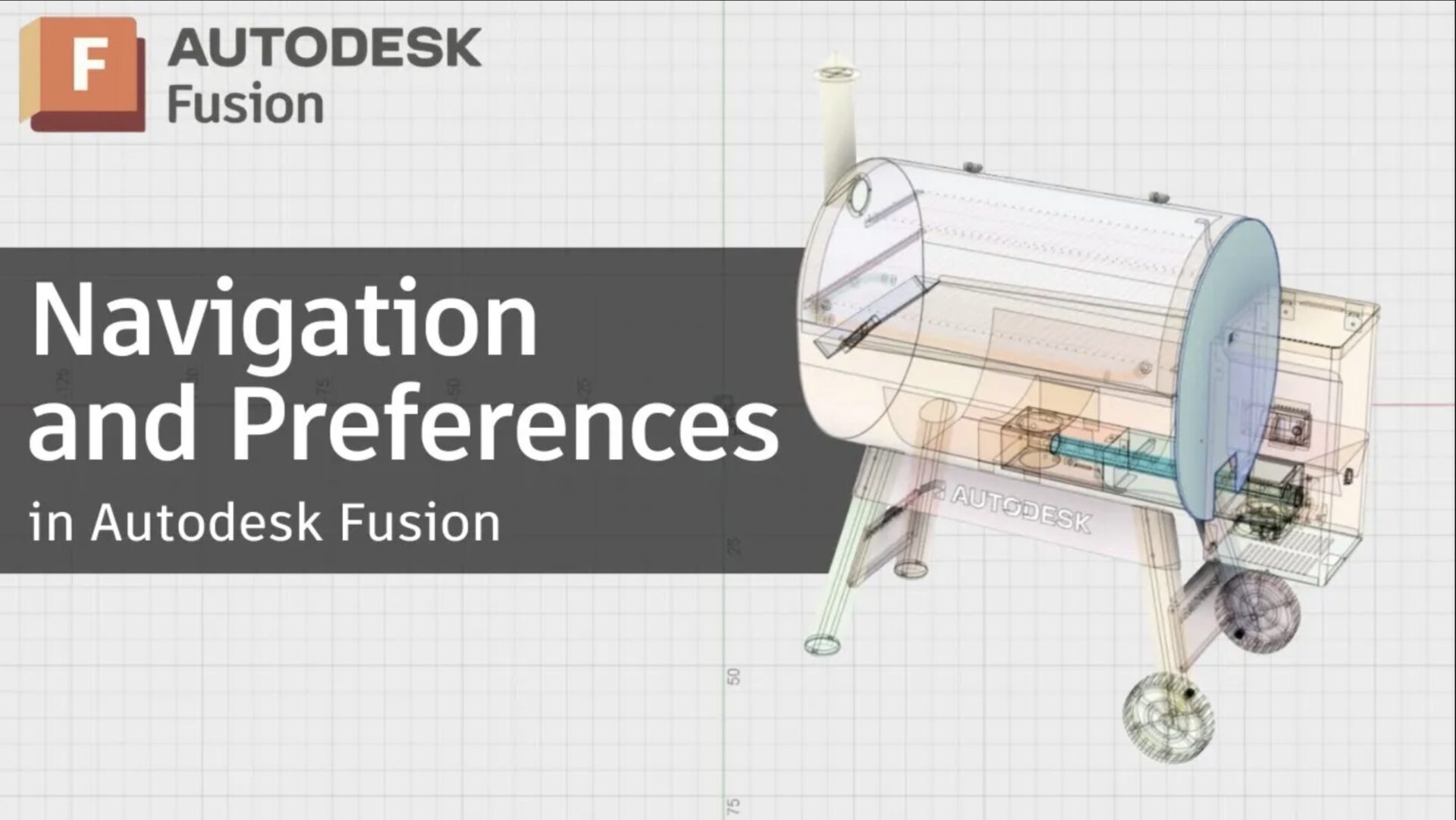
Moving from SolidWorks to Autodesk Fusion? Learn to adjust navigation, manage sketches, and use the browser and timeline effectively.
Tutorials

Unsure about water jet cutting and whether it’s suitable for you and your company? Read about how highly pressurized water can cut through almost any material imaginable.
Advanced Manufacturing

Fasteners are an integral part of modern engineering and product design. Proper fastener engineering requires a wealth of expertise, ranging from material selection and load analysis to manufacturing and quality control. Fusion offers a suite of tools and features that support fastener engineering throughout the whole lifecycle.
Product Design & Engineering
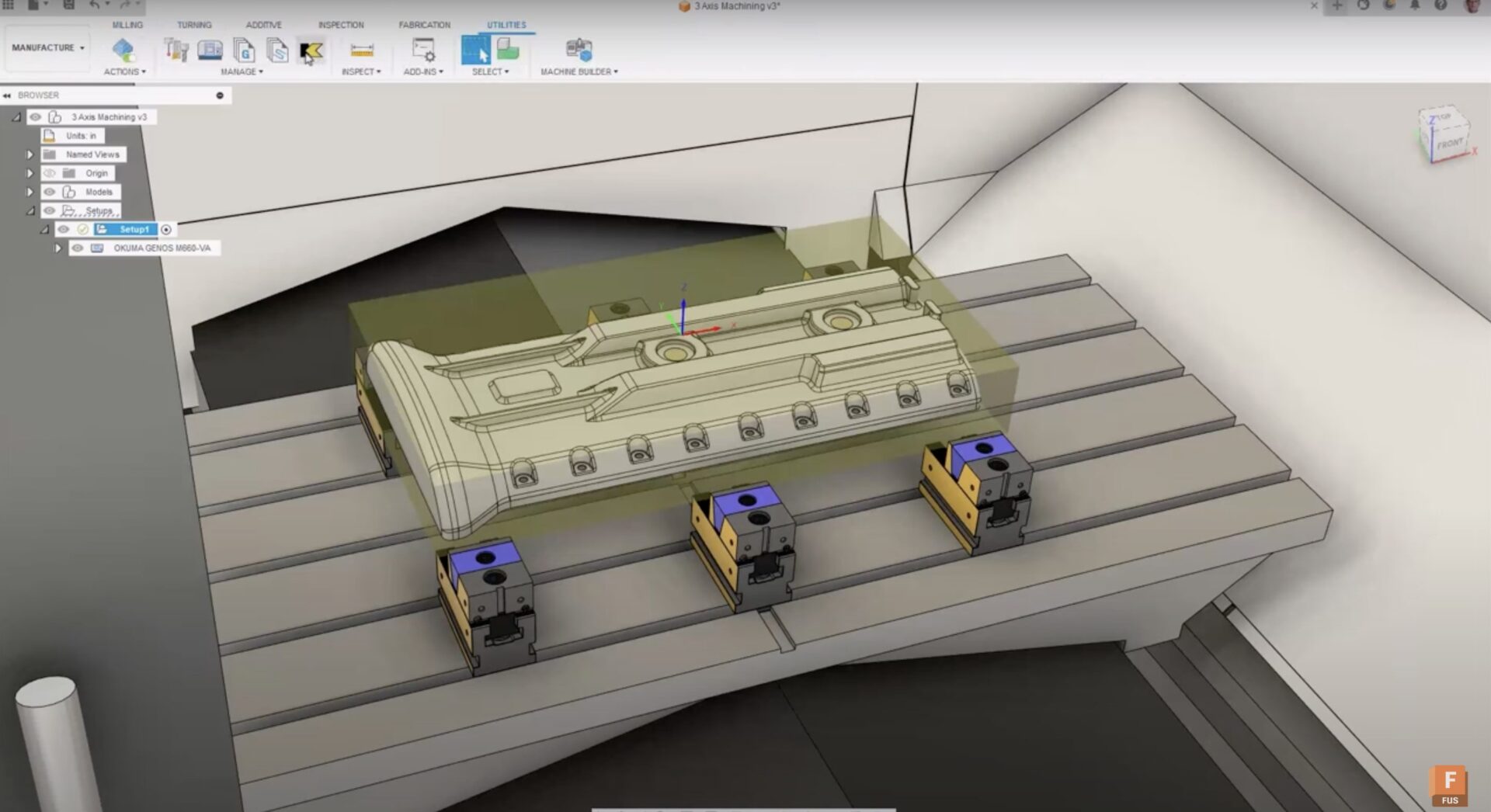
Streamline programming with Kennametal Add-In for Fusion, enabling direct tooling import for efficient and accurate machining.
Machining