& Construction

Integrated BIM tools, including Revit, AutoCAD, and Civil 3D
& Manufacturing

Professional CAD/CAM tools built on Inventor and AutoCAD
4 min read
Manufacturing has always been a post-design afterthought. That one activity you do on a Friday evening and expect your boards back the following Tuesday. That was me, until one Friday I managed to clobber together three different Gerbers from three very different versions of my design. I don’t know how I did it, but it happened. Needless to say, I didn’t get my boards back on Tuesday. I got to explain to the boss why I was going to miss the deadline and why it was my fault.
We’ve all made some kind of manufacturing blunder in our careers as I did. It’s not because we don’t care. It’s because we’re left with so little time at the end of our design process, scrambling to meet our deadlines, that the mistakes creep in. We’re changing this story with Autodesk EAGLE 8.6.
It’s time to bring design and manufacturing together where they belong, in your design software.
Ok…How?
Step one, automate the process of generating manufacturing files. No more rounding up individual Gerber files. No more chasing down a Gerber Viewer. The new CAM Processor in Autodesk EAGLE makes it easy to generate manufacturing files at the click of a button. Here are the top 3 things you can do with it:
We’ve added a new Output Template feature that automatically configures all of your required outputs for 1-16 layer boards. Just select a default template, press the Process Job button, and your documentation is zipped up and downloaded.
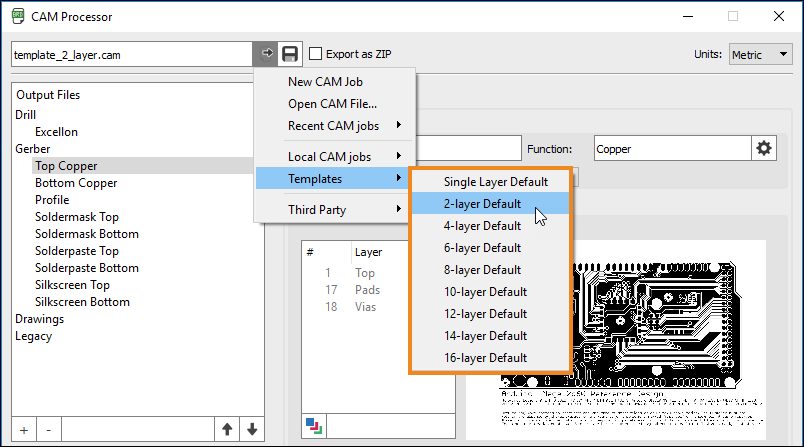
Are your documentation requirements more complex? Use one of these templates as a starting point, customize your needed output files, and then save your setup as a Local Job that you can reuse it in the future.
We’ve even baked in some manufacturer-specific templates for OSH Park. This is just the beginning.

Wouldn’t it be great if you could verify your Gerber files before making them? Now you can. In the new CAM Processor, you get a preview of each Gerber file as it will look when generated.
You can add new layers to a Gerber file and see the preview updated in real-time. There’s also a way to toggle the display of your board shape and cutouts. No more visual guesswork, and no more 3rd party viewers.

We’re excited to announce support for the latest evolution in Gerber format standards, Gerber X2, in the new CAM Processor. Gerber X2 is becoming the standard in nearly every manufacturing house. If you aren’t using this file format, then it’s time to talk with your manufacturer. The benefits abound. Just to name a few:
There’s a ton of other gems in the new CAM Processor for Autodesk EAGLE 8.6. Start using it today with an Autodesk EAGLE Subscription!
We’ve got your manufacturing outputs running like a well-oiled engine. But what about seeing your board in its manufactured form before it’s actually made? Hello, Manufacturing Hub. This is the one place for all of your manufacturing needs. Inside you’ll find:
On the Preview Tab, you’ll see your board as it will look in its physical form with solder mask. You can make a change to component placement or routing, and this preview will update in real-time!
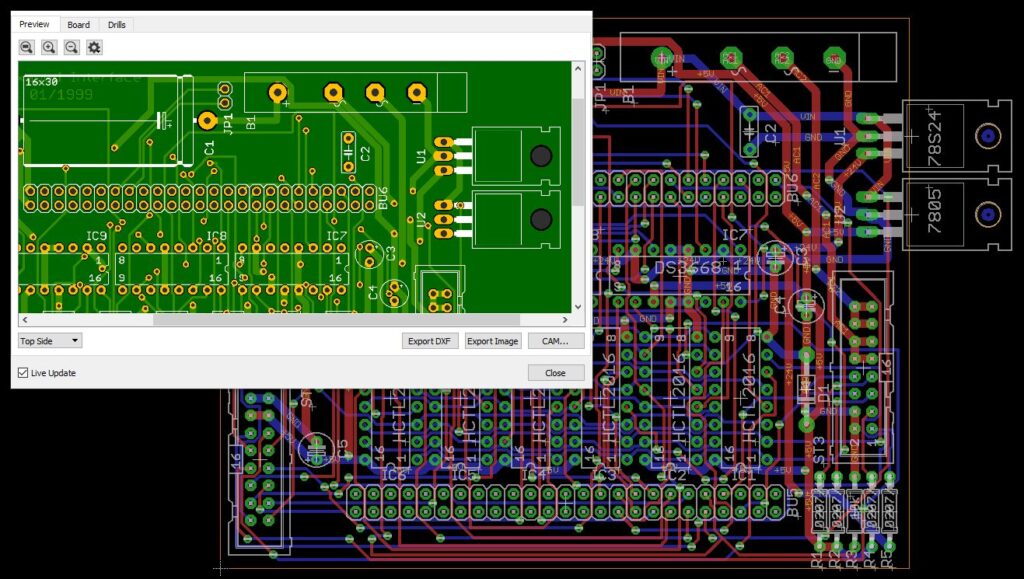
At the bottom of the Preview tab, there are some handy filters for the Top, Bottom, or Drill perspective. Toggle these and quickly take an image for documentation, markup, or your marketing team.

Board Stats
Doesn’t your manufacturer need to know your required board thickness, drill sizes, trace width, or some other data? You’ll find a complete summary in the Board tab.
Drill Stats & Export
Now there’s a quick and easy way to export just a drill list without running through the CAM processor from the Drills. This view also allows you to see how many different drill sizes you’re using on your board. Side note: Having more than 9 drill types will drive your manufacturer crazy.
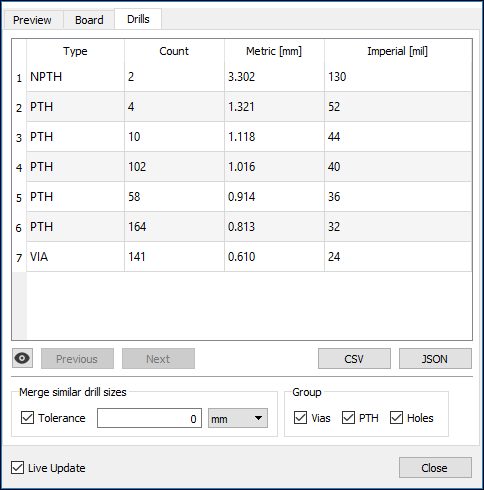
In this release, we’ve expanded the perspective of your design space with a ton of new manufacturing enhancements! It’s now easier than ever to bring manufacturing and design together, right where they belong.
For those, you already on an EAGLE Subscription, enjoy the new update the next time you start your software.
For everyone else, it’s time to get into the game. Subscribe to Autodesk EAGLE today!
By clicking subscribe, I agree to receive the Fusion newsletter and acknowledge the Autodesk Privacy Statement.
Success!
May we collect and use your data?
Learn more about the Third Party Services we use and our Privacy Statement.May we collect and use your data to tailor your experience?
Explore the benefits of a customized experience by managing your privacy settings for this site or visit our Privacy Statement to learn more about your options.