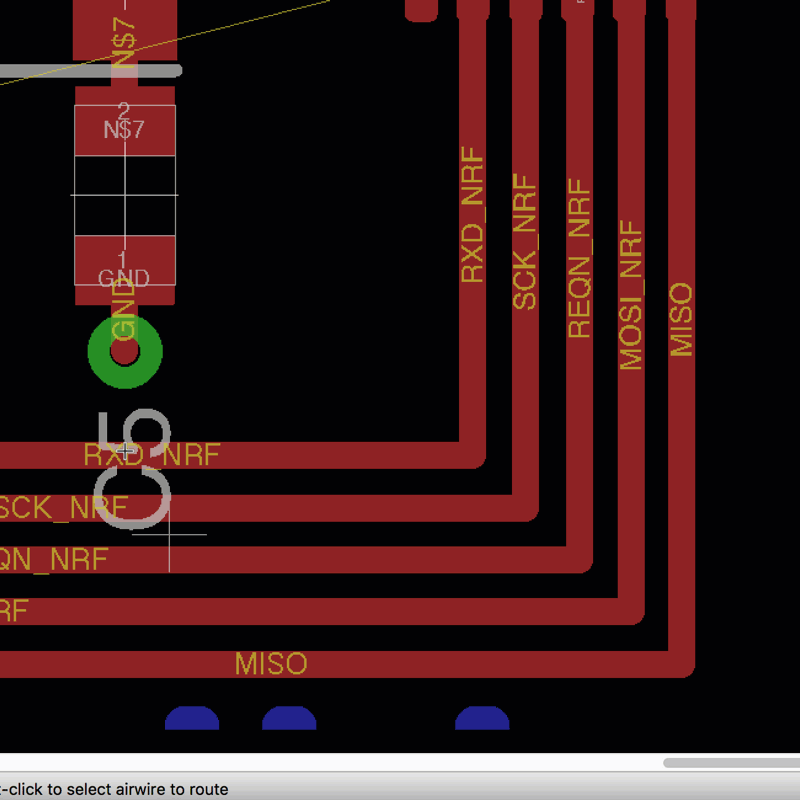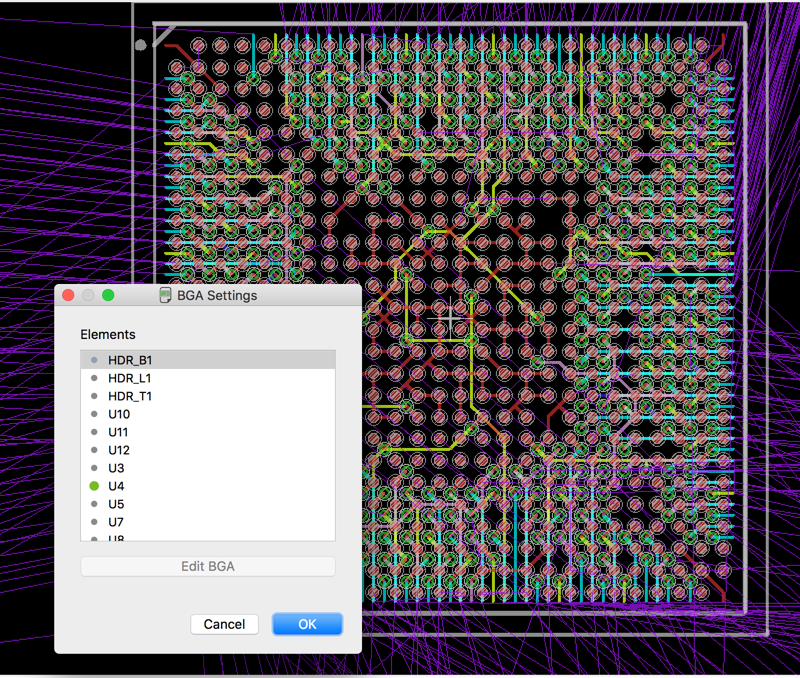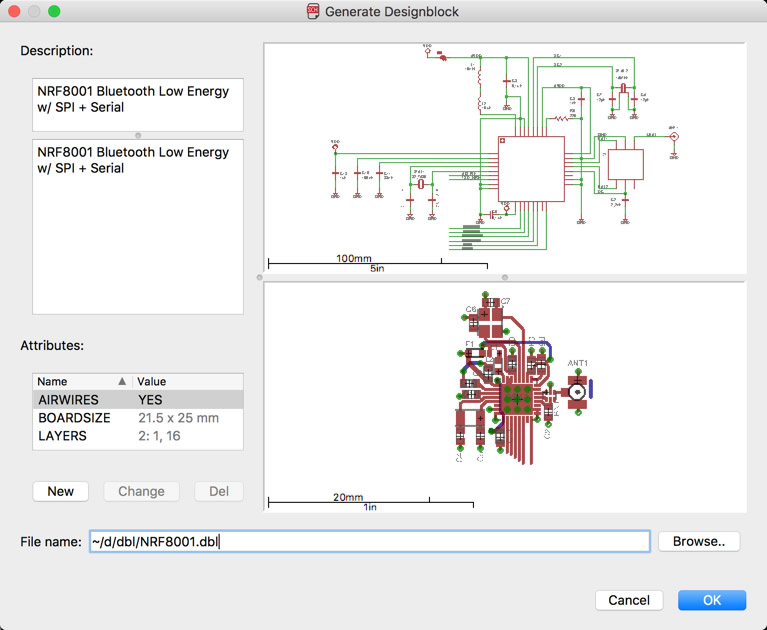Hi Everyone,
We have good news to share. And great news to share.
First, the good: Since EAGLE joined the Autodesk family back in June, we’ve been hard at work improving its capabilities – to make life easier for you.
Version 7.7 packed in some great new features to make your path to a finished board as smooth as possible. And with today’s release of Autodesk EAGLE, we’ve shifted the focus to your design journey with new features that improve schematic editing, PCB layout, and design reuse capabilities.
These improvements would never have been possible without the feedback we’ve received from you – the EAGLE community. So again, we’d love to hear your thoughts on the new inclusions in this release.
Here’s what’s new:
A Brand New Routing Engine
Our developers have put the EAGLE PCB routing engine under the microscope and overhauled it completely. You’ll find a number of new, interactive routing features inside that make it easy to design beautifully precise PCB layouts.
The new routing engine also includes a whole set of trace clean-up tools that make it much easier to tidy up your board and make adjustments to existing paths. Inside you’ll find automated loop removal, cornering for super-smooth tracks, quick and easy via placement while you route. Even the ability to undo track placement segment by segment (Hint: just click Backspace).
Time Saving BGA Fanout
Now there’s a much faster path to routing. Hours spent fanning out high pin-count BGAs, now turn into seconds as our advanced algorithm fans out every net on your BGA exactly where it needs to go.
Modular Design Blocks
Why start from scratch when you already have an entire block of circuitry you want to reuse in another project? Modular Design Blocks in Autodesk EAGLE allow you to quickly replicate sections of circuitry between multiple projects. Even better, any change you make stays synchronized between your schematic and PCB.
This is just a small sampling of all the features and enhancements we’ve brought on board for Autodesk EAGLE. You can view them all on our Autodesk EAGLE release notes.
And Great News
For over 25 years, EAGLE upgrades have come with a higher cost and lower frequency than we would have liked. We think it’s time to change this.
That’s why from today, all future EAGLE upgrades (including today’s release) will be available as a monthly or yearly subscription. Here’s what the future holds Autodesk EAGLE subscribers:
- Continuous updates. You’ll get more consistent and frequent updates without ever needing to purchase an upgrade again.
- Better support. EAGLE subscriptions come backed with dedicated support from the PCB design pros at Autodesk.
- Budget friendly. An EAGLE subscription is cheaper than buying a cup of coffee every day for a year (tall triple espresso included).
Of course, EAGLE will remain free for students with. To learn more about this change, read our blog post about the new EAGLE Subscription.
Test Run Or Upgrade
But that’s enough about us. What’s more important is you. Because we couldn’t have done all of this without our many loyal followers.
As a thank you, why not take all the new Autodesk EAGLE features on a test run with our Free Download.
Or if you’d like to join the EAGLE community right away, upgrade now to EAGLE Subscription and get more – for less than your daily coffee.