Engineering CAD tools are usually intended for designing hard goods — molded, machined, or 3D-printed products made of stiff materials. But what if you could use CAD to create a plush toy for a child? That was the challenge recently undertaken by Calvin Lee, an award-winning designer for Brookstone, when he used Fusion 360 for the ZuPilo line of kids’ plush toys that convert into travel pillows.


Missing the Mark with Photoshop Sketches
Lee’s old method for designing was to sketch or doodle ideas, then use Photoshop to render them with colors and shading. The goal was to give his drawings an appearance close to the real object he had in mind. He would then send the Photoshop images and the necessary dimensions to a manufacturing vendor and “hope that the vendor can figure it out.”
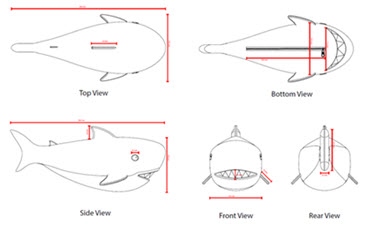
Unfortunately, any time he had to make a change to the design, he would have to laboriously re-sketch and re-render it in Photoshop, trying to align different views of it—front, top, side, and so on—by eye. Worse, the instructions usually didn’t work for the vendor. As Lee puts it, “Obviously, the first sample that you get is not close to what you’re looking for.” He believes that’s because the vendor doesn’t have enough information for creating the physical prototype.
Creating Complex Soft Forms with Fusion 360
For the ZuPilo project, Lee wanted to give the manufacturing partner more context. “I thought, maybe instead of using our ordinary way of using sketches and Photoshop, this is a good opportunity to use Fusion 360,” he says.
Cute as they are, the ZuPilos have a complex form and volume. They look like typical stuffed-animal plush toys, but each of them has a zipper (usually on the creature’s belly) that allows you to turn it inside-out to create a U-shaped neck pillow. Lee used Fusion 360’s T-spline technology and its ability to created rounded shapes to come up with unicorn, owl, shark, and tiger designs that he and the team were pleased with.
Lee used Fusion 360’s T-spline technology and its ability to created rounded shapes to come up with unicorn, owl, shark, and tiger designs that he and the team were pleased with.
Because it inherently creates 3D shapes, Fusion 360 made it much easier for Lee to work on his designs from any angle. “It helped me nail down the form shapes I wanted,” he says, adding that “Time-wise, it’s just very efficient.”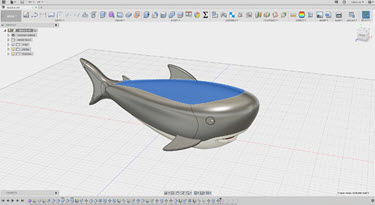
Along the way, he quickly learned how to use the software better, for example by using the design timeline feature to go back and fix any mistakes. After working with a member of the Autodesk team, he also learned how to more quickly combine the internal and external forms of the ZuPilo into a single design.
Tackling New Designs Across Diverse Product Lines
Lee was born in South Korea, but started to take an interest in design after his family moved to England when he was 13. After graduating from the Art Center College of Design in California, he worked for a while at Bang & Olufsen, the Danish electronics company famous for its design savvy. He’s spent the last three years at Brookstone on an R&D team called “B-Lab” where designers, engineers, and quality assurance work together closely to develop products from ideation all the way through to manufacturing. The company’s wide-ranging product portfolio gives Lee “a great opportunity to design everything from electronics to soft goods.”
Given Lee’s success with the ZuPilo lineup, use of Fusion 360 is spreading to his colleagues. “Now that we know this software works for us,” he says, “I think we’re going to use it for other projects.”
He’s most excited about using it to design Brookstone’s signature product—its massage chairs. According to Lee, designs for the chairs are much easier to execute in Fusion 360 as compared to other software programs. “I’ve found it very easy to achieve soft shapes and I plan on using Fusion 360 for some upcoming soft goods projects”, says Lee.
Lee is eager to see how Fusion 360 handles the complex electronic and mechanical parts inside the chairs as well as the ergonomic shapes of the cushions and control panels. In his words, “I can’t wait to use this software for our electronics as well.”