Category: Tutorials
-
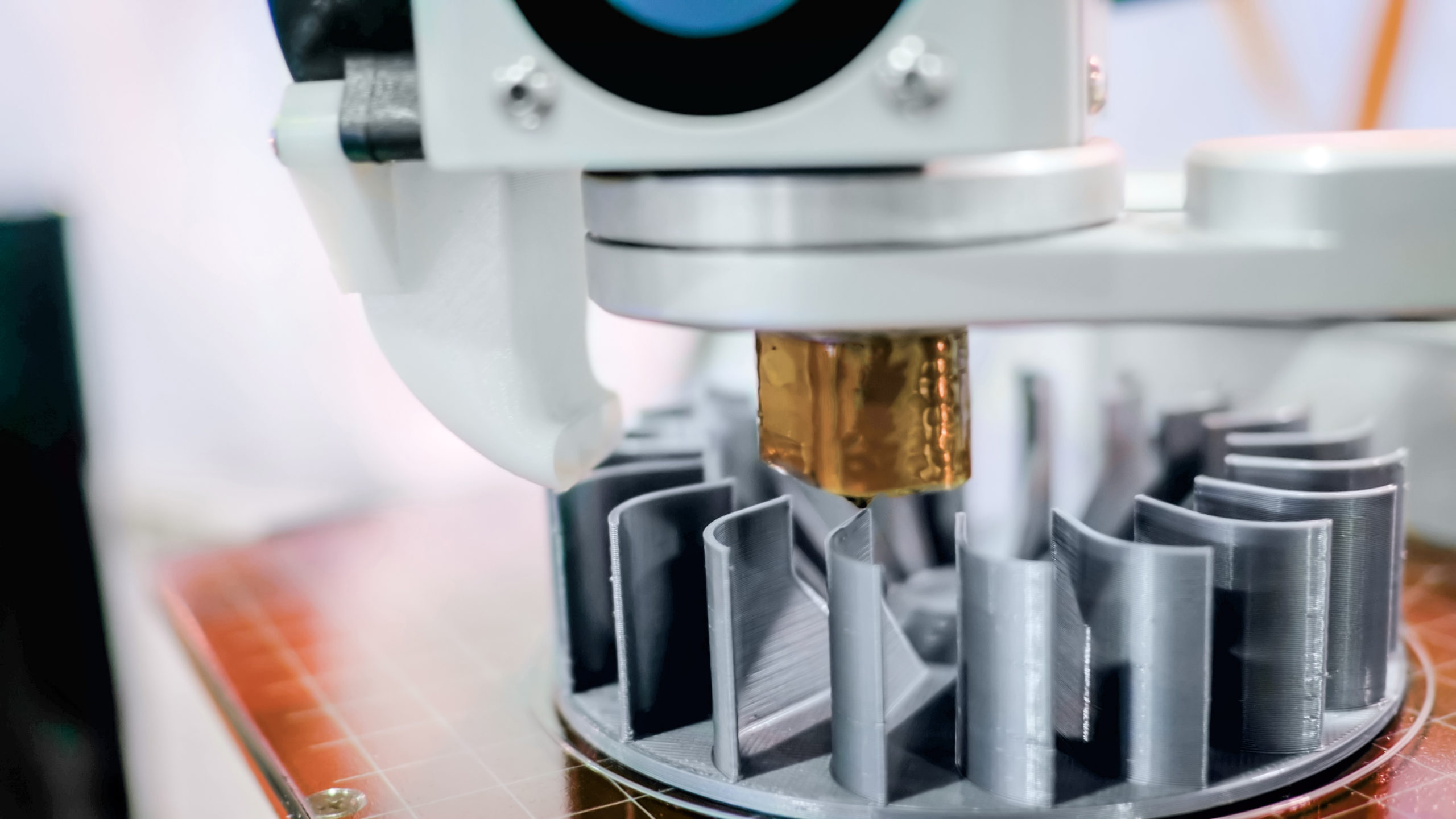
What Can Be 3D Printed? A Complete Guide to Materials Used in 3D Printing [Update 2025]
Using the right material for your 3D printed project can make or break the final result. Fortunately, there are many options to choose from, whether it be plastic, metal, or even polymer.
Product Design & Engineering
-
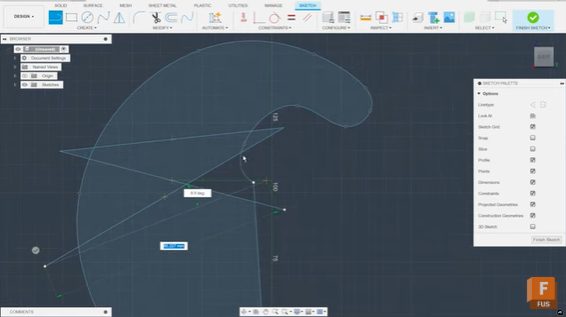
Troubleshooting Splines and Open Sketch Profiles in Autodesk Fusion
Phil Eichmiller, Senior QA Engineer on the Autodesk Fusion team shows you how to fix spline and sketch profile issues for smoother designs and successful extrusions. Working with splines and sketch profiles in Fusion can be tricky, especially when your sketch won’t extrude or behaves unexpectedly. This tutorial walks you through common issues and practical…
Tutorials
-
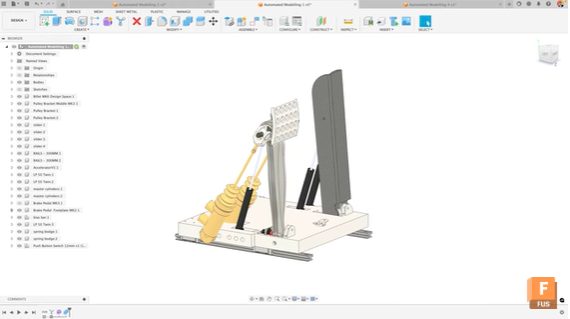
5 Innovative Ways to Use Automated Modeling in Autodesk Fusion
Oliver Briggs, Fusion expert at EduCAD, highlights 5 unique ways to use automated modeling in Fusion to collaborate faster, streamline prototyping, create custom tooling, accelerate design, and optimize workflows. Automated modeling in Fusion is a breakthrough for design and engineering workflows, streamlining tasks that once required hours of manual modeling. While most users know the…
Tutorials
-
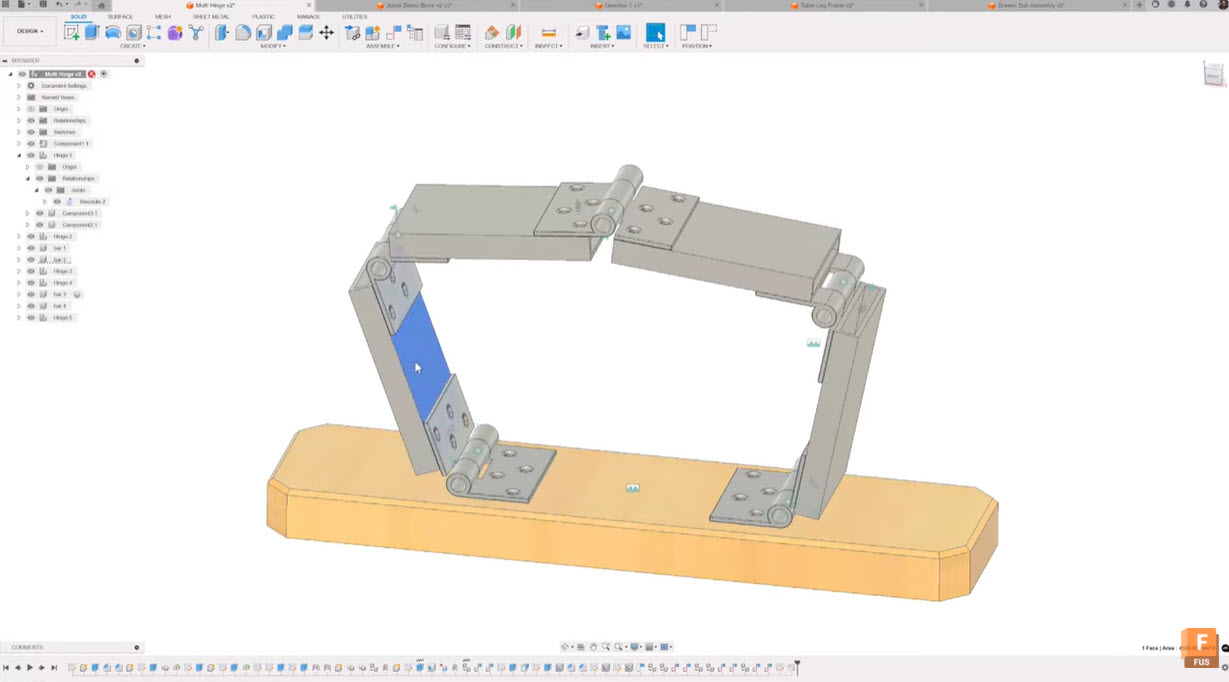
Using Motion Links for Hinged Joints in Fusion
Richard Stubley, Fusion Senior Product Manager shows you how to easily coordinate multiple hinged joints using motion links in Fusion. Learn best practices for joint placement and assembly modeling for smooth, realistic motion. If you’ve ever struggled to coordinate multiple hinged joints in a complex assembly—like a folding A-frame cart with several moving parts, you’re…
Tutorials
-
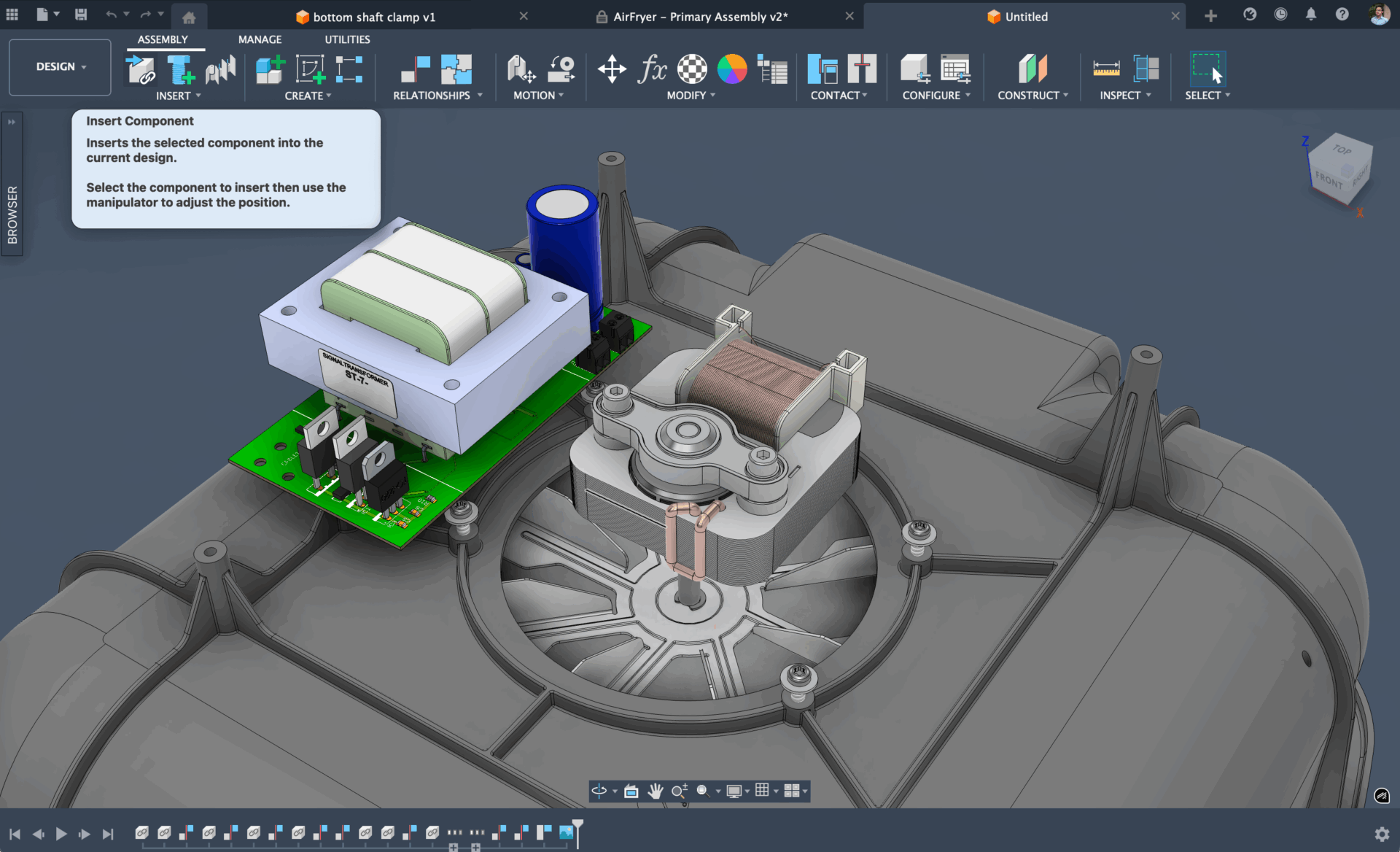
Start Your Designs Right: See Fusion’s New Intent-Driven Design – Now in Preview
Intent-driven design brings flexibility to starting designs, organizing components, and moving between parts and assemblies in Autodesk Fusion.
What's New
-
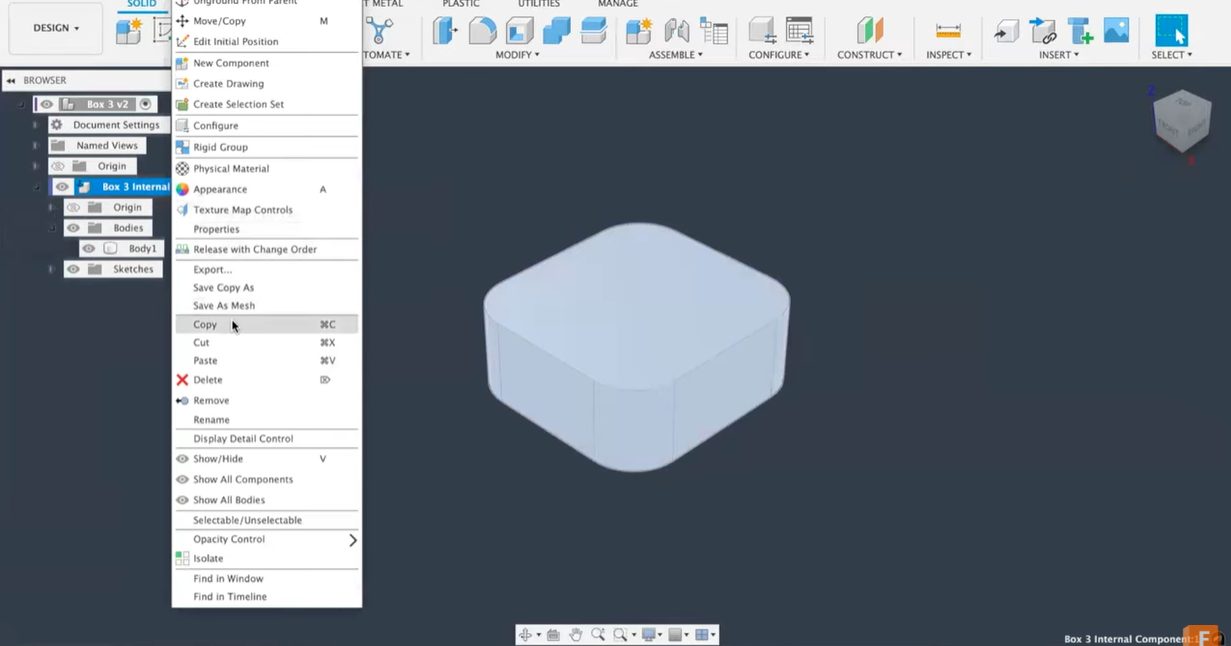
Copy & Paste in Fusion: How to Move Bodies and Components Between Designs
Learn how to copy and paste bodies and components between Fusion designs. This tutorial covers important workflows for transferring geometry, retaining feature history, and solving common copy-paste challenges in your CAD projects. Copy & paste in Fusion Copying a body or part of your design from one Fusion file to another can sometimes feel frustratingly…
Tutorials
-
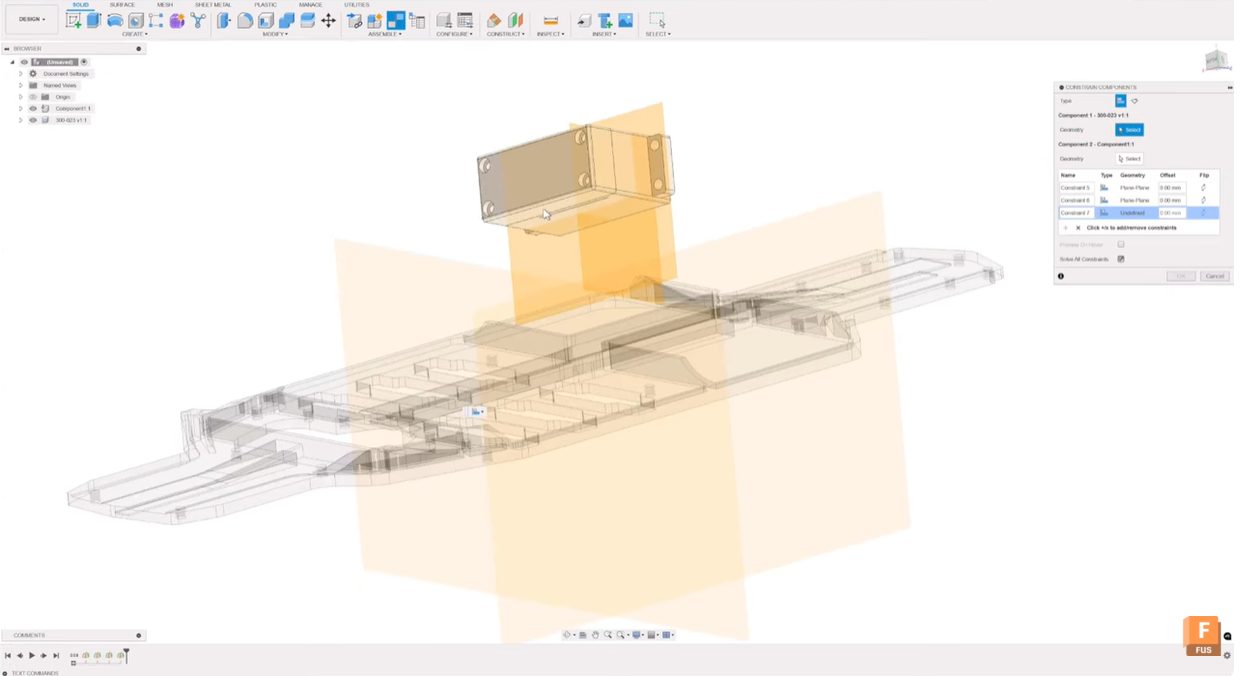
How to Center a Part With Constrain Components in Fusion
Learn how to center parts precisely using constrain components in Autodesk Fusion for faster, more accurate assembly alignment. How to center a part with constrain components in Fusion When building assemblies in Fusion, centering parts accurately ensures perfect alignment and smooth operation. Instead of manually eyeballing geometry or relying on repeated moves, you can use…
Tutorials
-
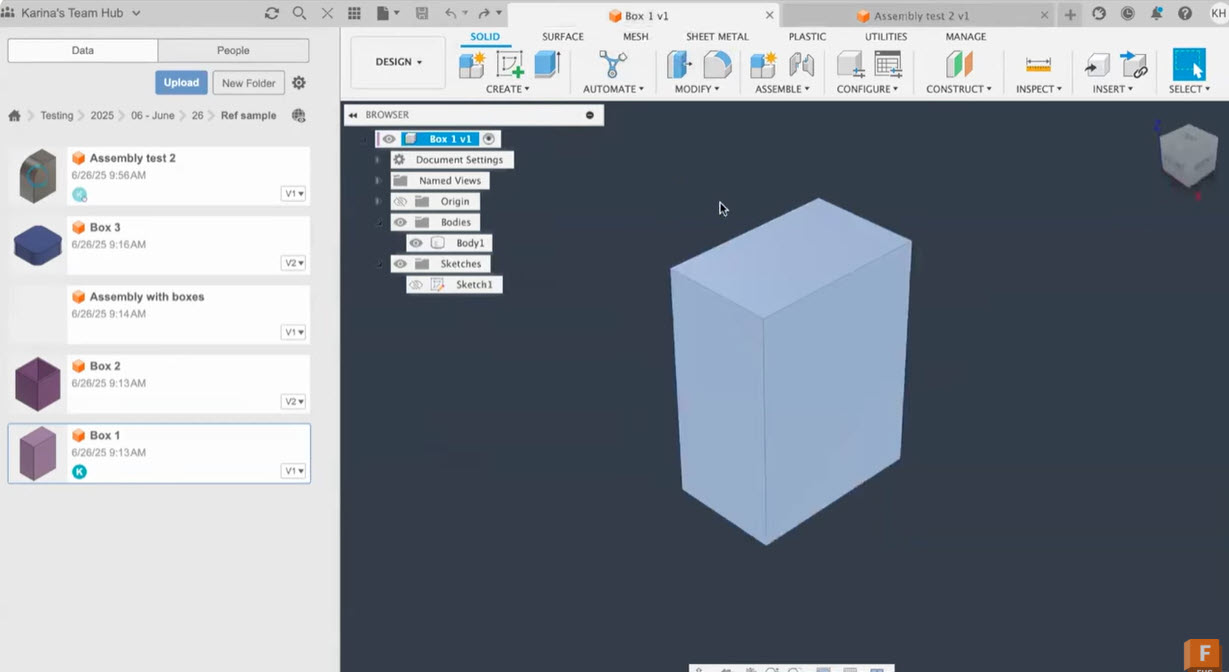
How to Organize Your Fusion Files, Links, and Components
Learn best practices on how to organize your Fusion files, links, and components with expert tips from Karina Harper, Fusion QA Engineer. Are you feeling overwhelmed by files, links, and components in Fusion? You’re not alone—this is one of the most common questions for both new and experienced designers. Organizing your projects well from the…
Tutorials
-
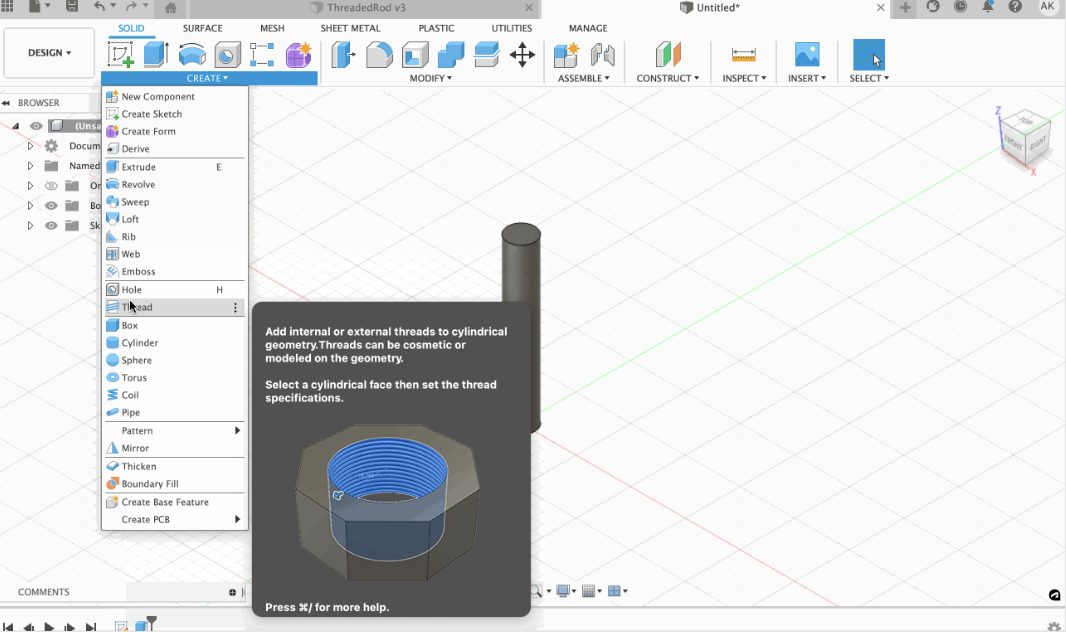
How To Create Threads in Autodesk Fusion (2025 Update)
Learn how to create custom threads, save your settings, and create threads using the hole command in Autodesk Fusion.
Getting Started
-
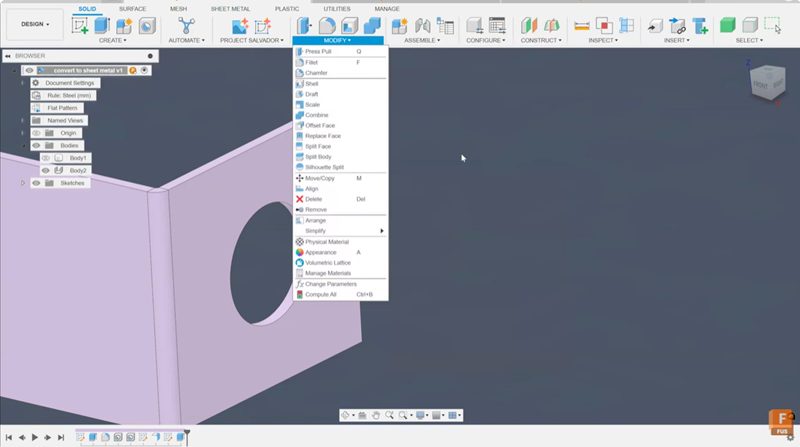
How to Manage Timeline Edits in Fusion
Learn how to manage timeline edits in Fusion. Discover how to fix geometry, move features, and balance parametric versus direct modeling for efficient, production-ready designs. If you’ve ever found yourself stuck in Fusion – after a combine operation, geometry change, or misplaced hole, you’re not alone. When projects get complex, it’s easy to feel trapped…
Tutorials
-
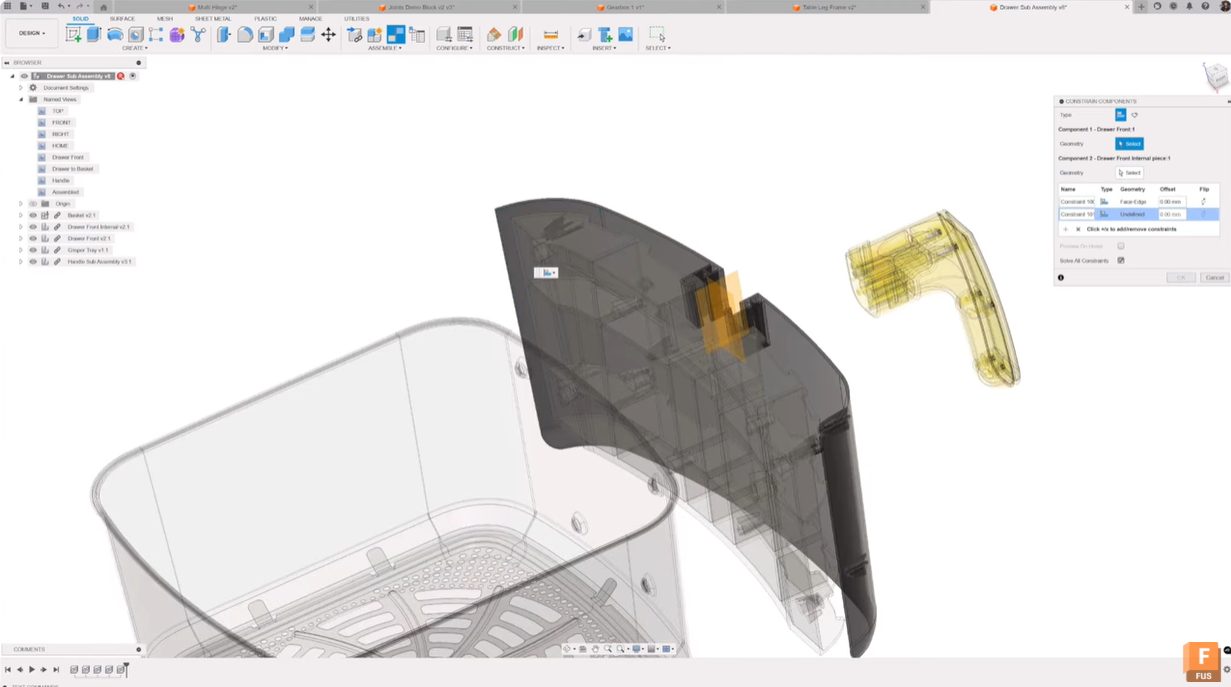
Understanding Joints and Constraints in Fusion
Learn the key differences between joints and constraints in Autodesk Fusion to streamline your design assembly process with expert tips from Richard Stubley, Senior Product Manager. If you’re starting to assemble complex designs in Fusion, one important question often arises: When should you use joints versus constraints? Both methods connect components, but each offers unique…
Tutorials
-
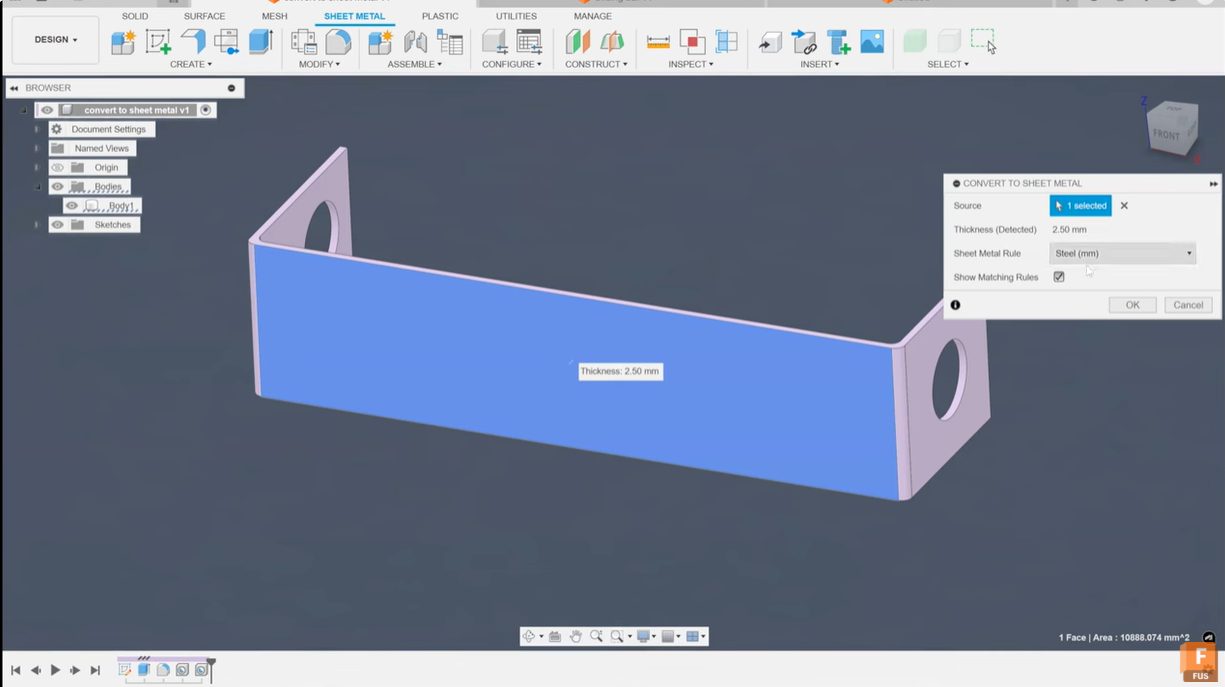
How to Flatten Parts in Fusion for Laser Cutting
Learn how to effectively flatten parts in Fusion using sheet metal tools and best practices to create accurate flat patterns ready for laser cutting and fabrication. Flattening a 3D part to prepare it for laser cutting or sheet metal fabrication can be challenging, especially when the design started as a 3D printed model. Fusion offers…
Tutorials
-

Surface Modeling in Autodesk Fusion: The Ultimate Guide
Check out this tutorial to understand surface modeling in Autodesk Fusion, how it relates to solid modeling, and its advantages.
Getting Started
-
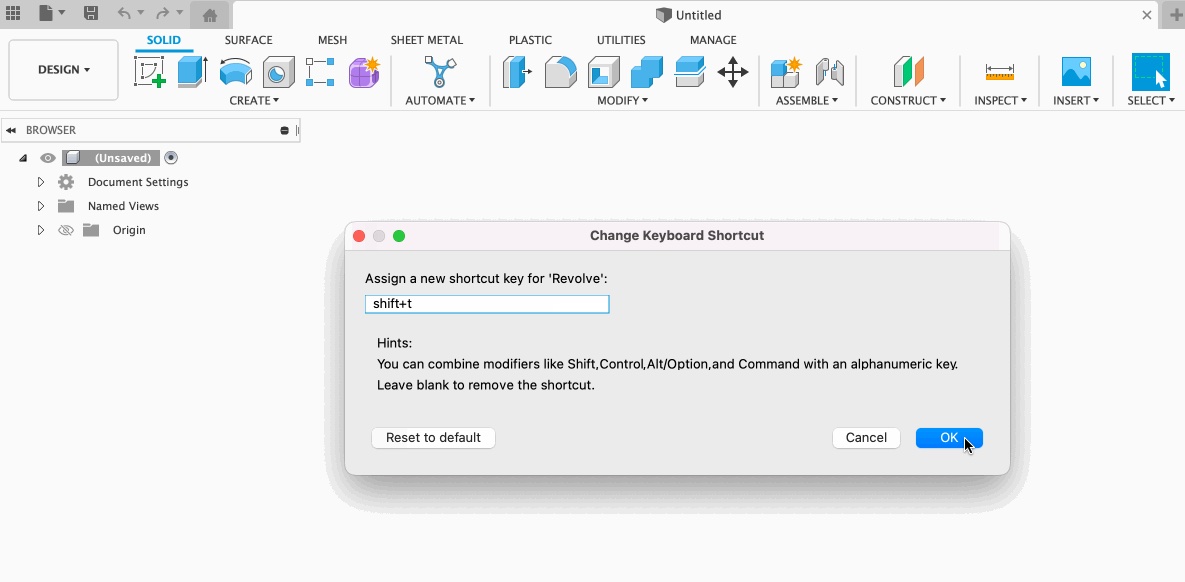
Keyboard Shortcuts in Fusion: Boost Your Efficiency Today
Check out this quick tip to see how easy it is to set custom keyboard shortcuts in Fusion. All it takes is a couple of simple steps.
Tutorials
-
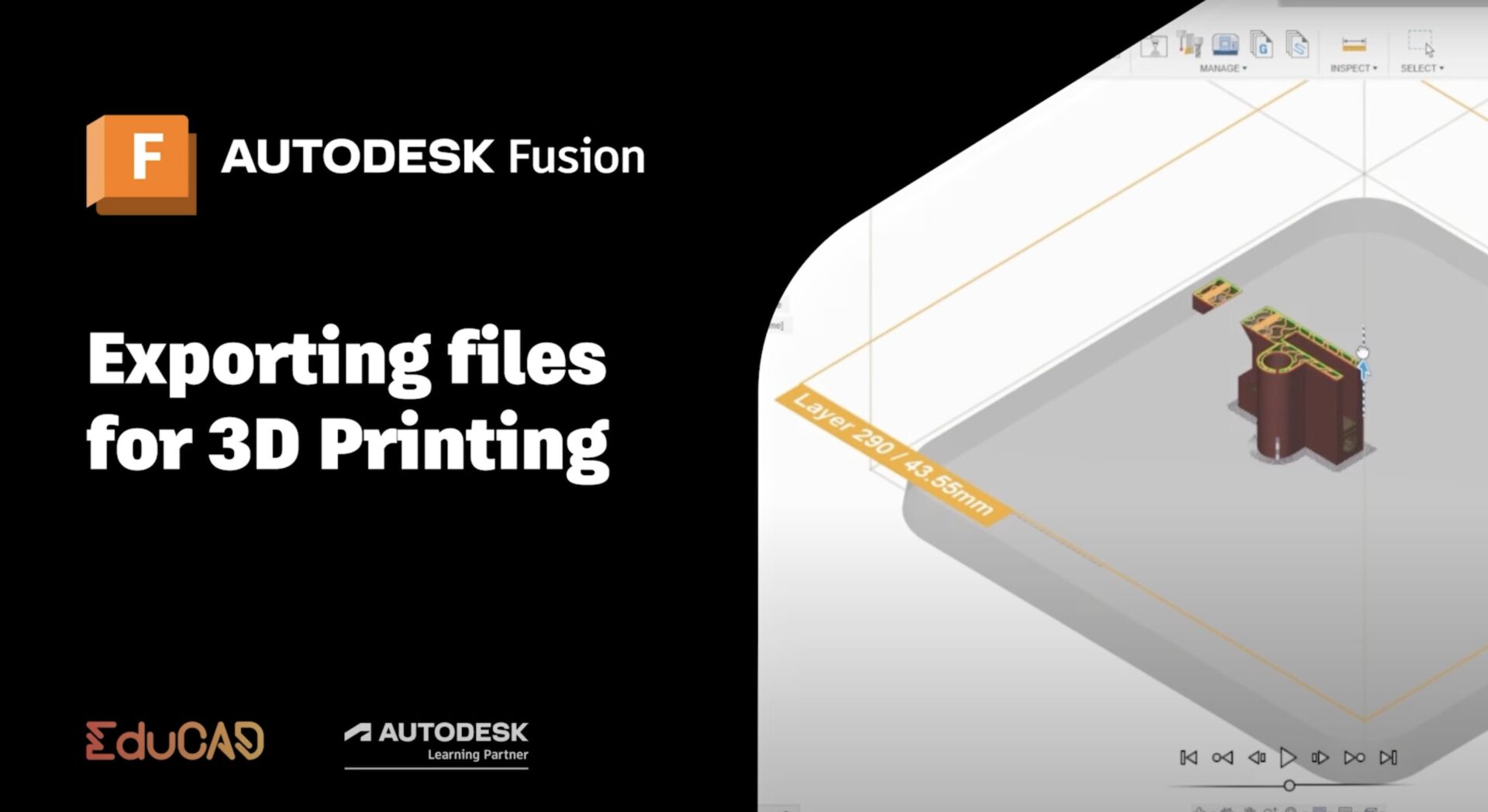
How to Export Your Autodesk Fusion Model for 3D Printing
Autodesk Fusion offers versatile options for exporting single parts or assemblies to 3D printers—explore the most common methods here.
Tutorials