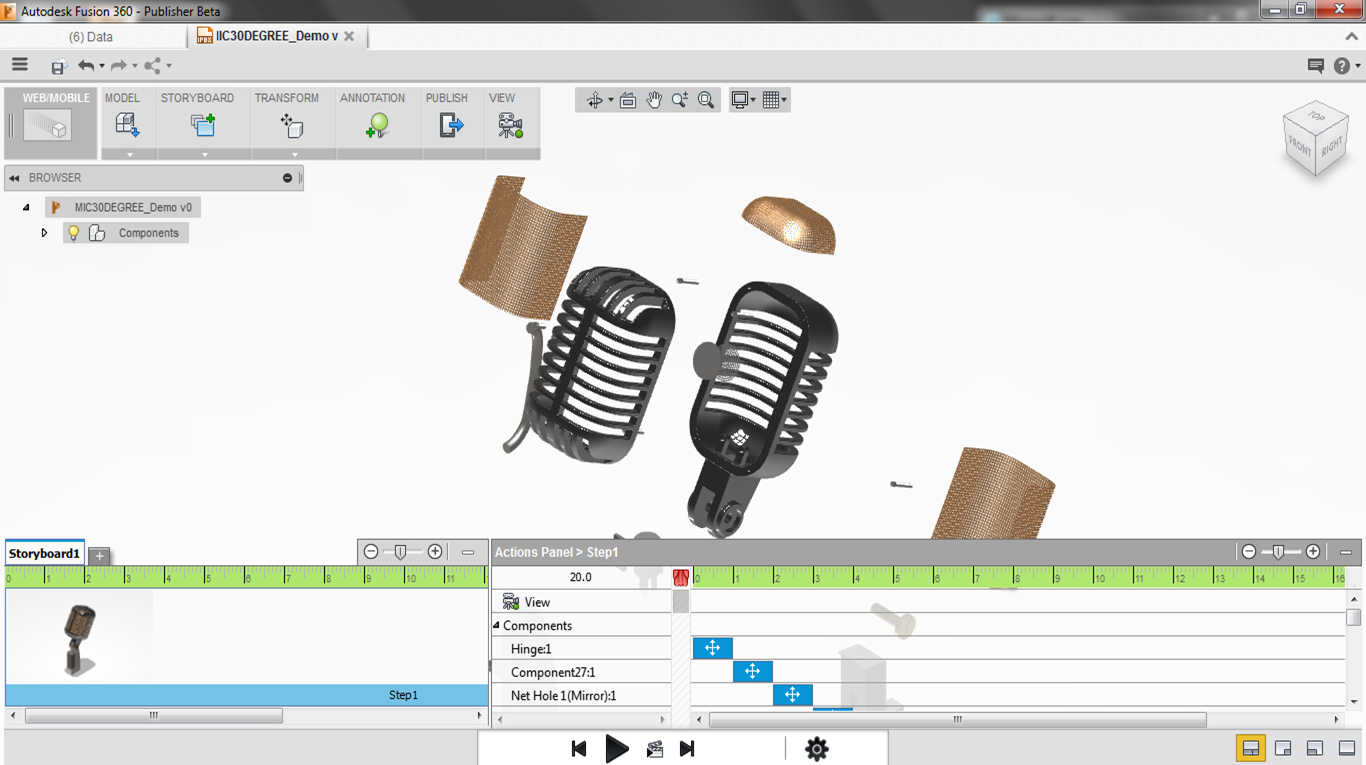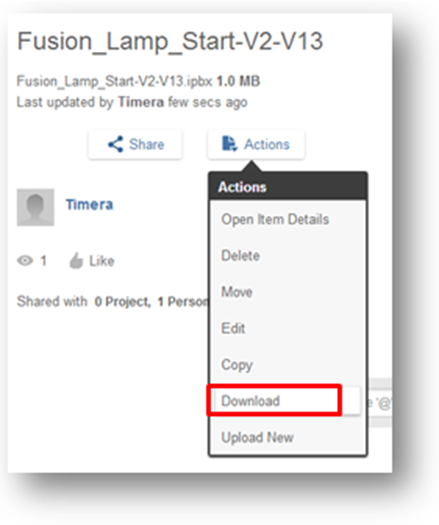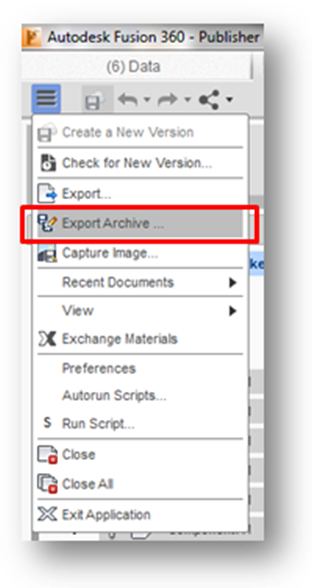To those of you that installed the Fusion 360 Publisher Beta, we will be closing the beta on May 15. We are extremely grateful for all the candid feedback we received from all of you. We’ve taken it all to heart and are currently focusing all our efforts on an improved set of functionality, which we will be happy to reveal in the near future.
Due to the nature of the Beta environment, we will not be able to migrate your files, so if you’d like access to your data in the future, please download and save your content to your local hard drive. We recommend exporting your IPBX files, as well as exporting a copy of your 3D model. Please use the following steps for saving out your work.
Export IPBX file (Fusion Publisher native file)
- Launch Fusion 360 Publisher Beta
- Navigate to the publication you want to export
- Select “Export” from the Toolbox menu
- Select appropriate settings on the Output dialog and hit “Export”. Your IPBX file will proceed to export to your dashboard.
- After the file has completed Exporting, navigate to the file on your dashboard and “Download” from the Actions menu
Export Design Data
- Launch Fusion 360 Publisher Beta
- Open the design you want to export
- Select the hamburger button in the top left corner of the application
- Select Export Archive
Rinse and repeat on any other designs or animations you want exported for later use. You can then import them into the production version of Fusion 360 for further modeling.
Note: Any animations you have published out to Autodesk 360 will remain unaffected, and you are free to utilize them from 360.autodesk.com on an ongoing basis.
We have so enjoyed teaming up with you on this Beta venture, and we look forward to more feedback on what we have coming next – stay tuned and in touch!
The Fusion 360 Documentation Beta is also ending on May 15 and use these step-by-step instructions to save your work before it closes.