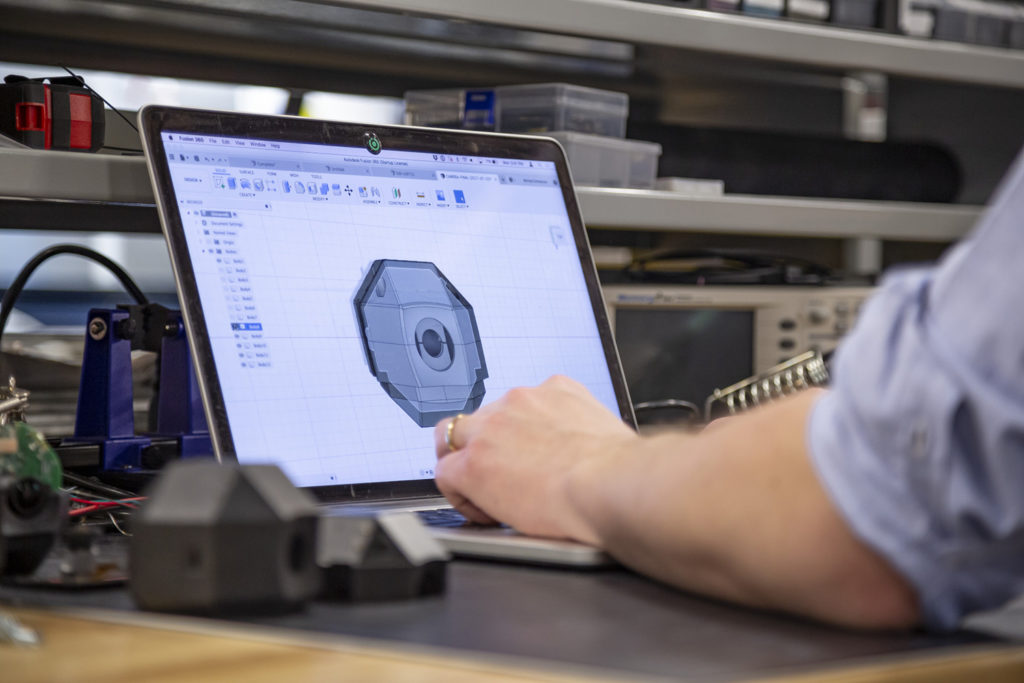
Yep, we’re still working remotely. But things have changed. What started as a rocky road for many — forgotten Zoom calls, lost connections with co-workers, downloading the same files after every little update, helplessly staring at unopened email attachments on your phone because they’re too large — has become less of a hassle through a wider adoption of cloud-based platforms that streamline remote collaboration.
Autodesk’s Fusion 360, Dropbox, Microsoft Teams, and Google Docs are all examples of cloud collaboration softwares that have been helping remote teams around the globe stay productive. Creating the same level of engagement one might get in an in-person brainstorming session can seem overwhelming, but thanks to great tools and the cloud, this kind of collaboration can be even more productive.
Inhibitors to Collaboration
In-person collaboration, while often enjoyable, relies on several things that can slow work down. For example, travel is a lengthy and challenging process. There are a lot of unknowns, and it can be easy to veer off track, even while on-premise in an office setting. Things such as lost notes, different time zones, and inadequate materials or preparation can slow the work process. Digital tools like email can help, but email’s functionality isn’t perfect when it comes to collaboration — different versions of work are created, changes aren’t always cohesively recorded, and file sizes can be too big. If you’re struggling to maintain productivity in these times, read on to find out how cloud collaboration tools can help.
The Advantage of Working in Real-Time

Photo courtesy of ThisisEngineering RAEng.
Cloud platforms are especially useful because they offer users real-time work access. How this looks will vary from person to person. Still, across industries, it remains beneficial to be able to share files and draft and revise them in real-time so that every stakeholder sees updates simultaneously, saving time spent on lengthy changes later on. It doesn’t even matter if you’re dealing with large files — the cloud can handle it.
Programs like Fusion 360 allow end-users to streamline any part of the process with an integrated CAD/CAM/CAE platform that moves the process — from concept to reality — along. Rather than waiting on someone else’s feedback or monitoring emails for answers to a question, Fusion 360 allows multiple collaborators to see these things as they happen, moving the development process along faster. Cloud storage also comes in handy, as you never have to fret over losing track of files.
For teams that work in different parts of the country or world, exchanging information across time zones can become complicated. One of the benefits of cloud collaboration solutions is that they eliminate the need to keep track of where people are in their projects by providing updates to users whenever they log on.
Enhancing Communication
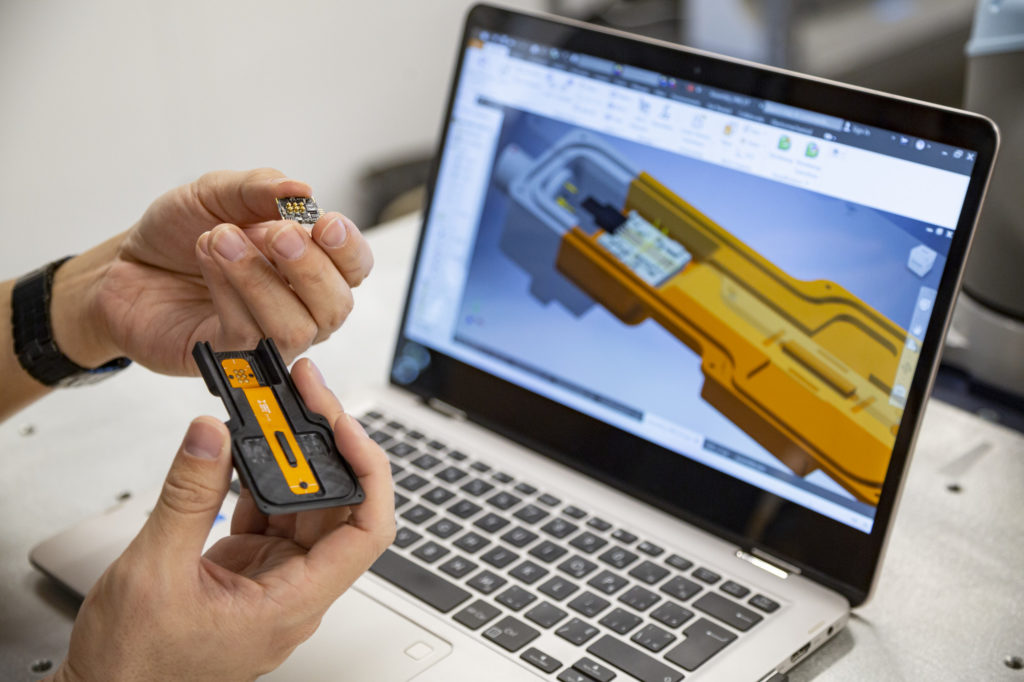
Cloud solutions also enable communication in various ways and is ideal for teams working from home. Whether team members are chatting, leaving comments, or making revisions, they’re communicating in more ways than ever, and they’re doing it quickly. Cloud collaboration platforms often enable people to work from mobile devices, meaning they can offer more regular feedback. The exchange of ideas happens seamlessly, which means more innovation in less time.
The Bottom Line
The workplace (and even hobbies) are quickly shifting to a system based in the cloud. As workplaces go remote, they’re finding that more business is getting done because collaborating and file sharing with teammates is a more streamlined process. By taking advantage of great cloud-based collaboration software that encourages productive teamwork and successful project management, collaboration is easier than ever before.
If a an integrated CAD/CAM/CAE platform is what your team needs to thrive remotely, Fusion 360 has your back. Give it a try today to see how it increases your team’s productivity — the effects are almost immediate!