As we look towards the future of product development and manufacturing, Autodesk Fusion stands at the forefront, providing innovative solutions to transform ideas into reality.
For businesses that have adopted our latest technologies, a common question arises: how can we scale and grow our team while avoiding the usual collaboration chaos that accompanies business expansion? Autodesk Fusion offers an answer with its expanding data management and design collaboration tools designed to streamline team growth and enhance productivity.
Expanding Your Team with Ease
Adding more members to your team is as simple as adding seats to your Autodesk Fusion account. There’s no need for setting up and configuring hardware; instead, you can instantly add team members to your hub, organize them into groups, and assign roles and permissions. Regardless of whether these team members are working in the office or remotely around the world, they can quickly get up and running with Autodesk Fusion.
Managing Increased Collaboration and Iterations
With a larger team working together to perfect your product designs, there will naturally be more ideas and iterations created during the process. All disciplines, including mechanical, electrical, simulation, and manufacturing, can jumpstart their process earlier than with traditional tools, thanks to Autodesk Fusion’s unified interface that lets you interact with evolving product data.
Tracking Activity with Version Control and Milestones
So how do you keep track of all this activity? Autodesk Fusion’s version control and milestones capabilities help you clearly see how the design is evolving and which ideas are the best to move forward. The version history provides full traceability on all actions, while the ‘used’ feature offers insight into how often particular components get reused in other design areas.
Receiving Feedback from External Stakeholders
When the team is ready to get feedback from external stakeholders, Autodesk Fusion’s powerful design collaboration technology comes into play. Users can share a direct link to their design with others, who can then view it in a web browser. This feature is further enhanced by providing measurement, comment, and markup capabilities, allowing everyone involved to clearly communicate potential design changes.
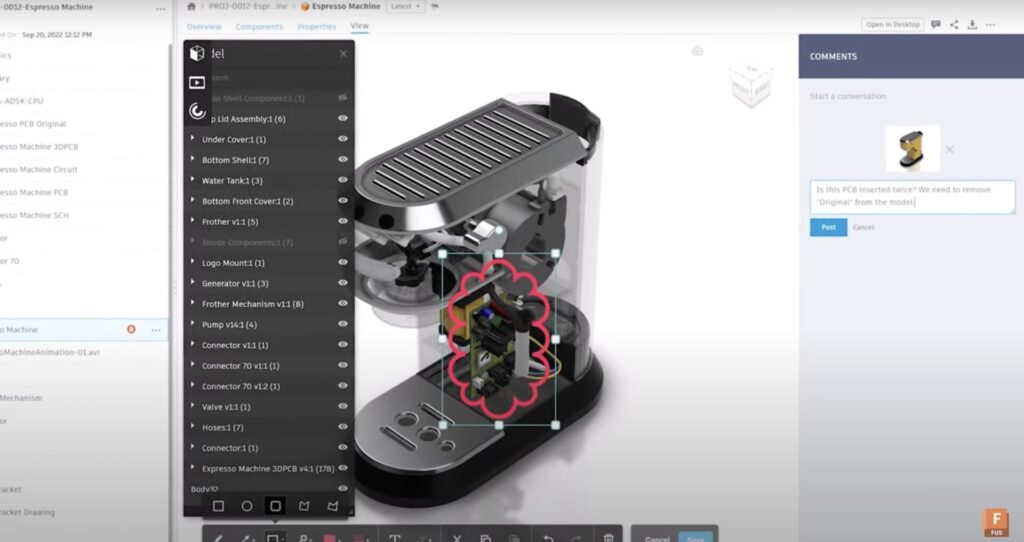
Collaboration with External Teams Using Different CAD Solutions
What if you need to collaborate with external team members who use different CAD solutions? Autodesk Fusion’s any CAD technology makes collaboration seamless, eliminating the need to convert files. When those team members make changes, you’ll see those changes update directly in Autodesk Fusion.
Autodesk Fusion is here to rev up your business and expand your product design offerings. Start a free trial of Autodesk Fusion today and discover a better way for teams to design and manufacture products. With Autodesk Fusion, you’ll be ready for the future today.