& Construction

Integrated BIM tools, including Revit, AutoCAD, and Civil 3D
& Manufacturing

Professional CAD/CAM tools built on Inventor and AutoCAD
1 min read
In this quick tip, we’ll take a look at one of my favorite programming time savers, Derived Operations. Derived Operations allow you to create a new operation that maintains the geometry selections and any applicable cutting or linking parameters from the existing operation. This can significantly reduce time spent manually changing parameters for each and every operation.
For example, I have a 2D Adaptive Clearing operation to rough out these pockets where I’ve selected the pocket geometry and set the tool orientation. To quickly create a finishing operation for the pocket, I can select Create Derived Operation from the context menu. This lets me choose any 2D operation to create.
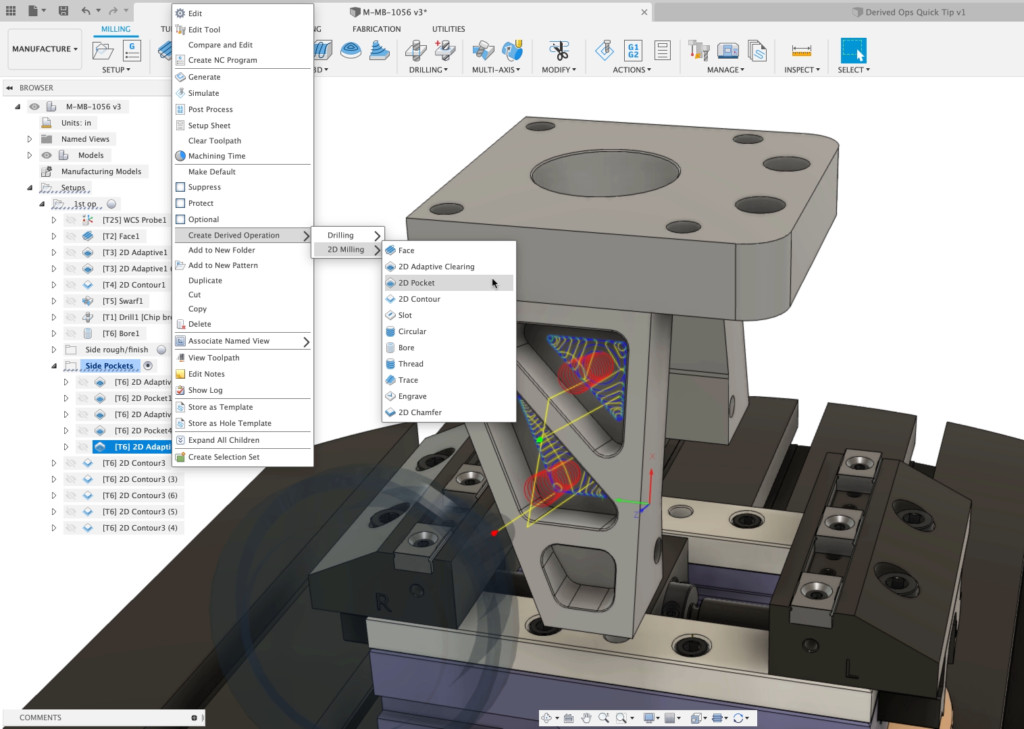
And voila! The new 2D Pocket operation maintains the geometry selections and tool orientation as well as any applicable cutting parameters. So, I don’t need to go back and revisit those selections. This was a simple example, but this saves me a ton of time when I have many pockets selected.
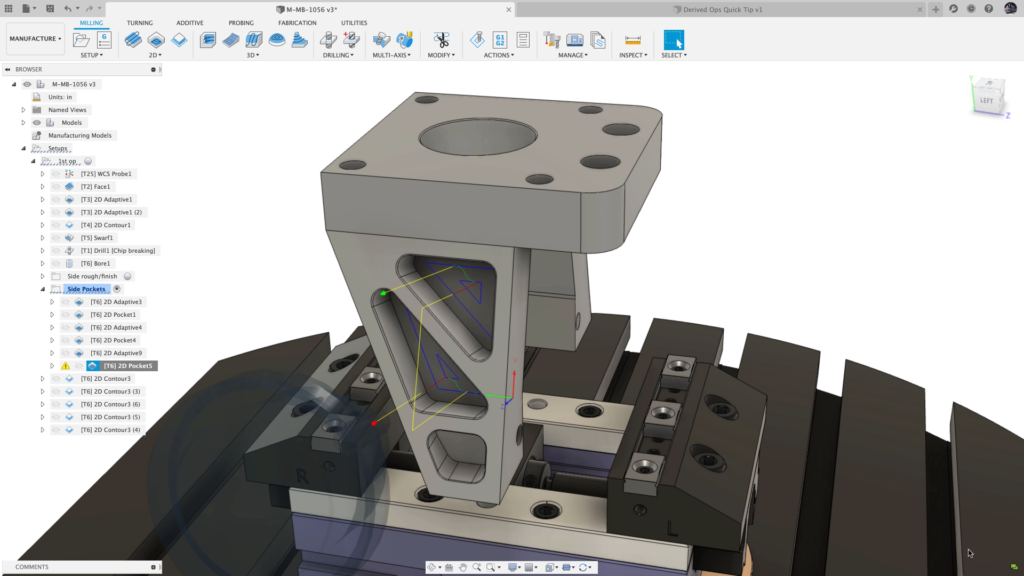
One of my favorite applications of Derived Operations is quickly exploring multiple 3D finishing strategies. If I have an existing operation, like a Parallel, but if I want to see what some other options will look like, I can create them quickly using Derived Operations. It’s worth noting that sometimes, not all parameters line up from operation to operation. So, if I derive a 3D Contour from this Parallel, the stepover parameter in the parallel doesn’t exist in the 3D Contour, which has a stepdown parameter instead. In this case, the default value is used in the derived operation.
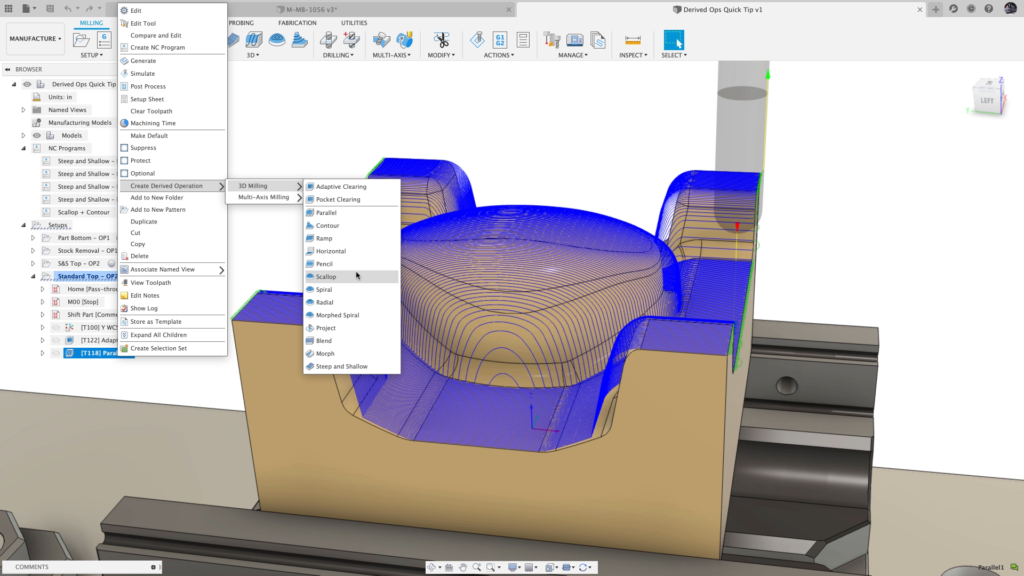
You might have noticed that it’s only possible to derive operations of the same type–2D to 2D and 3D to 3D. This is due to how toolpaths are calculated on the back end, and while it may seem like a bit of a bummer, I haven’t run into many cases where it’s slowed me down. Do note also that derived operations are available for turning and contouring toolpaths as well as milling.
I hope you start using Derived Operations if you weren’t already! For more detailed help, check out the Product Documentation. Need Fusion 360? Download a free trial today.
By clicking subscribe, I agree to receive the Fusion newsletter and acknowledge the Autodesk Privacy Statement.
Success!
May we collect and use your data?
Learn more about the Third Party Services we use and our Privacy Statement.May we collect and use your data to tailor your experience?
Explore the benefits of a customized experience by managing your privacy settings for this site or visit our Privacy Statement to learn more about your options.