This post is also available in: Français (French) Italiano (Italian) Deutsch (German) 日本語 (Japanese)
Learn about the advantages of direct modeling in Fusion 360 and how it differs from parametric modeling with this short overview.
Do you ever wish you could make your sketches come to life? With computer-aided design (CAD) software, you can have the ability to create a 3D model of a 2D sketch and eventually manufacture the design using computer-aided manufacturing (CAM) software.
There are two common methods of creating 3D models: direct modeling and parametric modeling. Both are ideal for different parts of the design process and have different applications.
What is Direct Modeling?
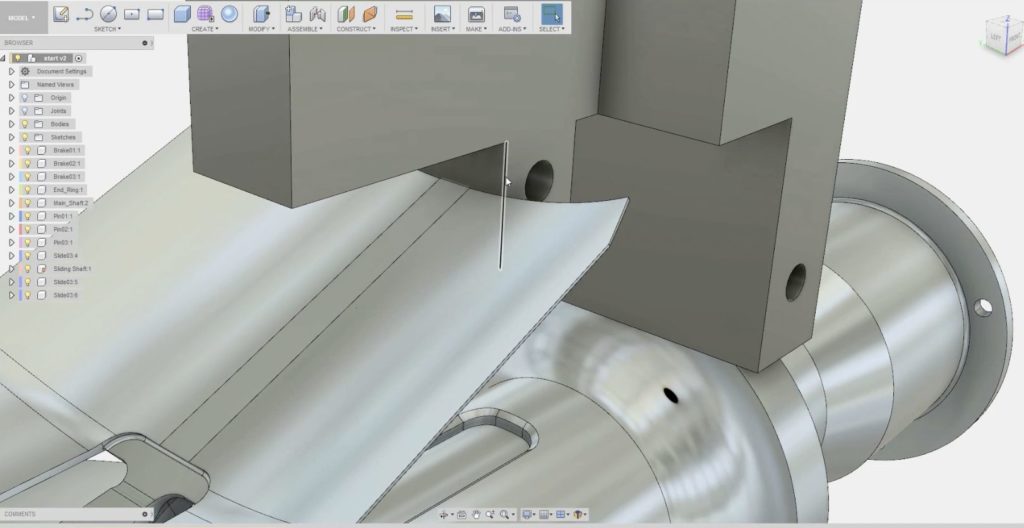
Direct modeling is a process of defining geometry quickly without spending time tweaking features, constraints, and original design intent. Designers using direct modeling can remove/add geometrical details from/to solid models without updating sketches or relationships. Due to its lack of parametric data and any requirements to manipulate data, direct modeling is great for exploring many design options.
You can switch back and forth between the two methods. For example, you can edit models designed parametrically within a direct modeling environment.
What is Parametric Modeling?
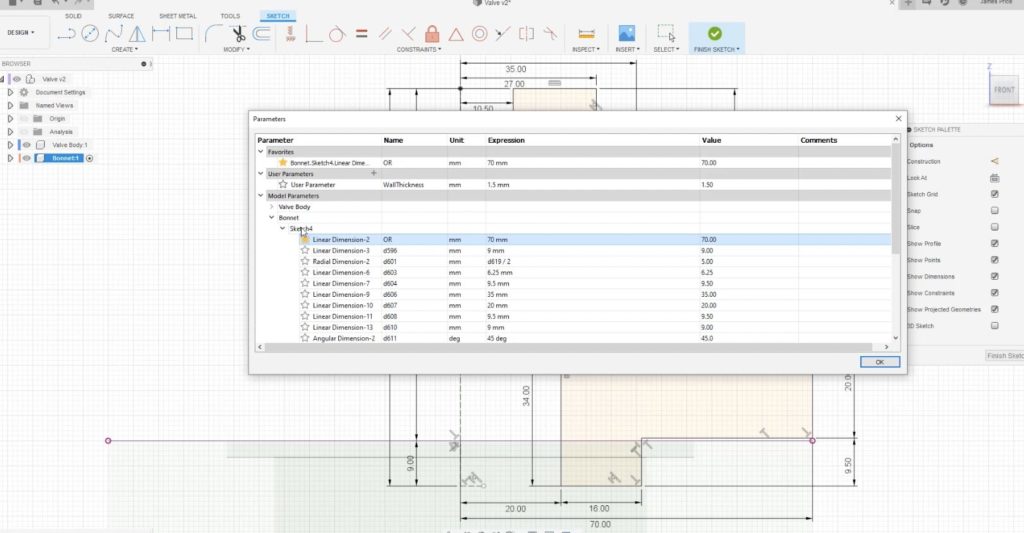
On the other hand, parametric modeling is an approach to 3D modeling where the design intent is reached by altering features and constraints. This allows designers to automate repetitive changes. Parametric modeling allows for the creation of mathematical relationships (modeling features) between sketches and the final model. These are stacked on each other over time and thus become intertwined. In other words, modifying the parameters of one feature will affect other features.
Advantages of Direct Modeling in Fusion
Direct modeling in Autodesk Fusion is straightforward and has a shallow learning curve. Designers can easily select faces and then fix angles or other 3D model properties without defining parameters. People sometimes compare direct modeling to working with clay because of its ability to manipulate a model in one spot without affecting another. Other advantages include:
- Saving time — You can make direct revisions instead of inputting individual dimensions. Less time spent on design manipulation means more time producing functional parts by exploring design variations.
- Versatility — The absence of a feature tree/change log means that you can work directly with generic CAD models (STEP files), which Fusion already supports.
- Imported geometry — Oftentimes with direct modeling, the user is unable to edit the CAD file locally because of there is no feature history to edit. In Fusion, however, you have the ability to translate and rotate faces and features without affecting other features.
Though direct modeling offers freedom, the catch is an absence of logging changes. Its history-free process does not log feature changes or edits like parametric modeling.
Direct modeling in Fusion is best for projects where you desire flexibility and speed, such as rapid prototyping. It’s also useful for projects that require a designed part for only one application, have a short life cycle, or go through multiple design iterations.
Learn more about 3D modeling with Fusion here. And download Fusion 360 today for your next project: