& Construction

Integrated BIM tools, including Revit, AutoCAD, and Civil 3D
& Manufacturing

Professional CAD/CAM tools built on Inventor and AutoCAD
4 min read
Ever play that game as a kid when all of your friends told you to count to 100 before looking for their hiding spot? 1, 2, skip a few, 99, 100! As fun as it was back then, that’s also kind of how pin counts seem to progress in our electronic components. We all start off with the simple building blocks. Things like capacitors or resistors or LEDs that mostly have two pins. But this is just the beginning.
But before you know it, you soon find yourself dealing with integrated circuits, FPGAs, and maybe even microchips. And that’s when you might be staring down at 100, 200, 600 pins and more! Managing this growing complexity of components is no easy task, especially when you have to create the parts yourself. But worry not, we’ve got just the webinar for you in our EAGLE Pro series. Introducing Multi-Part Component Creation.
Components are more than just a resistor or a capacitor. Outside of the family of basic passive electronic components, you have a whole slew of active parts that slowly ramp up the pin counts, and you might be having trouble keeping up.
After all, what exactly do you do when you have to make a 128 pin connector in your PCB design tool? Or a 600 pin FPGA? And more importantly, how are you supposed to fit all of the growing complexity of your libraries onto a single schematic sheet?
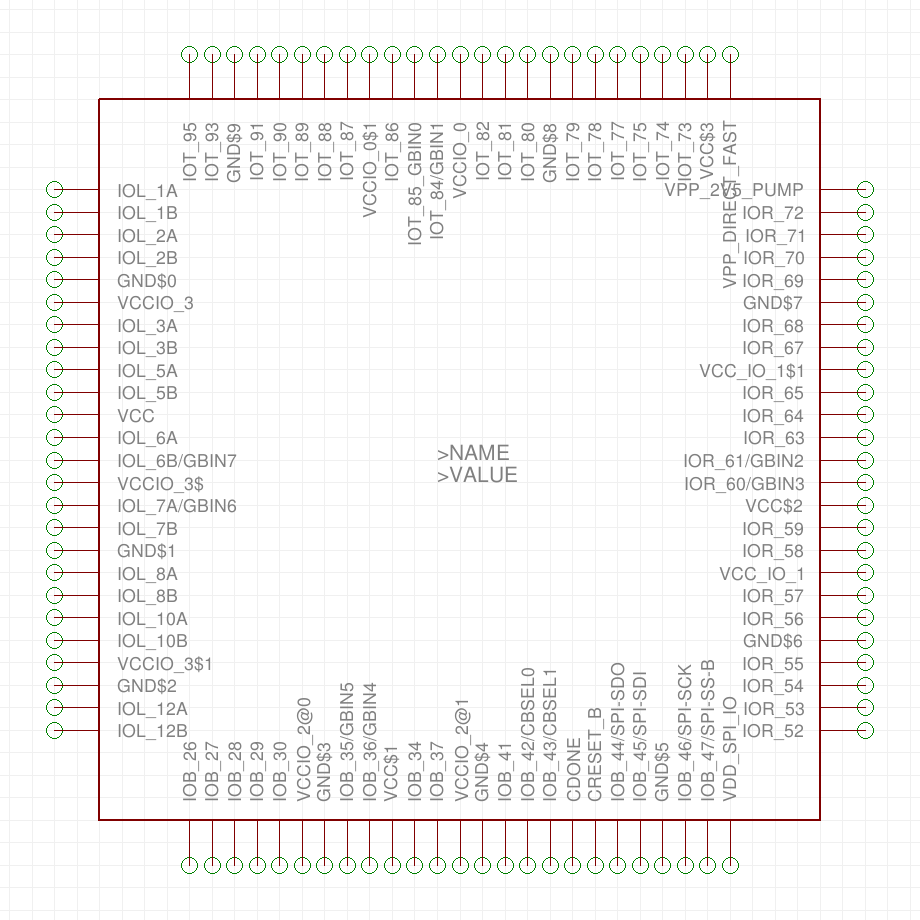
Back in the early days of passive components, it was a simple matter of dropping down two pins for a resistor, giving it an outline, and calling it a day. Same thing for the package, add a couple of pads, a silkscreen outline, and bam, you’re done. All of this could be handled on one single schematic sheet, making it a piece of cake.
But then, my friends, you encounter your first massive component, it has 100 pins, multiple parts, and you have absolutely no idea where to even begin. If this sounds like your situation, then you might be asking yourself some questions like:
If you’re anything like us, then making the leap from beginner library creation to intermediate and even advanced parts creation is nothing short of overwhelming. You’re hoping there might be an easier way to connect all of those pins, to 1, 2, skip a few and get to your final 100. But the truth is, there’s no easy way around doing the work (unless you plan to use a third party library). The good news is, there’s an efficient way to make your multi-part components in Autodesk EAGLE.

Every PCB design tool out there does multi-part component creation a bit differently, so it can be confusing knowing where to start. Regardless of what tool you’re using though, the goal is always the same – to make your schematics as easy to read as possible when placing down symbols. To achieve this goal with multi-part components, you’ll need to put on your strategist hat and dive into the world of multi-sheet schematics.
So are you ready to supercharge your library creation skills in Autodesk EAGLE? We’ve got a free training webinar that will show you the ins and outs of multi-part component creation, and you’ll be a pro in no time.
We’ll be hosting this live webinar on July 11th at 2 pm EST for 30 minutes. It’s going to be a quick one, so buckle up and get ready to upgrade your component creation skills in Autodesk EAGLE!
Register here for our EAGLE Pro: Multi-Part Component Creation webinar.
By clicking subscribe, I agree to receive the Fusion newsletter and acknowledge the Autodesk Privacy Statement.
Success!
May we collect and use your data?
Learn more about the Third Party Services we use and our Privacy Statement.May we collect and use your data to tailor your experience?
Explore the benefits of a customized experience by managing your privacy settings for this site or visit our Privacy Statement to learn more about your options.