EAGLE Version 8.0.1 Has Landed – Here’s What’s New
Just a few weeks ago we released version 8 of Autodesk EAGLE. And now here we are again with yet another release. We’ve had our heads down in development land working hard on some new features and enhancements and today’s release is just a small sampling of what’s to come in the future. If you love continuous and frequent updates that deliver the goods way faster than ever before, then you’ll love what we have in store for the future! Let’s check out all the good stuff in Autodesk EAGLE version 8.0.1.
More Signal Layers
We’ve had some great feedback from our EAGLE Standard customers about their signal layer needs. Long story short, they want more! We’ve got you covered here. All EAGLE Standard Subscription customers can now take advantage of 4 signal layers instead of 2.

New Layer Switching
Wouldn’t it be great if you could easily switch your starting layer before routing without all the clicking and pointing?
Now you can. Simply select the Route tool, hit your spacebar, and watch your layer selection change without ever having to manually select a layer from the list.
Efficiency +1.
Improved Mitering
Check this out…
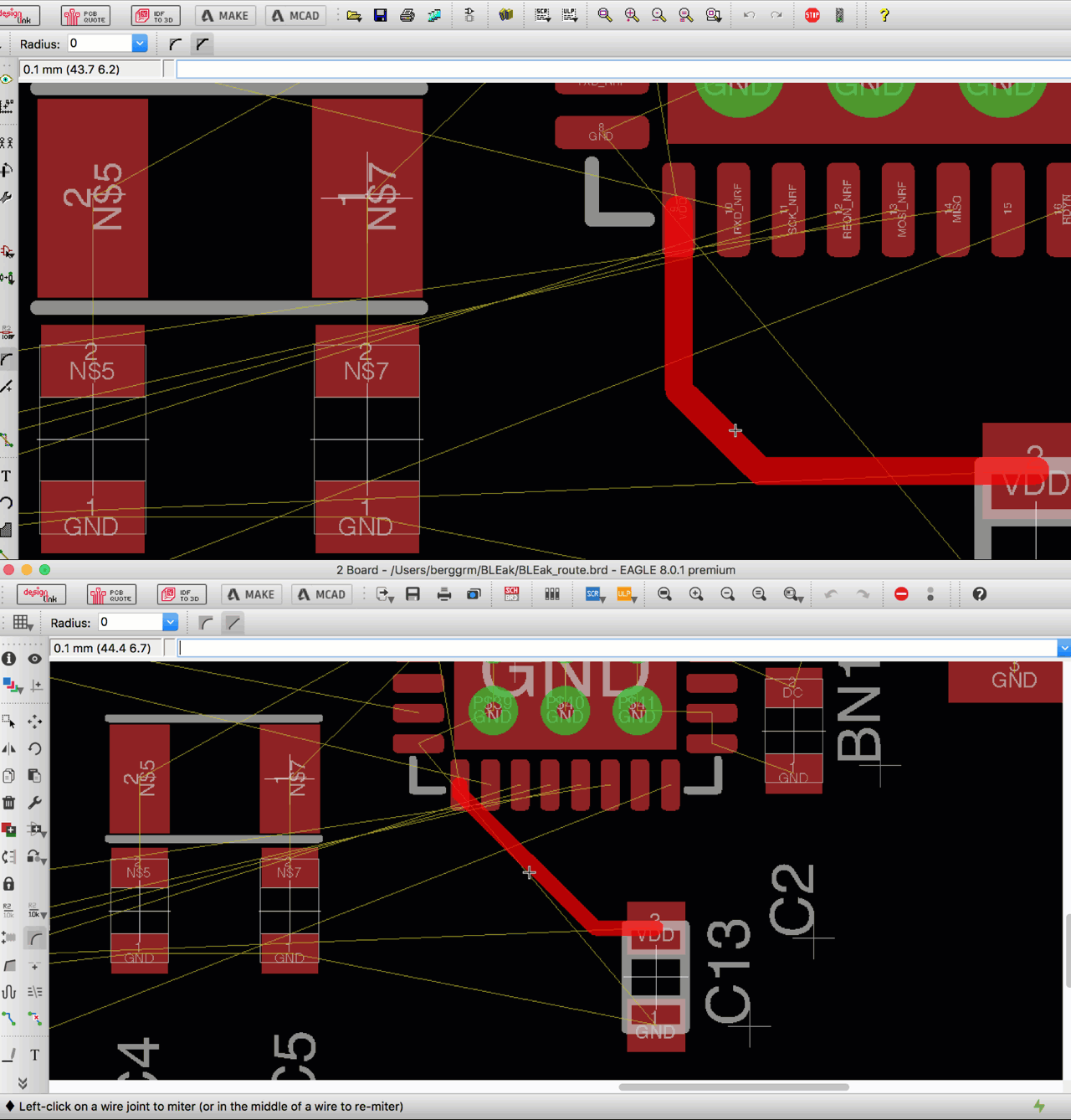
Yup, The mitering tool will now closely follow your mouse cursor.
Work Offline As You Please
Freeware users do you prefer to work offline?
We’ve got you covered there as well. The only time you’ll need to be online to use the free version of Autodesk EAGLE is when you first login to activate your license. After that you can work offline whenever and wherever you please with no restrictions to your tools.
And More
Here’s a full list of some of the other great changes and bug fixes you’ll see in this release:
- We’ve added support for proxy servers
- Using the spacebar while actively routing will now skip over signal layers that have been disabled in your Layer Settings
- Repainting errors when routing after moving objects is now fixed
- We ironed out the reported bugs in the BGA router
- ULP, printing, and UDP socket issues on Linux have been fixed
- The Delete key won’t delete objects if a group is empty
We’re Just Getting Started
This is just the beginning of an exciting future for Autodesk EAGLE! We’ve got a ton more updates coming down the pipe filled to the brim with productivity enhancements and new features. As always, these new releases wouldn’t have happened without your feedback. Share your thoughts about this latest release on the Autodesk EAGLE forums.
Ready to start using all these new features and increased functionality? Subscribe today to receive these updates automatically.