Bommer is a tool that lets you manage your project’s bill of materials (BOM) directly in Fusion 360, and store your BOM metadata with the design data. You can define, edit, and export BOM property values without ever leaving Fusion 360!
Why do I want this?
A projects bill of materials is an incredibly important document that all-too-often gets pushed off until the last minute. Then it’s a scramble to answer questions related to material, tolerances, or where we’re sourcing these fasteners. At the end of the day, we want to be able to feel confident we’ve accurately identified and counted all parts for this project. Getting any one of these questions wrong in the early stages of a hardware product can kill your budget and your projects (and your company, if you’re still startup up). The problem is, without good tools and some time, these questions are hard to answer.

Bommer makes it easy to edit BOM values while you design, without sinking a ton of time into the process. It also accurately counts the parts in your design, and keeps your BOM data stored inside the component data in the cloud. Hence, you don’t need to rely on your memory to ensure an error-free BOM. Bommer is one of a developing suite of products designed to prevent costly (or fatal) errors from creeping into your BOM.

How does it work?
First, define the properties you want to use with Bommer. The application relies on property definitions in order to know what values to let you edit, and what values to export. You can define text based, numeric, true/false, or multiple choice (bounded values) properties using a simple in-app editor. You can use the properties that ship with Bommer as a starting point, or you can replace them with properties that match your organization’s processes.

Next, you edit properties for a design component. Open a component, and use Bommer to edit a single component, or open a table that represents property values across all components in your design. Edits are stored in the component data, and saved to the cloud. They are even carried into designs that reference your components, so you can ensure that in distributed environments, the right data is always carried along with the right component.
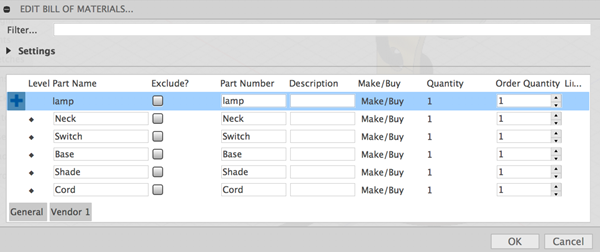
Finally, export your BOM to a spreadsheet by clicking a button and following the on-screen prompts. You can share this file with your colleagues, or use this file to ingest data into an ERP, MRP, or PLM system. In future versions, you will be able to save your BOM directly to A360 or other cloud services and systems.
Availability
Bommer is available on the App Store now with a 30 day trial; afterward, Bommer has a low cost monthly or yearly subscription fee.
Join us on March 28th at 10 AM PDT for this free webinar to learn how to create powerful BOMs early on in your designs.
