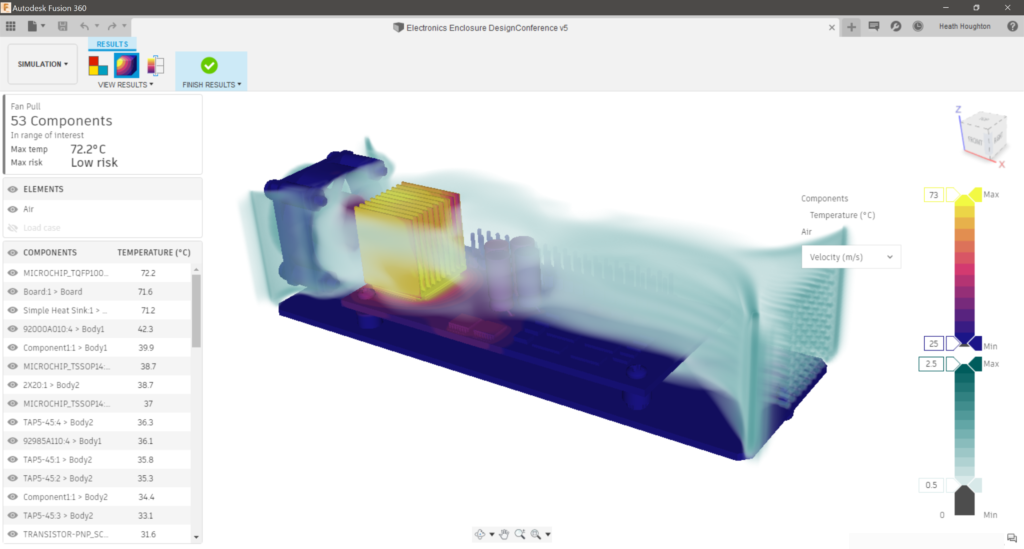Welcome to the Electronics Cooling preview!
We are excited to open the electronics cooling technology to the public. We are looking for your feedback as we aspire to commercialize this feature. We have more automation for setup and more inspection and guidance for results visualization we want to complete before going commercial with this technology.
What is Electronics Cooling?
Electronics cooling is a tool that allows you to visualize the temperatures and air movement within electronics assemblies, right in your Fusion 360 environment. The target Fusion 360 user for this tool is someone that would like to predict the temperature of their electronics components and see the air movement in their designs, and there is no need to have prior simulation experience. It is technically a simulation and thus is integrated into the simulation workspace in Fusion 360, but the user experience and technology have been designed as such that we feel the user doesn’t need to have prior simulation experience to gain value from the electronics cooling. With minimal effort, you can find out if hot spots will exceed component critical temperatures that cause your electronics to fail or overheat. After a few guided selections, you are moved from a manufacturing electronics design to viewing your temperature and airflow visualization. If any design change is needed to improve cooling effectiveness on critical components, you can quickly edit the design and see how it affects performance.
Key Electronics Cooling Features
- Use geometry as-is – no geometry simplification or modification of your actual design needed to run a thermal simulation
- Electronics Design integration – it is not a requirement to use electronics design, but if you do there is enhanced automation to materials assignment right now with other attributes coming straight from the board and its components in the future
- No simulation experience required – the user experience is aimed at creating an absolute minimum number of user inputs to get from a manufacturing model to providing temperature and airflow visualizations and with no simulation experience required
- New results visualization experience – completely new visualization engine with an experience explicitly targeted for the needs of electronics cooling
Use geometry as it exists:
In a traditional simulation, complex models with great amounts of detail often require close attention to detail regarding the component placement to eliminate interferences. Classic simulation also often requires the removal of small geometric features to aid in meshing. In a traditional simulation, as the original design becomes more complex, this typically requires more work to make it suitable for simulation. The electronics cooling solution is extremely robust and geometry tolerant such that interferences, small gaps, and fine details are not a roadblock to getting results from a simulation. In this video, we show a few examples of what a sample design might look like as a manufacturing model and then again as a traditional simulation model. For electronics cooling, the manufacturing model and simulation model can be one and the same. This one feature alone removes a large amount of work and experience requirements to get the thermal answers the designer seeks.
Electronics Design Integration:
The two things required for running a thermal analysis are the assignment to all the parts a material that has thermal conductivity and at least one heat-generating component. For models originating in electronics design, the PCB is assigned as FR4, while copper traces and vias are assigned as copper, and all the parts on the PCB are automatically assigned an approximate material consistent with IC packages. In the case of this model, you can see the only part needing any intervention by the user is to override the model material for the heat sink to make it aluminum. This is an automation that saves a lot of time for complex models. Currently, the only other thing needed for this model is to assign the power dissipation of key components. An optional entry item would be to assign any essential component failure temperatures, called critical temperature. We are working on the ability to automatically read the attributes for a board component’s power dissipation and critical temperature and other characteristics relevant to electronics cooling.
No experience required:
In this video, you see an enclosure contains a fan and a PCB populated with several components. This is an example of a model that did not originate in electronics design with a 3D PCB model. It takes very few steps to go from the design model to one that has temperature results.
New results visualization experience:
This video shows the experience for electronics cooling that is tailored specifically to needs for electronics cooling. The first visual encountered will be a pass/fail visually related to any component critical temperature. Information about the simulation setup is visible while viewing the simulation results. There are ways to visualize the air temperature and speed in 2D cross-sections or 3D volume renders. Along with stunning visuals, the ability to visualize all of this on the most complex of models is possible on even modest laptops. This is thanks to a new, completely cloud-hosted visualization engine that makes its debut with electronics cooling.
Next Steps
Electronics Cooling will remain in preview status while we work to complete more automation and results from visualizations. As we continue to develop the software, we will update this blog with examples of new functionality.
We look forward to hearing feedback on this new and exciting technology.
Please join the Electronics Cooling Preview Discussion on the feedback hub.
Not using Fusion 360? Download today!