& Construction

Integrated BIM tools, including Revit, AutoCAD, and Civil 3D
& Manufacturing

Professional CAD/CAM tools built on Inventor and AutoCAD
2 min read
Another update to A360 is here! No need to download anything. Simply log in to A360 and check out these new features to help your design team collaborate more efficiently. Using A360, view, comment, and collaborate with your Fusion 360 data in a web browser. We mentioned some of these features in our Jan. 27th update post. They have finally arrived!
Here is a list of new functionality in A360:
Measure in A360

Now you can measure and interact with your engineering data with whatever device is most convenient. In any web browser, the measure tool in A360 is available to measure different selected entities. Different measurements will be available depending on the selected entity. For example, when two points are selected you will get the actual distance and x, y, and z components between both points.
Redlining
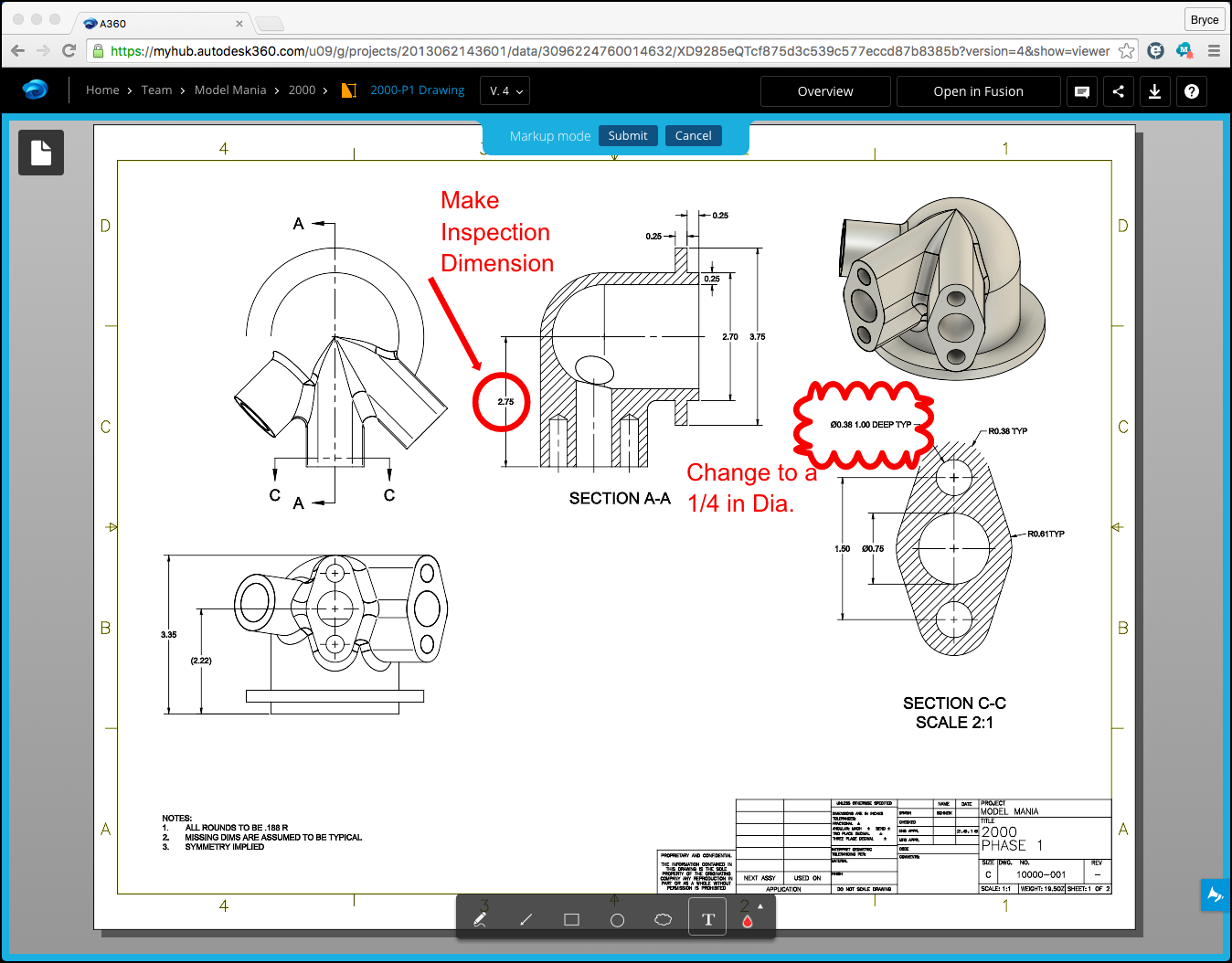
In January, we introduced redlining in A360. Now we have added a revision cloud and circle tool to aide in documenting required design changes. Of coarse, these redlined comments will travel with the file and produce a trail of when key design decisions were made in the design process.
Redesigned Comments Pane
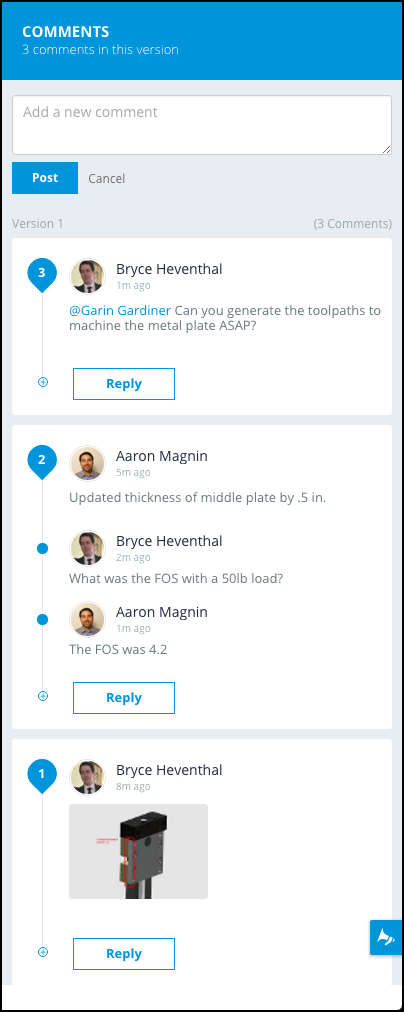
The comments panel has been re-designed with a fresh new look. Comments will be grouped by version. Also, replies to comments will be associated to the original comment.
Upload Notifications
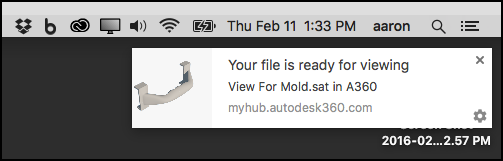
A variety of file types (complete list) can be uploaded to A360 to access and view those files from any web browser anywhere in the world. A360 allows a user to upload a file and work on other work while the file is being uploaded and translated into the cloud. Now a user can choose to receive a desktop notification when the upload is complete.
Integration of Microsoft Office
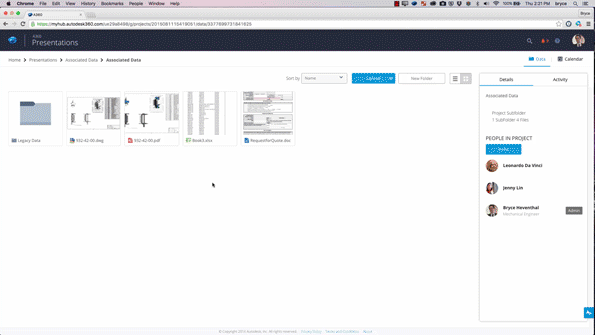
Microsoft Office Files (Word, Excel, Power, etc.) can be managed in A360. Now when a Office file is edited from A360 it will open the file in the respective application. Once the file is saved, it is automatically uploaded to the cloud. In A360, the document will create a new version with the new changes. Tracking changes made through Microsoft Office products in A360 will ensure that a version history will be documented. A team is able to view and edit different Microsoft Office Products from a web browser allowing a team to work on documents from anywhere.
In this update, we've added several new enhancements to A360. These enhancements will help design teams interact with their Fusion 360 data in a web browser.
" class="bg-charcoal-900 rounded-full w-6 h-6 items-center justify-center flex mr-2"> Share on Twitter Share on linkedinBy clicking subscribe, I agree to receive the Fusion newsletter and acknowledge the Autodesk Privacy Statement.
Success!
May we collect and use your data?
Learn more about the Third Party Services we use and our Privacy Statement.May we collect and use your data to tailor your experience?
Explore the benefits of a customized experience by managing your privacy settings for this site or visit our Privacy Statement to learn more about your options.