& Construction

Integrated BIM tools, including Revit, AutoCAD, and Civil 3D
& Manufacturing

Professional CAD/CAM tools built on Inventor and AutoCAD
4 min read
We fixed an issue where Fusion 360 would hang indefinitely after a new account was created and you signed in for the first time. Force quitting it will give you a Crash Error Report.
There was another issue where some users were crashing after they tried to save their first design after they’ve logged into Fusion 360 for the first time. Way to make a nice first impression, buddy. Both issues are now fixed – Fusion is now better at meeting people.
All you have to know about this is one is that a crash occurred when you pressed command + W to close an empty 2D drawing on Mac OS. Yeah, that was embarrassing. Good news is that it’s fixed now.
Some of you reported instances where your version of Fusion 360 didn’t update. Apparently Fusion 360 forgot to apply a patch to one of its files (which it usually does everytime it updates). We put a permanent memo on its desk so now it’ll always remember.
So you’ve been experiencing weird crashes or lagging, yeah? Our crack team of developers went full-on Mod Squad and after many late nights and boxes of take-out, we found that the culprit had to do with turning on CAM Cloud libraries. Bam, case closed. Now this is working without issues.
If you noticed that pulling up custom parameters within commands became infuriating, then what you noticed was a troll bug trolling you for attention. As you started typing your custom parameter name in command dialog entry field and in mid typing, Fusion 360 would fire off a totally different command. Not cool man, not cool. The troll bug has now been taken care of.
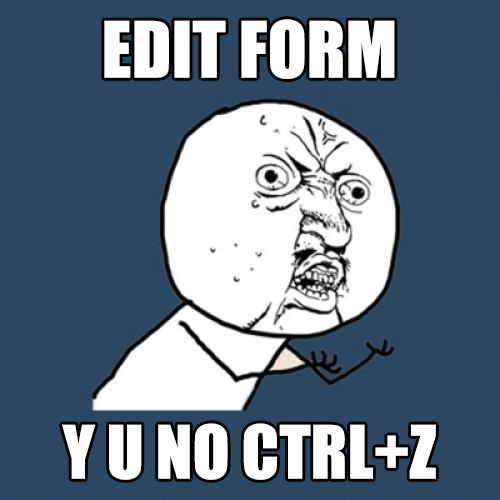
When you were in the Edit Form tool, pressing CTRL/command + Z would undo the last manipulation or drag you made to the sculpt body. Apparently this got broke broke. Our bad – not sure how it happened, but works like new new now.
There was a weird instance where if you started to create a quad ball and in mid command you decided to close the document without saving, Fusion 360 got really upset at your illogical behavior and ragequit on you. It did the same thing if you closed an unsaved document in the middle of creating T-Spline faces. We taught Fusion 360 to be more lenient, and that humans are charmingly unpredictable. Now it get’s it.
We fixed a bug where if you deleted a load case by accident and wanted to undo the delete, Fusion 360 got all up-tight about it and crashed. Moving on.
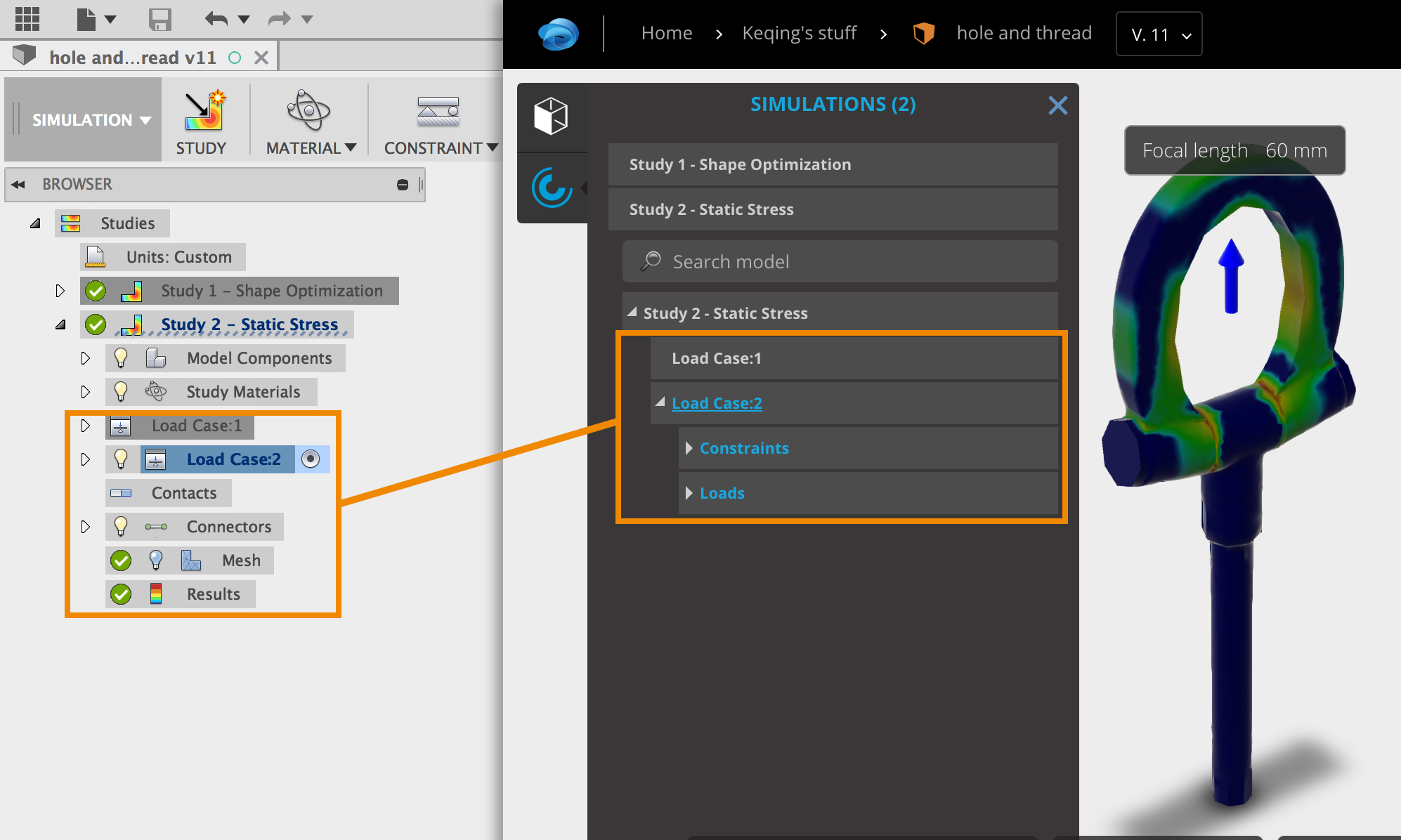
Here’s to making reviewing designs on-the-go even better: the 3D model viewer via web browser is now able to show Simulation load cases as well.
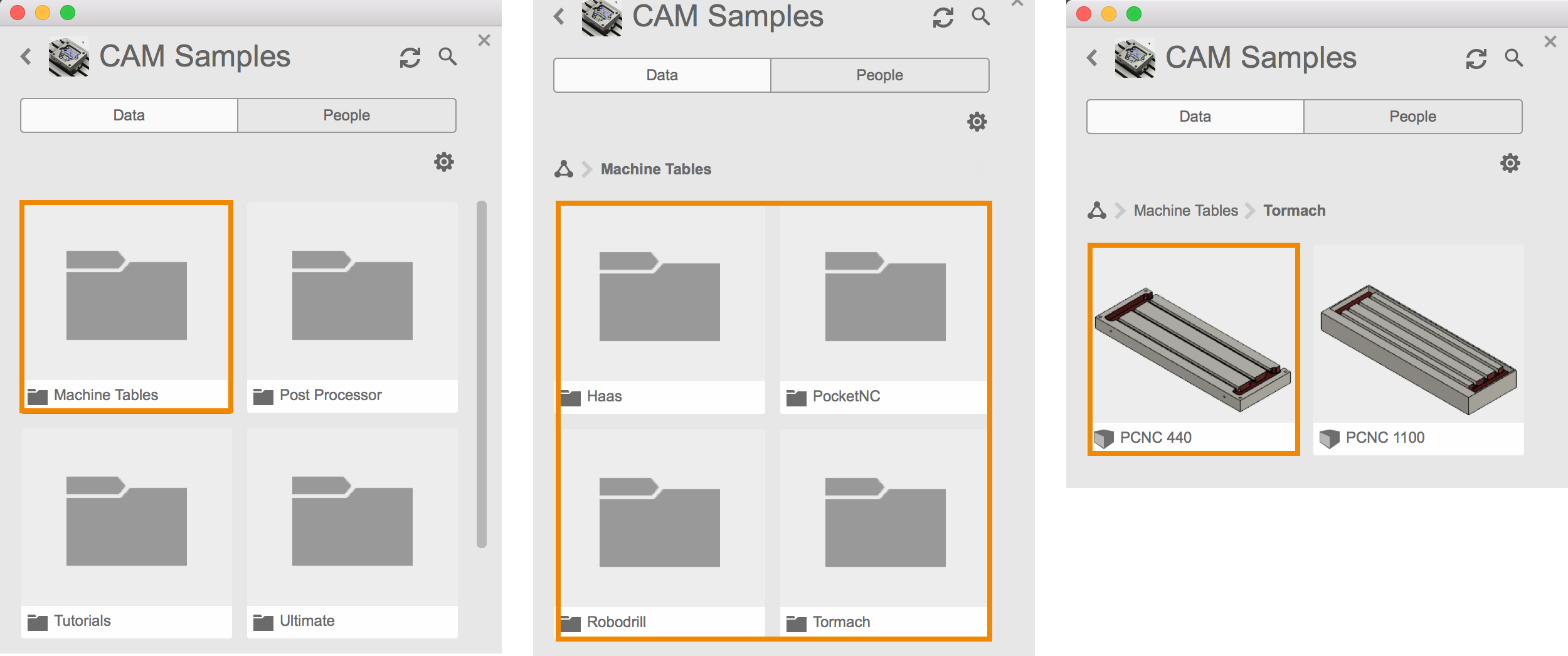
Here are some nice CAM goodies you may have not noticed – we’ve recently added more machine tables to the CAM Samples folder. Within, you will see tables for Haas, PocketNC, Robodrill, and Tormach, ready to be used with your fixtures.
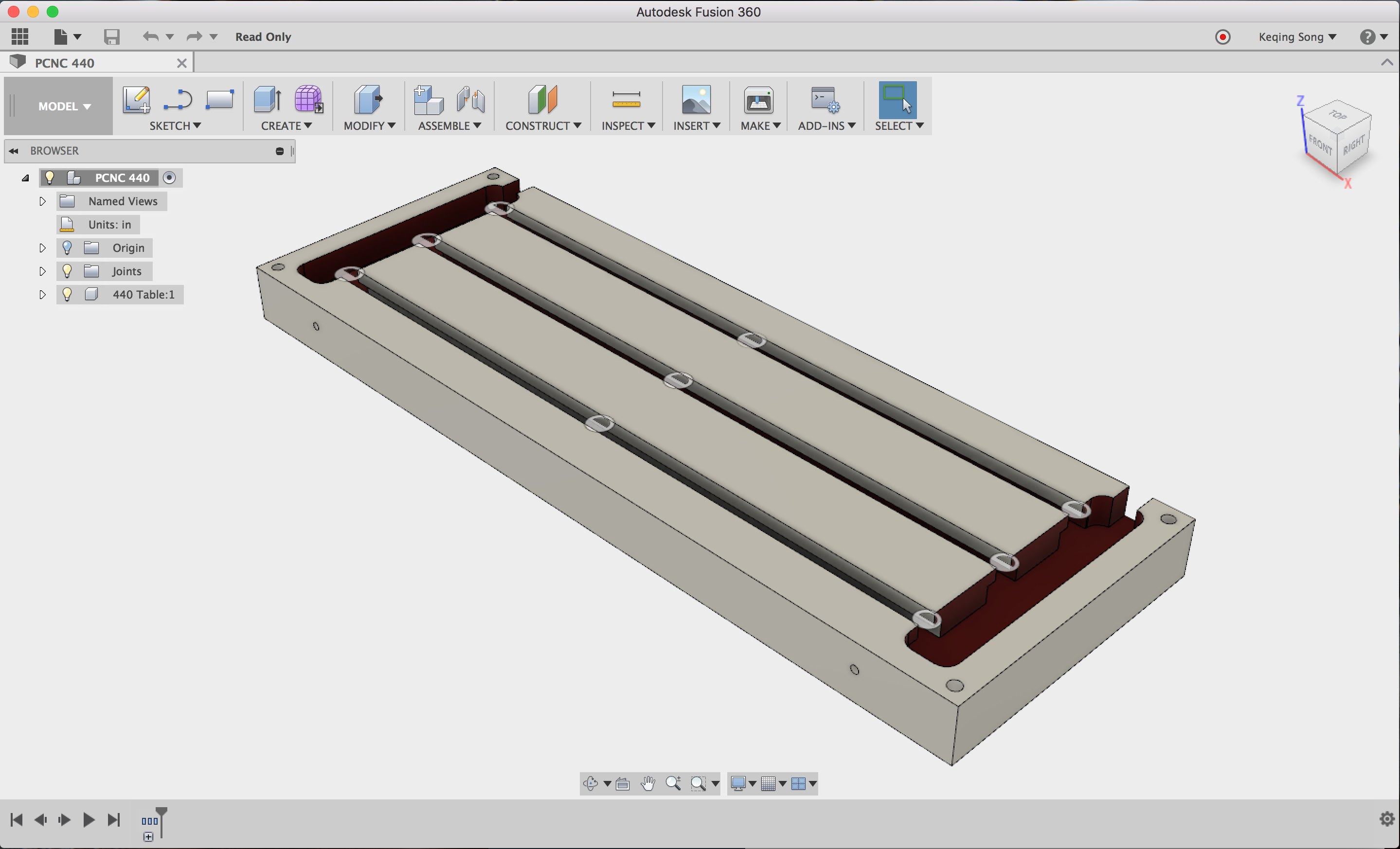
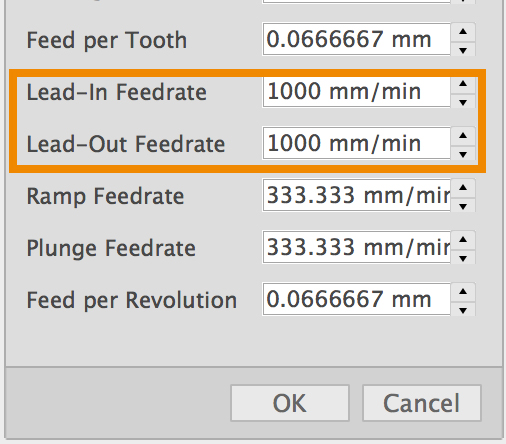 This. This was not good, and it was because spot drilling did not have entry fields for lead-in and lead-out feeds. Although this issue was specific to spot drilling with undefined lead feeds, it also affected all milling strategies that supported spot drilling, e.g. 2D Contour. Now Spot Drill has entry fields for lead-in and lead-out feeds, so you can be explicit about your tool-path.
This. This was not good, and it was because spot drilling did not have entry fields for lead-in and lead-out feeds. Although this issue was specific to spot drilling with undefined lead feeds, it also affected all milling strategies that supported spot drilling, e.g. 2D Contour. Now Spot Drill has entry fields for lead-in and lead-out feeds, so you can be explicit about your tool-path.
As captured in this forum post, selecting the View Project History option made Fusion 360 crash for some reason. We dug into this and found that it was related to your first project that is created by default. Apparently wanting to see project history in a project with no history made Fusion dive into a singularity of derpiness. We got it together and now it should work fine.

There are a handful of you trying the new sheet metal preview functionality and have been sharing some awesome designs, I mean just look at these sweet designs!
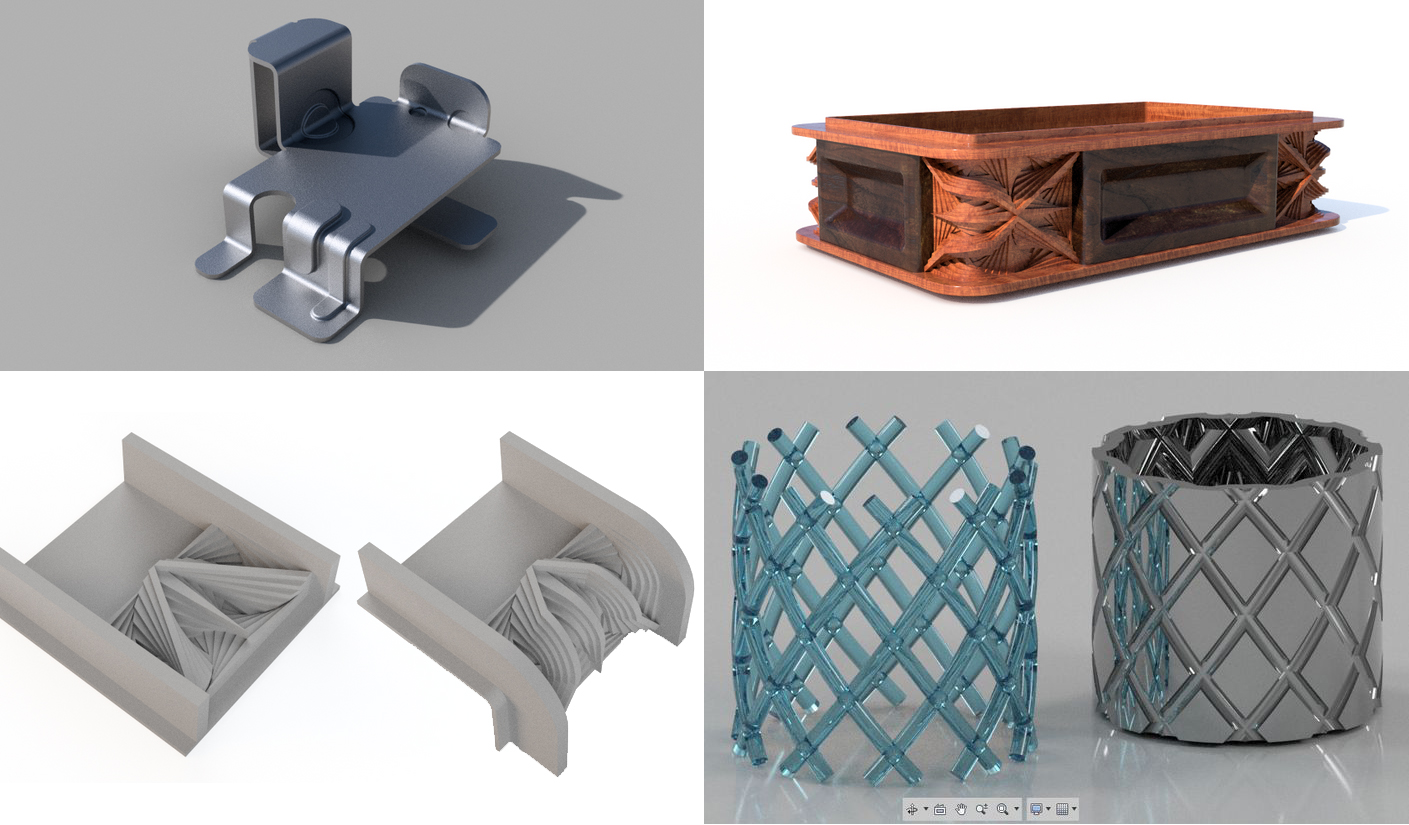
Since sheet metal functionality allows you to fold and unfold, some of you have come up with some very clever workflows on how to get patterns and text to wrap around geometry. Follow this thread as it continues to grow.
And that’s a wrap (no pun intended)! This will most likely be the last update for this month – our next planned update is around the beginning of March. As always, thank you for your continuous support 
By clicking subscribe, I agree to receive the Fusion newsletter and acknowledge the Autodesk Privacy Statement.
Success!
May we collect and use your data?
Learn more about the Third Party Services we use and our Privacy Statement.May we collect and use your data to tailor your experience?
Explore the benefits of a customized experience by managing your privacy settings for this site or visit our Privacy Statement to learn more about your options.