
Elevate your design and manufacturing processes with Autodesk Fusion
Usability
- Improved differentiation between body selection and component selection
We’ve made it easier to tell whether you’ve selected a body or a component by changing the component color to a cel-shaded look.

- Added the New Component command to the Model workspace toolbar. The New Component command is in the Create pull down and the Assemble pull down. This makes it easier to find the command and makes the assembly workflow a bit more obvious. Use the command to create empty components or create components from bodies.
- Improved orbit behavior, the predictability & feel of 3D navigation is more closely align with other CAD packages. We now adjust the pivot point automatically based off of the view.
- We found some more misleading command prompts in Fillet/Chamfer/Extrude, and have improved the messaging so they actually make sense.
- A strange highlight would appear when zooming into a selected component. Now that’s fixed too.
- When there are two documents open and you switch between them, the active component browser node doesn’t update its rendering style until you mouse over it, making it not immediately apparent which one is the active node. Now it does.
- For some unknown reason, the “About Fusion 360” option in Fusion 360 menu drop-down disappeared from the Japanese and Chinese versions.
- We found an appearance materials issue where thumbnails of the materials weren’t showing up on Macs with case sensitive drives. Now they do.
Sketching
- There was a weird sketch dimension issue when you entered a parameter name or an equation, the result showed scrambled, almost “Captcha-esque” text. We know you’re not a bot, and now they show correctly.
- Using the equal sign and functions to constrain a sketch dimension yielded all kinds of wonky results. We made sure it can do math properly from now on.
- There was a nasty issue where if you window selected two different sketches on different planes and tried to drag a corner of one rectangle, Fusion 360 would crash. Now it shouldn’t crash anymore.
Modeling
- There were instances where Press Pull was not working properly on surfaces of a primitive box body, which was not cool, so it’s fixed now. Our bad.
- We found an issue where body folders would re-appear after doing a Compute All, even though they have been explicitly deleted. It’s as if it had a mind of its own and started to realize it’s own existence. Nice try. Fixed.
- Freezing a vertex in edit form with the freeze/unfreeze command didn’t actually freeze it, which defeated the whole purpose of the tool. Now it’s working properly.
- HughesTooling reported an issue where, specifically in the Patch workspace, right-clicking on a Split Face or Split Body feature didn’t give you an Edit Feature option. Now you should see it.
- There was a timeline issue where deleting a set of grouped features crashed the software. Well that was pretty embarrassing, so we took care of it.
- There was a design save/cache issue where if you log into a different machine with Fusion 360 installed, some of your assembly designs had missing external references, even though you have saved them properly on your own machine. This is now fixed.
Simulation
- We found a Simulation issue where changing the units via the Results Legend didn’t change the units of your Surface and Point probes that are part of the results. Now it does.
- We fixed a small issue where the public share link didn’t work if you got it from the menu drop-down Vs. right-click > get public share link from the data panel.
- We fixed a weird behavior where if you have a design that has simulation results, changed the study type, saved the design and then restarted Fusion 360, a crash error report would appear for no logical reason.
- There was MAC specific issue where hovering over Reaction Force in the context menu of Simulation Constraints dialog would make the whole dialog disappear. Apparently that dialog was fatally allergic to Mac cursors, so we gave it a vaccine and it’s all good now.
2D Drawings
- There was an issue where you couldn’t dimension designs in orthographic views because the software thought it they were isometric. It is now fixed.
- We made balloon spline enhancements.
- We fixed a weird behavior where a save dialog would pop up when you’re trying to close an existing 2D drawing, even though nothing on the drawing has changed.
- There was an issue where if you used Pan, Zoom Extents and Zoom Window on your 2D drawing, it cleared your undo stack, making it impossible to undo your actions to a previous state. We now have it so that navigation actions no longer clears or adds to your undo options.
- If you invoked undo/redo via the marking menu in a 2D drawing environment, it sometimes crashed the software. This is now fixed.
- We fixed an issue where balloon arrows no longer pointed where they were originally pointing after a 2D drawing was updated via “Get All Latest”.
Learning – New Assemblies Lessons Available!

Here they are : Over 140 mins of lessons and exercises
Cut into 18 digestible clips (96 mins total), we now have new videos designed to get to the core concepts of how to work with assemblies in Fusion 360. Included are also two step-by-step exercises (50 mins total) that you can dive into the nitty-gritty and really drive the concepts home.
We recommend starting from the first one and work your way through in a linear fashion for best results. Simply navigate to the Assemble section of our learning site > Additional tutorials, and you’ll see the set of new lessons, or click here to get right to the page.
Also, if you haven’t already, be sure to subscribe to our YouTube channel as well for new tutorials, tips, and stories uploaded weekly.
Tutorials by You
We can tell that you’ve been busy, and we are absolutely thrilled to see how many of you have been contributing in the community. Here’s a list of some new awesome tutorials you’ve all made and uploaded within this past month!
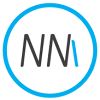 Nachmacher Paperboat
Nachmacher Paperboat
Fusion 360 tutorials in German: https://www.youtube.com/playlist?list=PLrMK0WxYTVqPXNRdtb27jw07-LxHW7R0P
 Travis David
Travis David
How to design a table top arcade machine: https://www.youtube.com/watch?v=ShMihnK2ESs
 Linus
Linus
How to make a Baseball bat: https://www.youtube.com/watch?v=4YaUTah6L2I
 Adafruit Industries
Adafruit Industries
How to design a D-Pad for 3D printed game controllers: https://www.youtube.com/watch?v=YQZU0wl19GQ
 AMID
AMID
How to take simple polygon models from 3Ds MAX and bring it into Fusion 360: https://www.youtube.com/watch?v=BtGMbdmXLG4
 ZNSTUDIO
ZNSTUDIO
How to design a simplet tea kettle: https://www.youtube.com/watch?v=gACEGzkoupY
 NYC CNC
NYC CNC
New CAM tips: https://www.youtube.com/watch?v=W8mtK9qrW8A
 Faris Almeer
Faris Almeer
How to deboss/emboss logos on a curved surface: https://www.youtube.com/watch?v=WEdbBTQ0qaw
How to design a spring based on dimensions by Wayne L: https://www.youtube.com/watch?v=pzguhZYvEjo
How to mill threads by Warren Rhyner: https://www.youtube.com/watch?v=tlyqIn0N5q0
How to design and CNC a dessert tray by Martin Barfoed: https://www.youtube.com/watch?v=7UO0hlu0Qak
Your passion for the product totally rocks our socks, and we want to show our appreciation by highlighting them in our what’s new so they get the love they deserve. So here’s to you – our fellow YouTubers. Keep on rocking the Fusion 360 game.
Cheers,
Keqing and the Fusion 360 Team
Want to know what came before this update? Click here or the “Product Updates” category filter below.


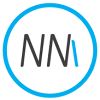 Nachmacher Paperboat
Nachmacher Paperboat  Travis David
Travis David  Linus
Linus Adafruit Industries
Adafruit Industries AMID
AMID ZNSTUDIO
ZNSTUDIO NYC CNC
NYC CNC Faris Almeer
Faris Almeer