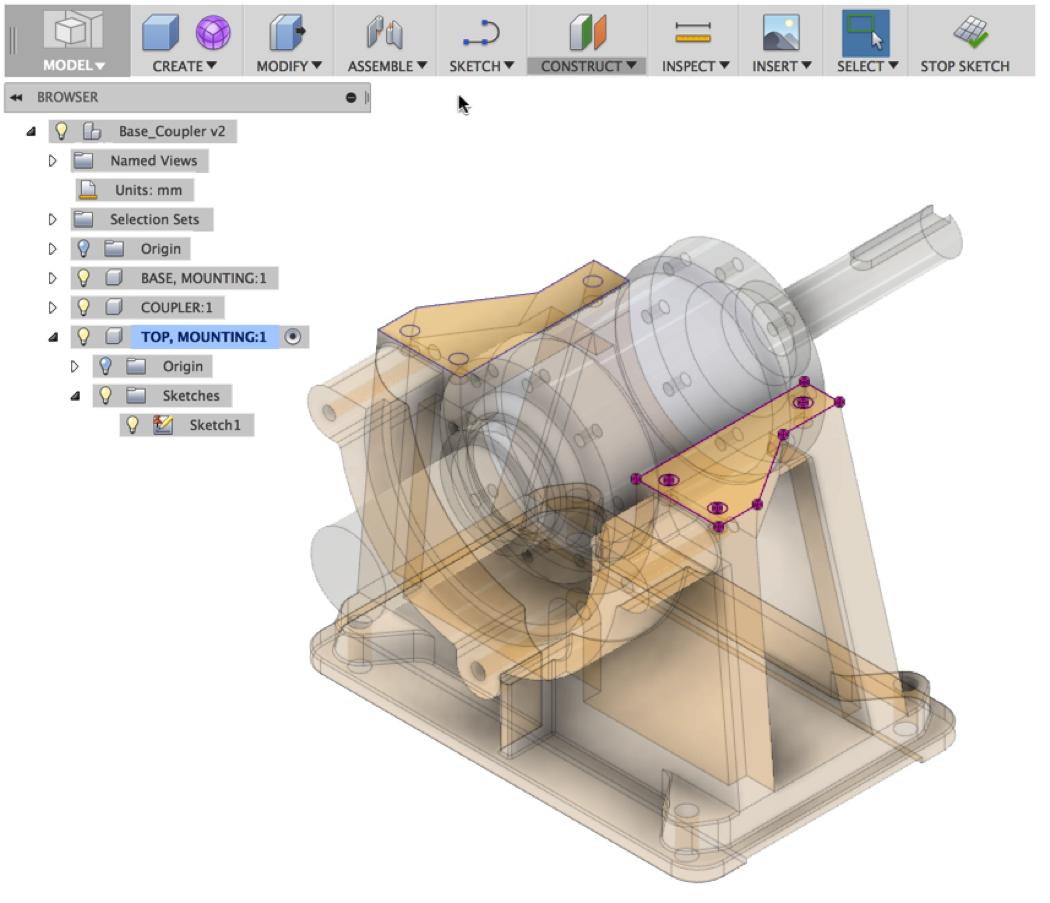Fusion was created from the start to be a design tool that allowed you to advance a design smoothly from an initial sketch to a well defined assembly without the requirement of managing many different templates, files, and modeling environments. We have also just announced the June release which includes Distributed Designs. The combination of the two features and more importantly, the customer design challenges that they help to address, are some of my favorite features in Fusion 360.
My name is Daniel Graham and I am a Sr. Product Manager on the Fusion 360 team. While I have learned many CAD tools starting with AutoCAD in 1996, I have spent the majority of my engineering and design hours on SOLIDWORKS, starting with the 1998 release. The reason I list my background is not because of its specific significance but to establish that, like many of you, I have working knowledge of how other systems work, and have made the transition to Fusion 360.
My goal with this blog is to share with you some of the new workflows that I use in Fusion 360 that were not available in other CAD tools that I have learned in the past so that you can be most efficient.
Here is the example that I will use today, a Pump Housing design by Patrick Rainsberry and myself.
Image 1: Pump Design
When planning this out, the first thing to think about is what are your main design elements and who is working on them. For this project there were two Fusion 360 designs that would then be used to create one top level final Design. One was the Pump/Impeller (by Patrick) and the other was the Base/Coupler (by me). This is an important point as it is different from other CAD tools but for me is very logical and more closely related to how projects are broken down based on ownership and function.
Image 2: Exploded View showing Designs
In the past if I were to design this in SOLIDWORKS, the approach would have been very different as each part would have been many individual SLDPRT’s that could have been single bodies or multiple bodies. These would have been used to create multiple sub-assemblies and these sub-assemblies would have been used to create the top-level assembly. In Fusion 360 as mentioned, this will be done with 2 Designs and is much faster not only during the design phase but also for design iteration.
To start this process that I will be walking you through, I have created the first Design and it now has multiple components created by using a top down design process. To learn more about the basics of creating bodies and components please find more information here.
Image 3: Top Down creation in a Design
Image 4: Base Coupler Design completed
Image 5: Pump Impeller Design completed
Now, leveraging Distributed Designs, I will incorporate the work I have done with the work that Patrick has completed
To do this, I have created a design for the top level Pump and inserted my design and Patrick’s design into it.
Image 6: Distributed Design, Insert into Current Design from Data Panel
This design process is at no time static. Patrick and I can be making updates to each of our Designs and Fusion 360 provides tools to help you manage this change process.
Patrick has changed the Appearance of the Pump Design. Fusion 360 now alerts me, letting me know that one of the Designs that I have inserted had been updated.
Image 7: Component out of date notification
Not only can I choose to update the Design to reflect the latest changes or to any other saved version, but I am provided visual and text based information to track what has changed per version.
Image 8: Update version dialog
Image 9: Get latest of all Designs
This combination of the single modeling environment plus the addition of Distributed Designs has enabled Patrick and I to work in parallel and complete this design quickly and efficiently.
Image 10: Final Design
In summary, I hope that this design workflow that I have shared will help you when you are planning your next design project leveraging:
- Single Modeling Environment to advance a design smoothly from an initial sketch to a well defined collection of components without the complexity of traditional CAD tools.
- Distributed Designs to enable teams to design in parallel more efficiently.
- Version Management to track design changes and manage updates
Also, in the near future we will be writing additional posts on each of these three areas to speak to them in more detail.
Thanks and please reach out to me with any questions on this workflow.
Daniel Graham