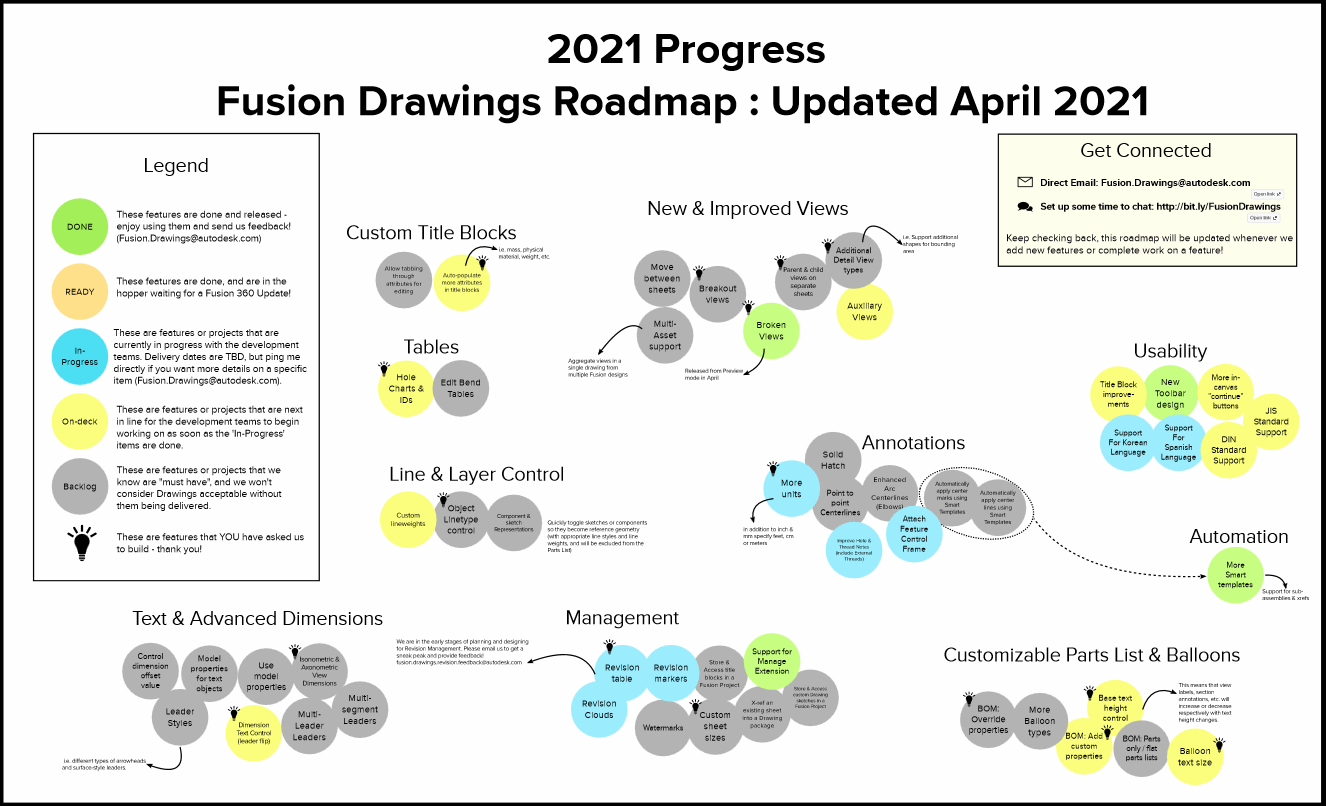A look at what the Fusion 360 Drawings team has been up to lately and a sneak peek of what’s to come.
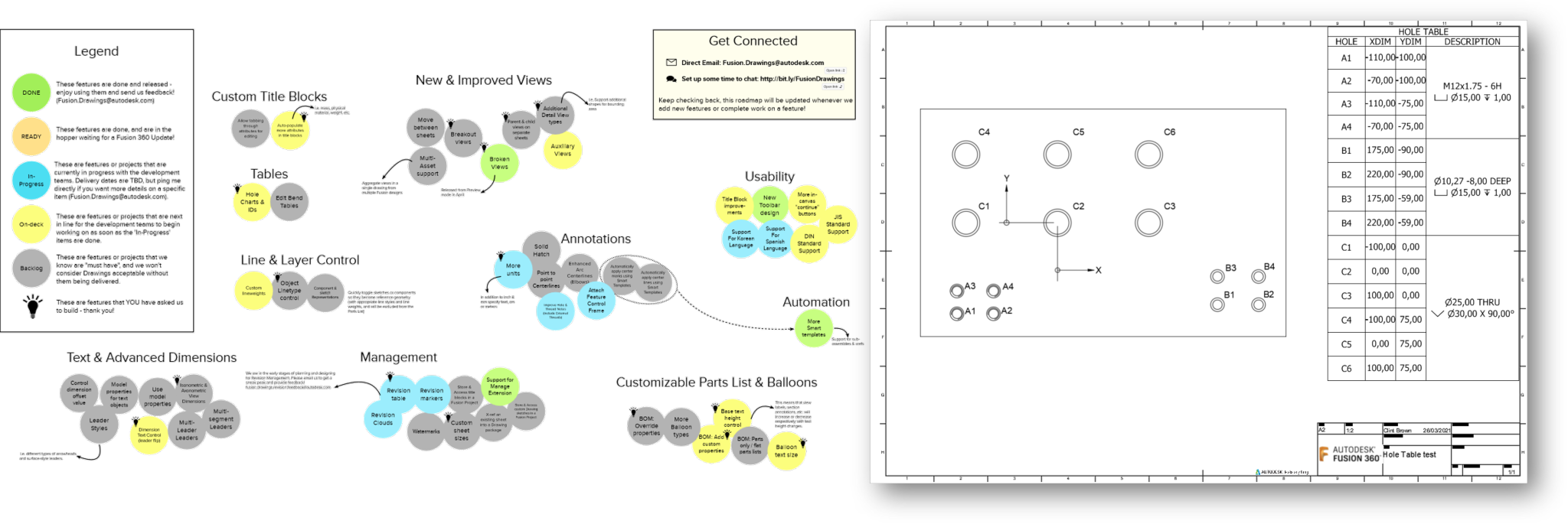
It’s been a while since we last shared an update specifically about Drawings, but rest assured that our talented team has been hard at work building the features you have asked us for while also improving the overall drawings experience.
You may be wondering what our team has delivered since the last check-in. The list is pretty long, but here are a few highlights:
- All Level Parts Lists and Balloons
- Hole and Thread notes
- Welding symbols
- Copy table data from Word, Excel, & Google Sheets: Paste as Table
- Taper & Slope symbols
- Broken Views
- Manage Extension support: Title blocks
- Manage Extension support: Parts lists
- Toolbar re-design
- Smart template sub-assembly support
What’s next for Fusion 360 drawings?
We have some cool things planned for the next few releases. For example, we’ve been working really hard at polishing “Broken View” functionality. We plan to share more details in the upcoming “What’s New” blog post. We’re also adding in more controls over line thickness and text heights. We’ve heard your feedback and are implementing more of these controls to make documenting your designs even better. Last but not least for the short term roadmap is Hole & Thread Notes. The team has had their heads down building enhancements to Hole & Thread Notes, which will soon include support for external threads.
Looking a little further out…
Hole Tables

One of the most requested features in Fusion drawings is Hole Tables (or Hole Charts). Hole Tables are a feature that we plan to add to Fusion 360 drawing this year. We have a design that is coming along nicely, but we’d love to hear from you, and we want to see your hole tables so that we can build a tool that suits your needs. If you would like to share any requirements or existing drawings with the team, you can email us directly or use this handy link to put time on our calendar. We can talk about your specific requirements, as well as our current design proposal.
Longer-Term
You can stay up-to-date with what the Drawings teams are working on by visiting the Drawings Roadmap Mural we update it regularly.
Want a direct line to the product team? Email me directly or use this link to put time on my calendar to chat.
Disclaimer: Roadmaps are plans, not promises. We’re as excited as you to see new functionality make it into the products, but the development, release, and timing of any features or functionality remain at our sole discretion. These roadmaps should not be used to make purchasing decision