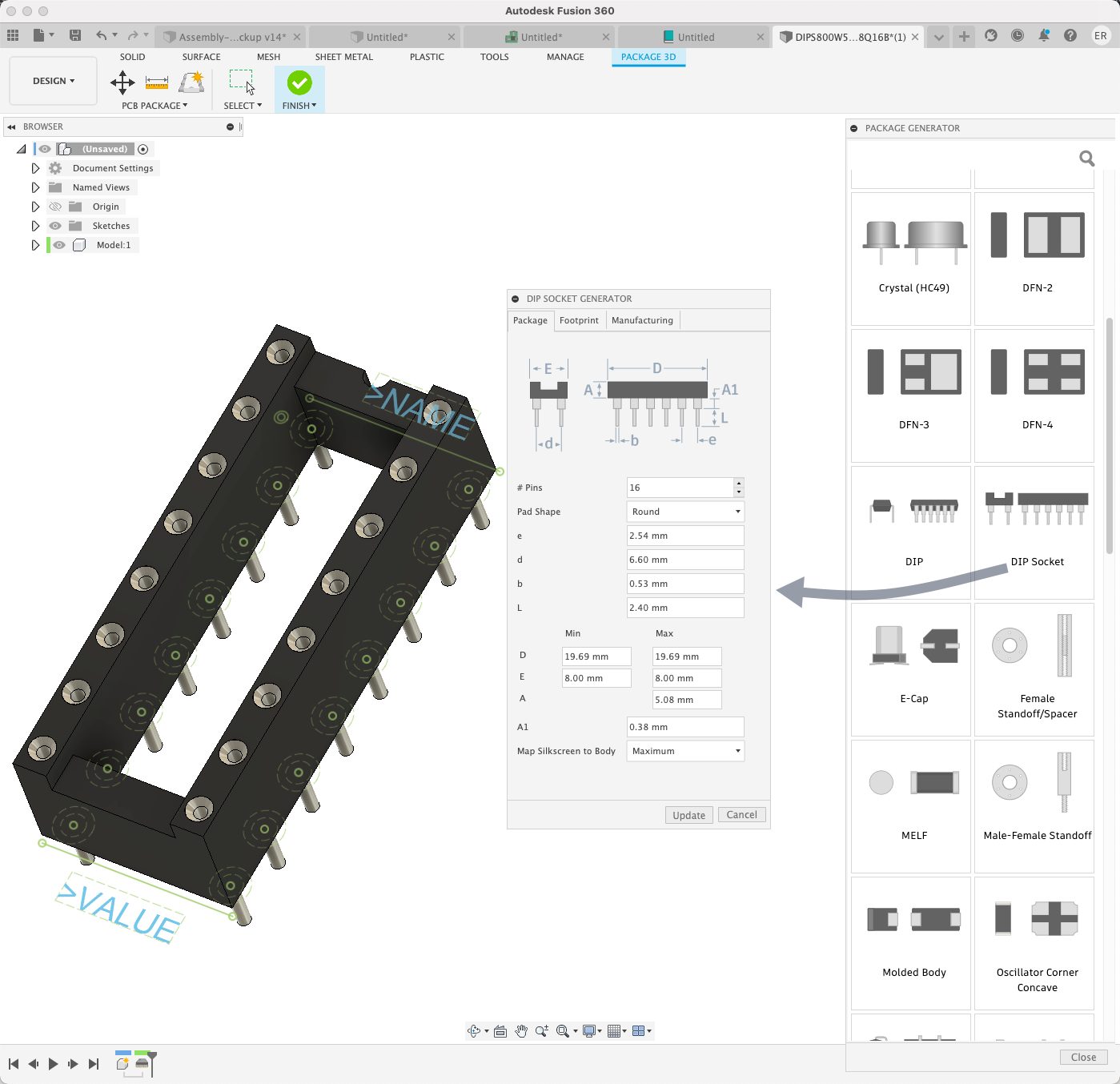A recap of exciting new Fusion 360 Electronics features from our November 2021 update, including features that make it even easier to work between Autodesk EAGLE and Autodesk Fusion 360.
Autodesk Fusion 360 is a 3D CAD, CAM, CAE, and PCB software that truly unifies design, engineering, electronics, and manufacturing into a single software platform. Thanks to Fusion 360 Electronics, you no longer need to perform costly error-prone file conversions that affect your release date and resources to import complex PCB outlines. Changes to an enclosure are adopted to all PCB designs that reference it.
Needless to say, Fusion 360 Electronics is at the forefront of 3D PCB design. Our development team has been listening to your requests and, as a result, has kept a timely and aggressive cadence of updates to improve your design experience and include features, so many of you have asked for. Our November 2021 What’s New product update saw the release of a plethora of new electronics features. This article highlights the shiniest new features you can look forward to implementing into your workflow.
Add 3D Models to Parts Directly in the Schematic or PCB Editor

The design process of a PCB in Fusion 360 has the advantage that in a matter of moments, you can view and edit your PCB in the 3D Model space. Using parts that have 3D models assigned to the footprint is the most effective way to work in the electronic design space, but there will be times the parts you used did not have a 3D model available, resulting in a default 3D grey box. To add a 3D model to the footprint would constitute editing the library and adding the 3D model in the library editor workspace.
Thanks to this update, you can add a custom 3D model or change the 3D model for a component directly from the Schematic or PCB workspace. A similar feature is available in Autodesk EAGLE. Remember that components from imported designs can be associated with a new or existing library, allowing you to edit or map 3D models for future use.
Scripts and ULP Execution Run Faster Than Ever
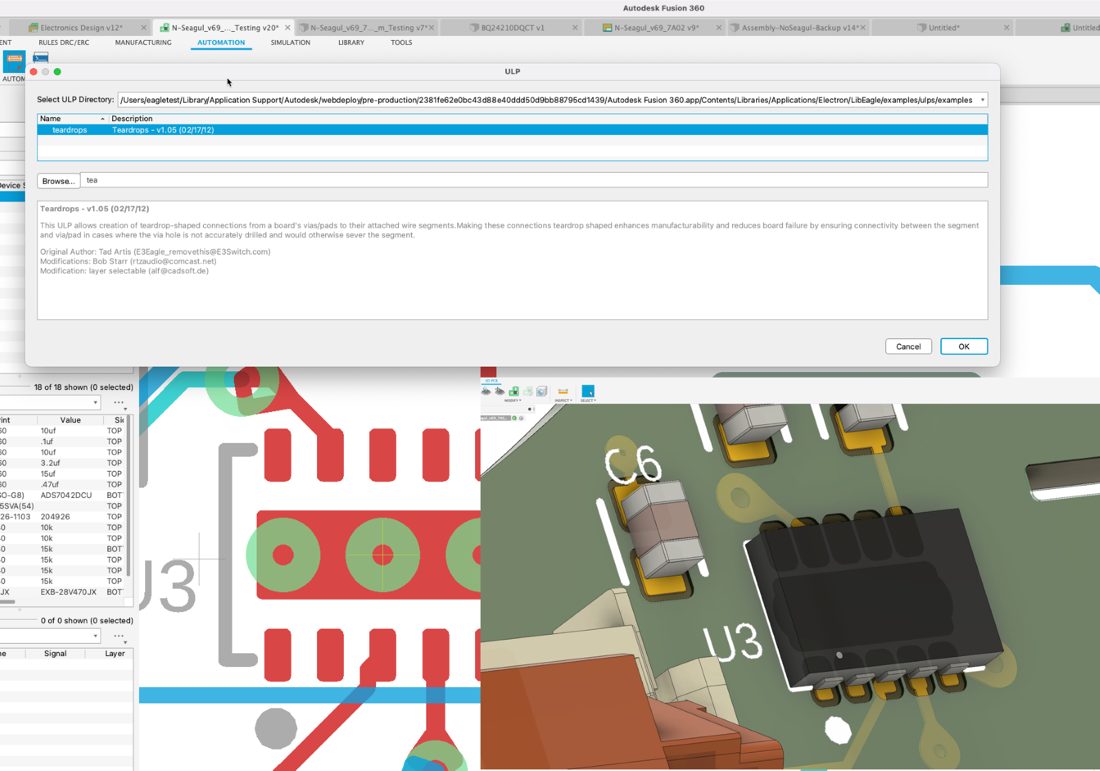
Autodesk EAGLE users are used to the snappy performance in EAGLE. This update has drastically improved ULPs script performance in Fusion 360. Some scripts now operate over 10x faster and with enhanced atomic undo stack operation. You will now notice a staggering 60-100x improvement in performance when executing ULP’s and scripts.
We used the Beagle Bone Black Wireless to test the performance of some of the most frequently used ULPs and scripts, including EAGLE files. Remember that you can load your EAGLE files into Fusion 360; you do not have to import or convert them — simply open your file in Fusion 360 and continue editing your design. The same goes for your EAGLE libraries. You can review our migration process here.
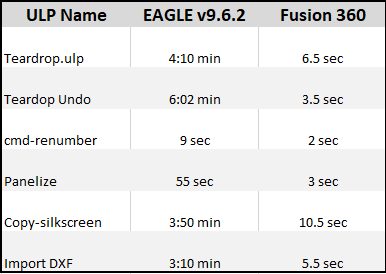
Execution of Scripts and ULP comparison
Hole and Milling Layers Now Appear in the Package Editor
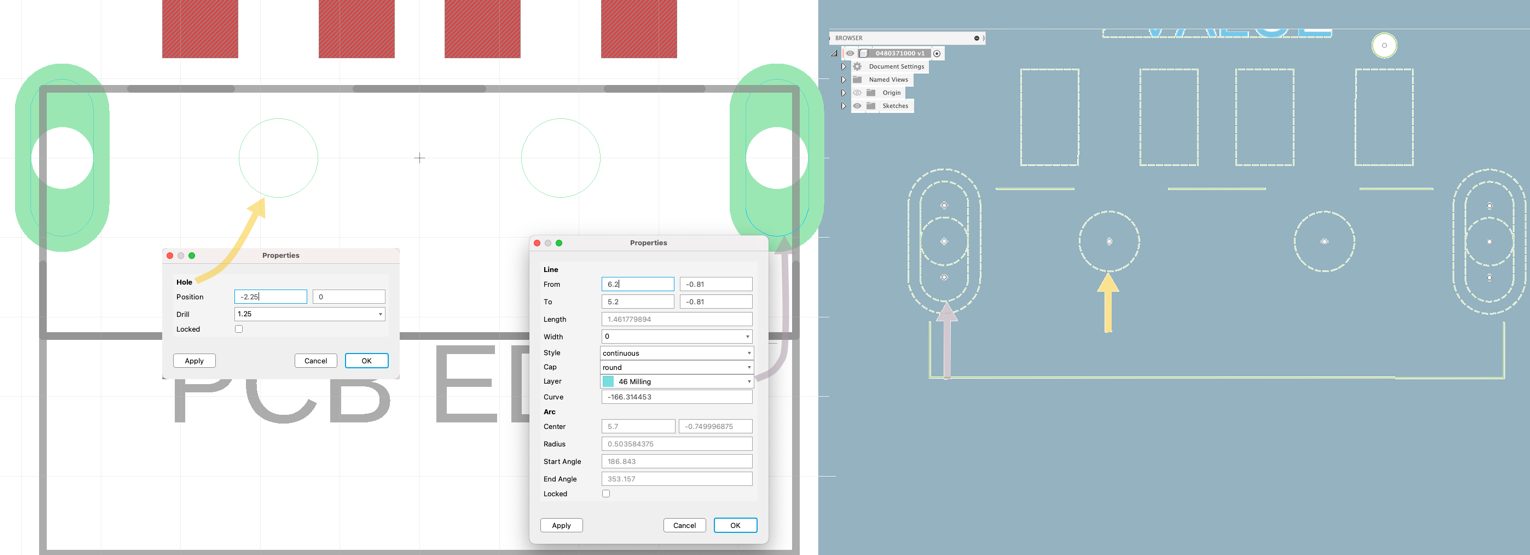
The Fusion 360 Library Editor provides the capability to map or create packages with a Package Editor that includes IPC-7351 compliant component templates and more. It’s extremely easy to build components for your design in a noticeably brief time. The Package Editor can also Map existing 3D models to your footprints. The footprint appears in the package editor in the form of construction lines. Initially, only Pads and the component outline would appear. You now have the convenience of having the Milling Layer and Holes appear on the package workspace, making it so much easier to align the 3D model to the footprint.
Design Space Sketch Circles Can Convert to Holes in the PCB
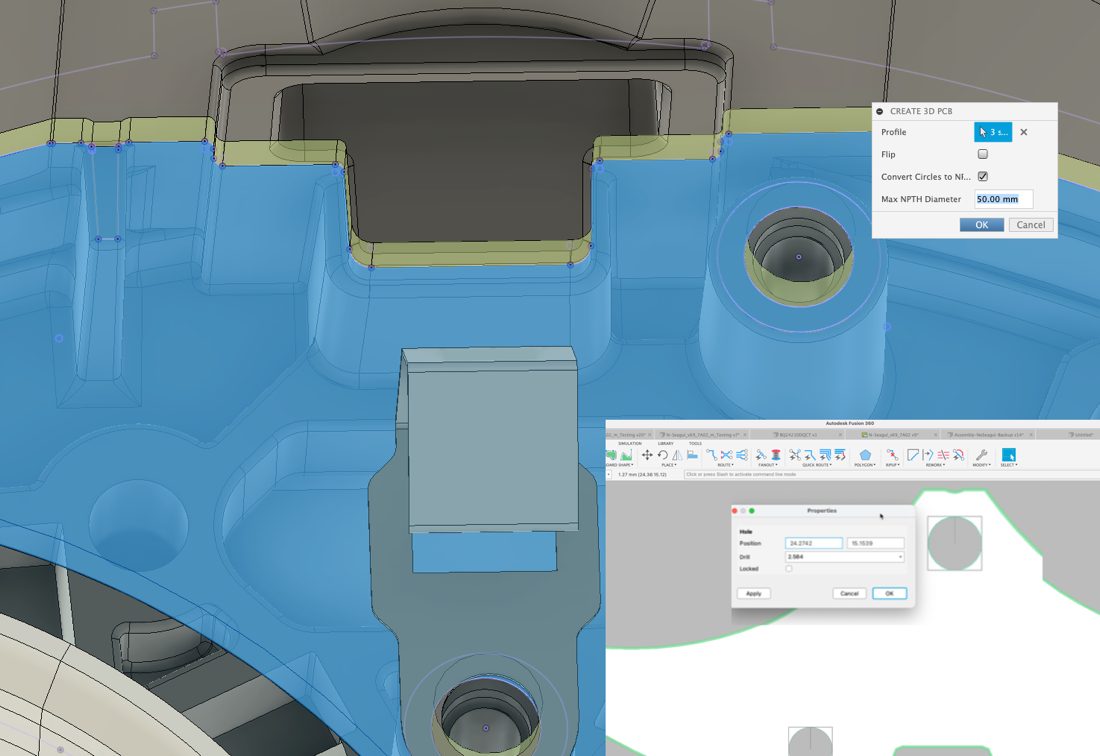
Originally, the holes you defined in the Fusion 360 design workspace were displayed as circles on the Dimension layer in the Fusion 360 Electronics PCB editor. We have updated this by replacing the circle for holes in the PCB, defining a proper hole-to-hole relationship for appropriate manufacturing output.
Added Template for DIP Socket Package in the Package Editor
DIP sockets are common for designs that require components to be easily replaced, such as programmable devices. The new DIP Socket package is another addition to the existing package editor templates available in the package editor. Our goal with the Package generator is to support all IPC Standards and as many non-IPC footprints as possible. Each new component gets us closer to that goal.
CAM Processor Now Includes an Image Processor
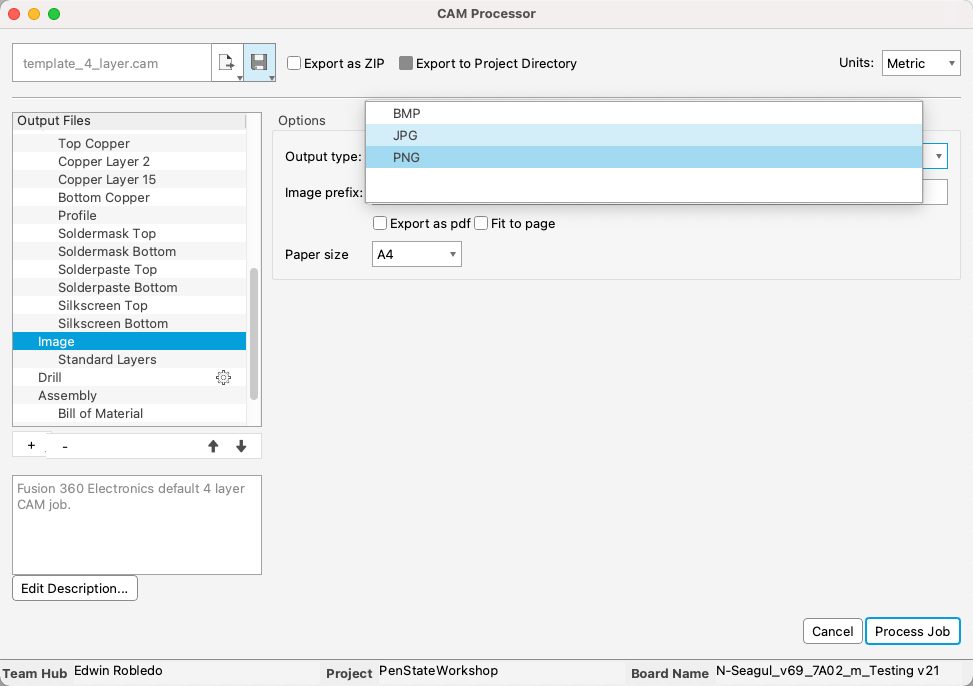
The CAM processor will now include an image processor section, and it will support BMP, JPG, and PNG output formats. This configurable section will now help you generate your design images for documentation or for making PCB prototypes when using Toner Transfer methods.
Tinkercad Circuits Integration
Tinkercad Circuits has become a massively used tool for electronic design and simulation at high schools and some colleges. The shallow learning curve is ideal for beginners. Beginning December 6, Tinkercad will provide a Send To option in the Tinkercad Circuits space that allows users to directly send all components in their design along with a schematic into Fusion 360. In Fusion 360, they will find all components already mapped, including a 3D representation for the 3D Board.
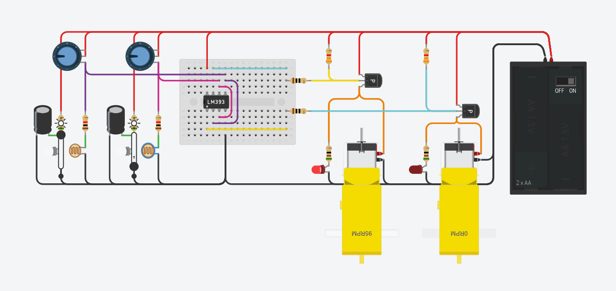
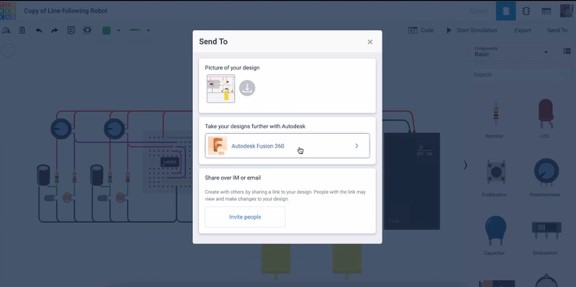
You can then continue all the necessary work to get a PCB in Fusion 360 (routing, defining which side of the board you need to place the different objects, manufacturing the PCB, etc.).
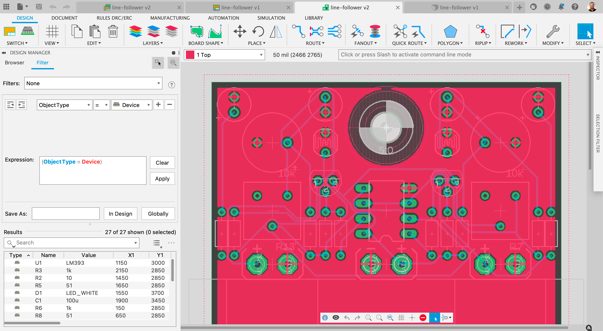
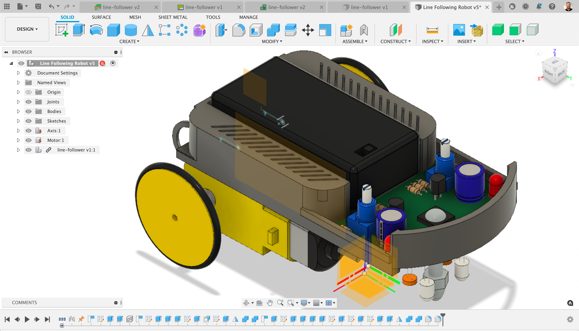
New Library Parts
We also added popular LoRa chips (IC_Wireless-RF library) from Semtech and Microchip. LoRa modules are common for IoT applications and applications that transmit small chunks of data with low bit rates, making them ideal for actuators and sensors to operate in low power mode. These IC parts will be useful when users develop their own custom boards.
We also added a new library exclusively for Tinkercad as a part of our new link between Tinkercad and Fusion 360. This library covers all the Components (that can be soldered & assembled on a PCB) found on the Tinkercad circuits webpage.
As you can see, our team continues working on making Fusion 360 Electronics perform better with improved and new features. Please join us on our Fusion 360 active forum discussion to learn more from our support team and our team of expert users.