Fusion 360 and Haas Automation are better together. See what makes Fusion 360 and Haas CNC machines compatible, including tool libraries and more.

When you think about which CAM system to use, there are so many factors that you have to consider. How will it affect your bottom line? Does it have the capabilities you need? How easy is it to use? Will it work with your Haas CNC machines?
We’ve closely partnered with Haas Automation to try to reduce the pain of getting set up with a Haas CNC machine and Fusion 360. How, you ask? Let’s dig into the benefits of Fusion 360 and Haas compatibility.
Post Processors
Setting up a post processor, especially when your Haas machine has some optional features like a 4th axis or trunnion, can be a long, difficult, and expensive process. We worked with Haas to address this and make post-processing as easy as possible. The Online Post Library contains hundreds of free, open-source, and customizable post processors. When it comes to Haas Automation, we worked with them to create machine-specific posts for over 25 specific Haas machines. Spend less time editing posts and more time making parts. And if your machine isn’t included, we made the generic posts as robust as possible. Find your Haas Automation post-processor here.
Haas Tool Libraries
One of the second hardest parts about getting started with CAM, in my opinion, is setting up your tool library. Luckily we made it easy by offering the full Haas tooling catalog on our online tool library! The tools come with the recommended feeds and speeds for each material as found in the Haas catalog. This way, you can easily get up and running with your Haas tooling. Spend less time setting up tools and more time machining.
Fusion 360 and CNC Workholding
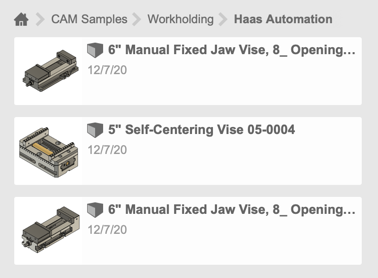
Of course, one of the biggest strengths of Fusion 360 is the integration of a complete suite of CAD tools alongside the powerful CAM. This tight integration means you can more easily create a setup that mirrors what’s in your Haas machine, helping you program more safely and intelligently. We have Haas workholding available directly within Fusion 360’s Data Panel, so you can quickly get your part setup for better and safer downstream processes.
Live Connection to Haas Machines
Last but certainly not least, you can connect your computer with Fusion 360 installed directly to your Haas machine. This lets you read in inspection results as they are collected. Just one more way we are working towards closing the loop between CAM and CNC machine. Richard did an excellent tutorial on connecting to a Haas classic control with an R232 connector. Haas has made it easier than ever to connect with wifi built into their Next Generation Control.
So what’s the verdict?
We have worked closely with Haas Automation over the last several years to make the process as seamless as possible to get up and running, making Fusion 360 as compatible with Haas Automation as we can. There are even more projects on the horizon to make it easier than ever before to go from programming to production with Fusion 360 and your Haas Machine.
Stay tuned, and if you haven’t downloaded Fusion 360 yet, follow the button below for a free trial.
