Curious about what ModuleWorks machining strategies are coming next to Fusion 360 Extension Preview? We’ve got you covered.
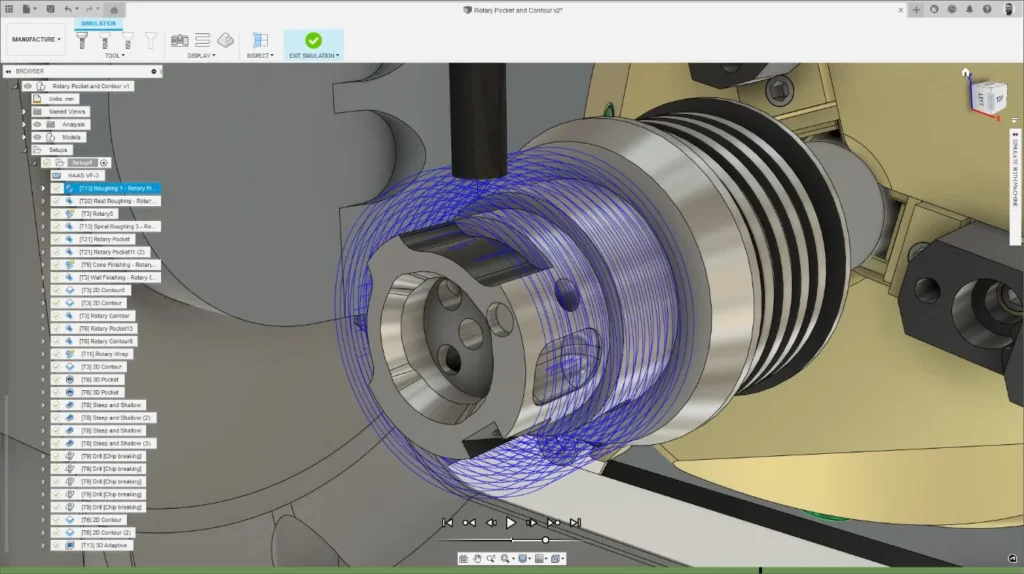
We recently shared three new machining strategies that are currently available as Extension Preview features and eventually as part of the Fusion 360 Machining Extension: Rotary Pocket, Rotary Contour, and Deburr. These three features are part of our ongoing partnership with ModuleWorks.
In that same announcement, we also shared a teaser that there’s more to come. Our development team is actively working on the next wave of advanced CAM programming tools coming from our agreement with ModuleWorks, and we’re here to share a look at what to expect.
What is the Fusion 360 Machining Extension?
Before we get started, here’s a quick refresher on what the Fusion 360 Machining Extension is.
The core version of Fusion 360 includes 2D, 2.5-axis, 3-axis, and 3+2 machining capabilities at an incredibly competitive price. For those wanting more advanced manufacturing tools, the Fusion 360 Machining Extension unlocks access to more functionality within the same Fusion 360 interface.
The Machining extension includes automated whole-part strategies (such as Steep & Shallow, 5-axis flat finishing), 5-axis machining (including automatic collision avoidance), toolpath modifications (such as limit, trim, delete, and replace tool), as well as surface inspection, automated part setup, and more. Access to the Machining Extension is flexible, with daily, monthly, and annual options available to meet your needs.
What machining strategies are next?
Here’s a preview of the five machining strategies you can expect to see coming out of our partnership with ModeuleWorks next:
Advanced Swarf Machining
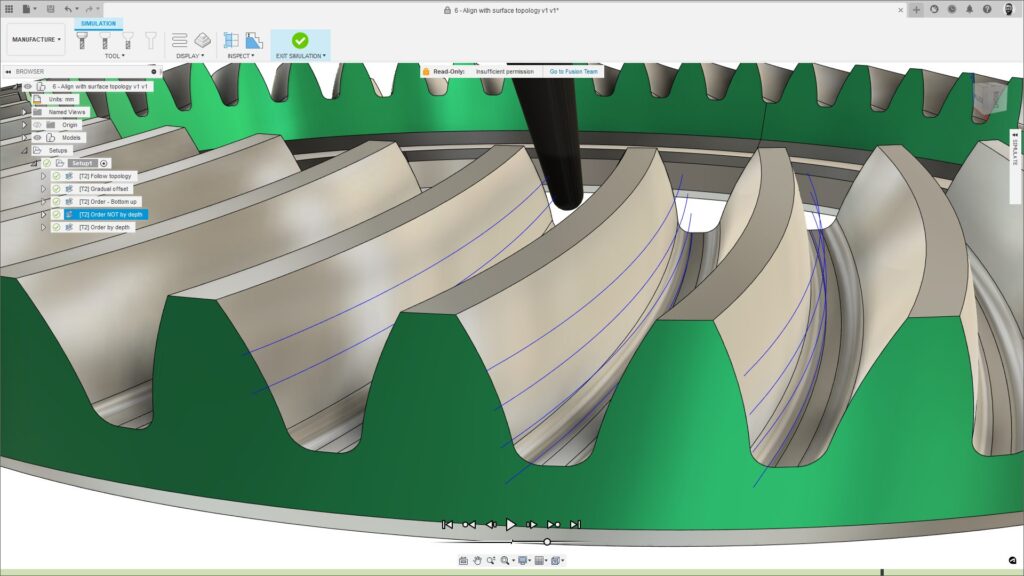
Also called ‘flank milling,’ this 3-, 4- and 5-axis milling strategy aims to produce the target surface with one or more cuts using the whole flute length of the tool. The motivation is better surface finish quality and faster finishing cycles. The input geometry always consists of an upper and lower curve that guide the tool, although these can be extracted from a guide surface.
Different tilt cycles control the tool axis orientation, and options exist to control how much material is removed if the surface between the guide curves is not flat. Additional options will allow the use of multiple radial and axial cuts for even greater control.
Geodesic Machining
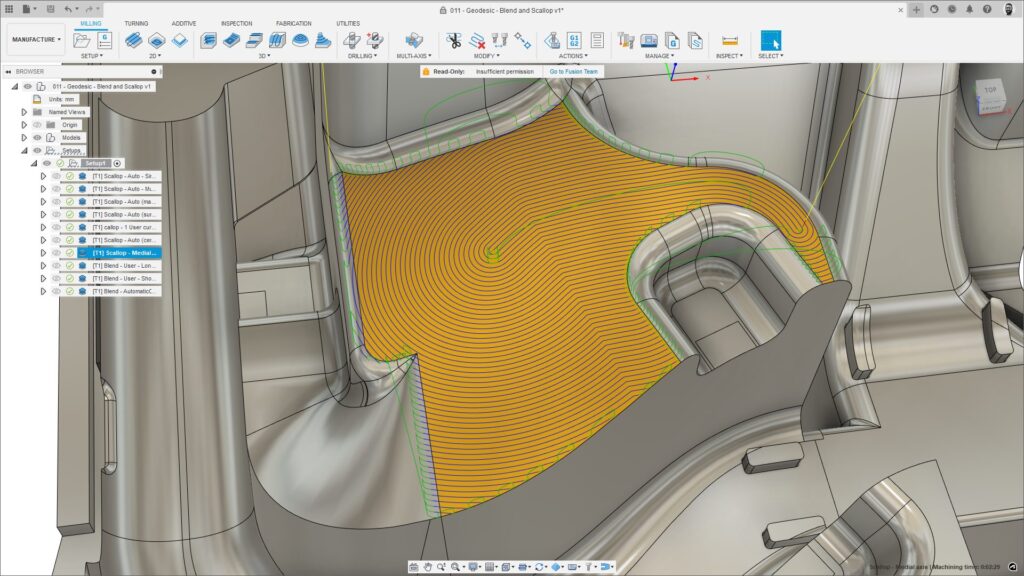
Geodesic machining is an advanced surface finishing process that generates multiple toolpath passes that do not exceed a user-defined scallop height on the machined part. It uses a global distance field without a fixed direction as a reference for the processor, which enables full flexibility for calculating various pattern types while maintaining consistent distances between cuts.
Single or multiple guide curves can be used as input for the offset or morph pattern types. Even in an undercut situation (relative to a fixed direction), the algorithm outputs the same consistency of slices when generating the pattern, which is also collision-free even in “sharp inner corners” or strongly curved “multiple surface patch” areas.
Automatic 3+2 Roughing
This is a new roughing strategy that executes from the fixed tilted positions of a 5-axis machine tool, also called “indexed machining.” It machines as much as possible from a single direction whilst ensuring the tool holder does not collide with the stock. Then, it automatically calculates the next fixed orientation that will remove material most efficiently, continuing like this until the excess material threshold is satisfied.
Undercut machining is supported, and the indexing directions can be automatically, semi-automatically, or manually defined. The roughing can use the adaptive or offset pattern, and it supports all tool types.
Simultaneous 5-axis Roughing
This new roughing strategy will create a multi-axis toolpath that can efficiently remove large amounts of material from pocket-shaped geometries in parts that do not have a flat base. The user will select the floor geometry that will be used to control toolpath slicing. A range of options will allow additional control over the style and shape of the toolpath, including the choice to use either Pocket or Adaptive machining.
Simultaneous 5-axis Pocket Finishing (with support for barrel cutters)
This new strategy will simplify the finish machining of the sidewalls and base surfaces of pocket-shaped geometry. The user will be able to select the pockets to be machined and choose from a range of options to precisely control how the side and bottom faces are machined. This toolpath will support the use of barrel cutters (also known as circle segment end mills or conical barrel tools) which enable the use of larger stepovers for faster machining cycle times.
And there you have it: five strategies to expect next from our partnership with ModuleWorks. Watch this space for more news as we release these exciting new features in Extension Preview. In the meantime, you can test out current machining strategies available in Extension Preview today:
