In our May 2022 release, we announced the improved functionality of two features in the Fusion 360 Product Design Extension: Visibility Controls for the Snap-Fit command and the ability to add ribs to bosses via the Boss command.
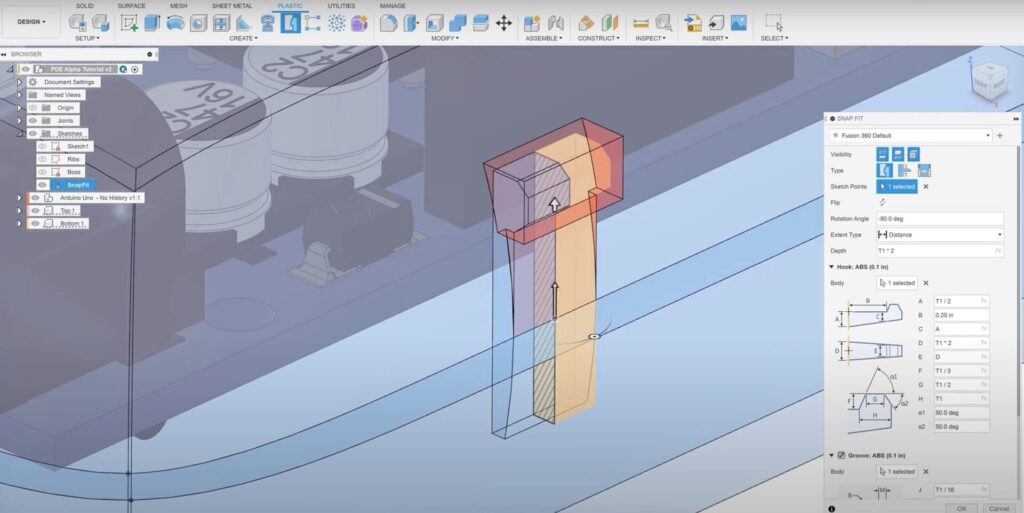
Visibility controls for Snap-Fit
First, we’ve added visibility controls to the Snap-Fit command. We first introduced these controls in the Boss command, so you may already be familiar with them. When adding snap fits, you can now control the transparency of both the top and bottom components. You can also have a section analysis appear, allowing better visibility into the cross-section of the snap-fit.
Add ribs to bosses via the Boss command
When we first released the Fusion 360 Product Design Extension, we asked our users what additional features they wanted. The response was overwhelmingly in favor of being able to add ribs to bosses in the Boss command. And now you can!
Now when you create a boss, you’ll see a new tab for adding ribs. Simply check the box on which side of the boss you want a rib and the dialog will automatically populate based on your material selection. You can also see a preview of what the ribs will look like to detect if there will be any interferences with other parts in the assembly.
Check out the video below to see these two new features in action:
Try the Fusion 360 Product Design Extension
Now you know about the new functionality that was introduced in the May 2022 release in the Product Design Extension.
