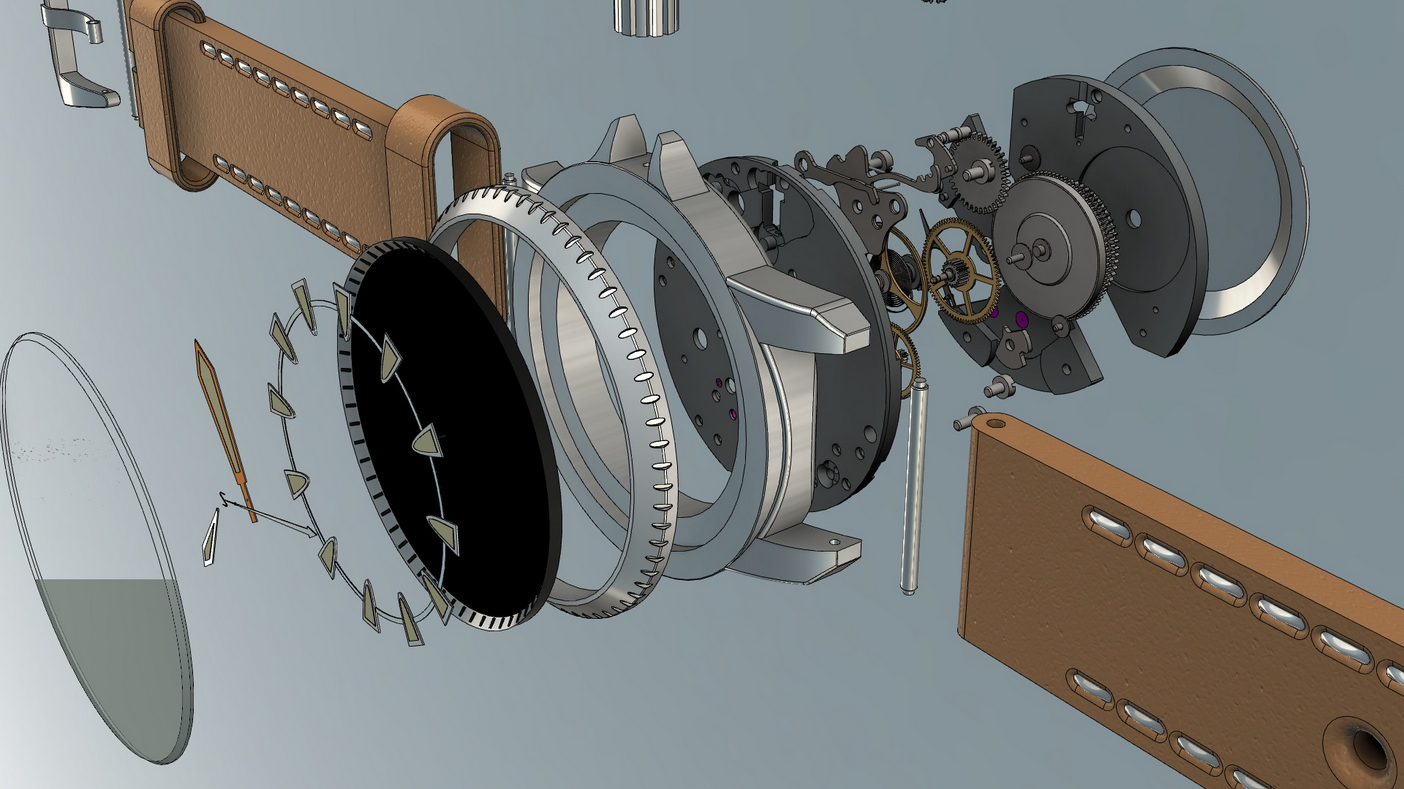We are proud to kick off the Fusion 360 Publisher beta, which allows you to explode and animate your Fusion 360 models within minutes. Just like the documentation beta, Publisher beta is integrated with Fusion 360, so you can “publish” a model straight from your dashboard.
Now you can create exploded views like these seen on buzzfeed, and not spend hours pulling each part manually while cursing at the world (which I did). Please note that this beta will only work with the current production version of Fusion 360, and not the beta version of Fusion 360.
Oh yeah, there’s a mobile app too
There is also a mobile app (iOS only) that allows you to view your models on the go. Since the app is also in beta, it is not available to download from the app store, thus after you’ve logged into the dashboard, we will send to you an email with how to get it on your iOS devices.
What to expect when you log in
When you log into the dashboard for the very first time, your activity feed may look very empty. Don’t worry, just pop over to the Projects section and go into the Publisher project, that is where all the activities are going to happen.
Go to Data and you’ll find a couple of sample files, a getting started guide as well as videos to get you up to speed.
We also have a Wiki page that will let you give feedback to our team. Your feedback will directly impact the direction of this technology moving forward, so please don’t hesitate to comment, ask questions, and voice out your opinions.
Happy testing, and we look forward to hearing from you!
Keqing, Timera, and the Fusion 360 Publisher Team