& Construction

Integrated BIM tools, including Revit, AutoCAD, and Civil 3D
& Manufacturing

Professional CAD/CAM tools built on Inventor and AutoCAD
4 min read
In 2024, Autodesk Fusion electronics introduced features like improved selection behavior, SPICE simulation, seamless cross-probing, via stitching, signal integrity analysis, color-coded net classes, a new design rules engine, and precise component placement tools to enhance workflows.
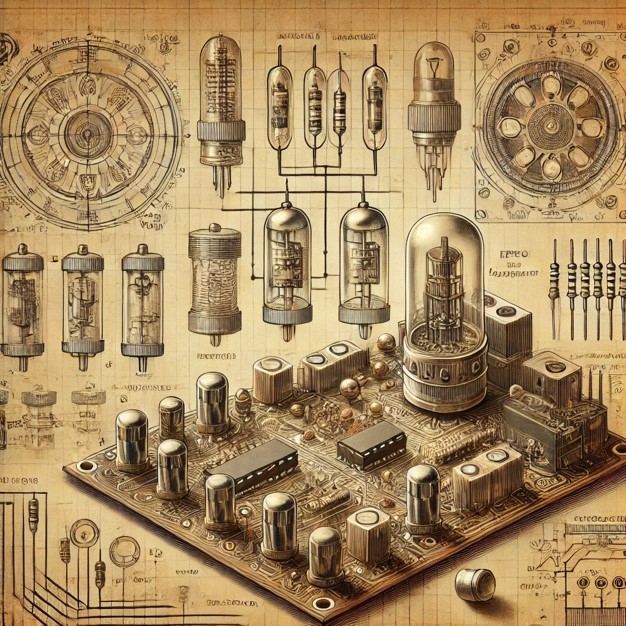
As a designer, engineer, or innovator, you know that pushing boundaries and refining processes is at the heart of creating exceptional consumer products. This year Fusion electronics took bold steps to empower you with advanced tools and capabilities to elevate your design workflow. Let me guide you through the highlights of 2024, where each new feature tells a story of innovation, precision, and collaboration.
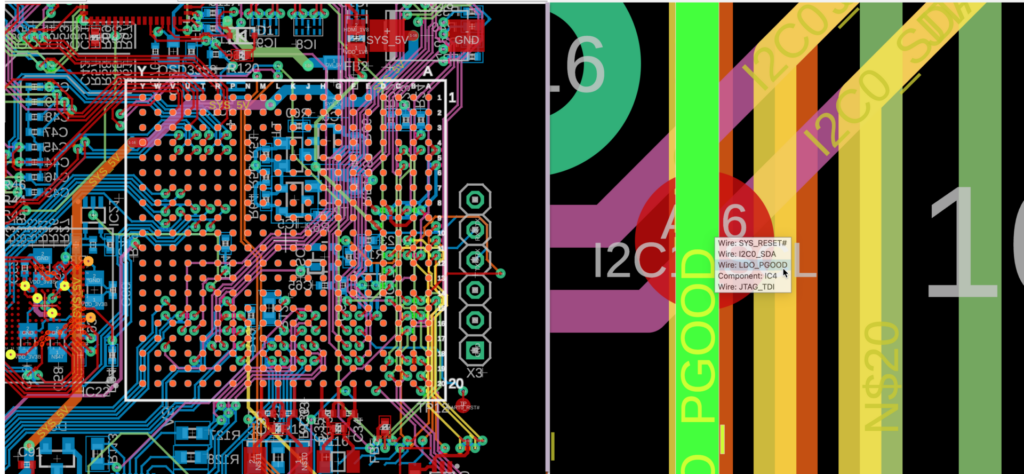
Imagine navigating your design workspace with the fluidity of intuition. Our improved selection behavior does just that. You no longer need to click precisely on a component’s origin. Instead, assets beneath your cursor are highlighted automatically, allowing you to select and interact easily. The marquee selection tool provides further precision: drag from left to right to capture fully enclosed assets or from right to left to include partially covered ones. In densely populated areas, a left click long-press makes selecting the correct component straightforward. This simple yet impactful change has revolutionized how you interact with your designs.
On top of that, our SPICE simulation upgrade integrates NGspice version 41, enabling compatibility with PSpice models from industry giants like Texas Instruments and Analog Devices. This makes verifying performance parameters easier than ever, bringing your simulations closer to reality.

Seamless synchronization is a dream come true in design workflows, and Fusion Electronics now makes it a reality with bidirectional cross-probing. Select an asset on the schematic, which will instantly highlight on the PCB and vice versa. This real-time integration and support for multiple windows and monitors transform how you trace signals and components across your design environment.
Another game-changer is via stitching, a feature inspired by Fusion’s polygon plane definition. Via stitching improves electrical and thermal performance and boosts signal integrity. It allows you to define areas precisely, adhering to Manufacturing Design Rules, so you can confidently tackle complex PCB designs.

High-speed digital designs demand rigorous signal integrity analysis, and Fusion Electronics delivers with enhancements powered by our partnership with Ansys. The Signal Integrity Extension now provides detailed insights into differential pairs—those critical traces often found in USB connectors. You can ensure optimal performance for your high-speed designs by analyzing coupling coefficients and mitigating crosstalk. These updates are more than tools—they’re pathways to reliability and speed in your product development process.
The new Signal Source Maintained option allows you to reuse proven circuit designs without losing your original signal naming structure. Whether reusing a group of assets or refining a design, this feature saves time and ensures consistency.

Fusion Electronics made organizing complex boards easier this summer by introducing color-coded net classes and signals. By simply pressing Shift+A, you can highlight essential connections, track signals, and maintain visibility even across multiple layers. Whether routing traces or flagging critical signals, this feature keeps your design process efficient and visually intuitive.
In the schematic environment, managing multiple sheets is now seamless with the Schematic Design Manager view. Select objects across sheets, edit their properties in one go, and keep your designs clean and organized. This is particularly useful for troubleshooting, where clear organization makes all the difference.
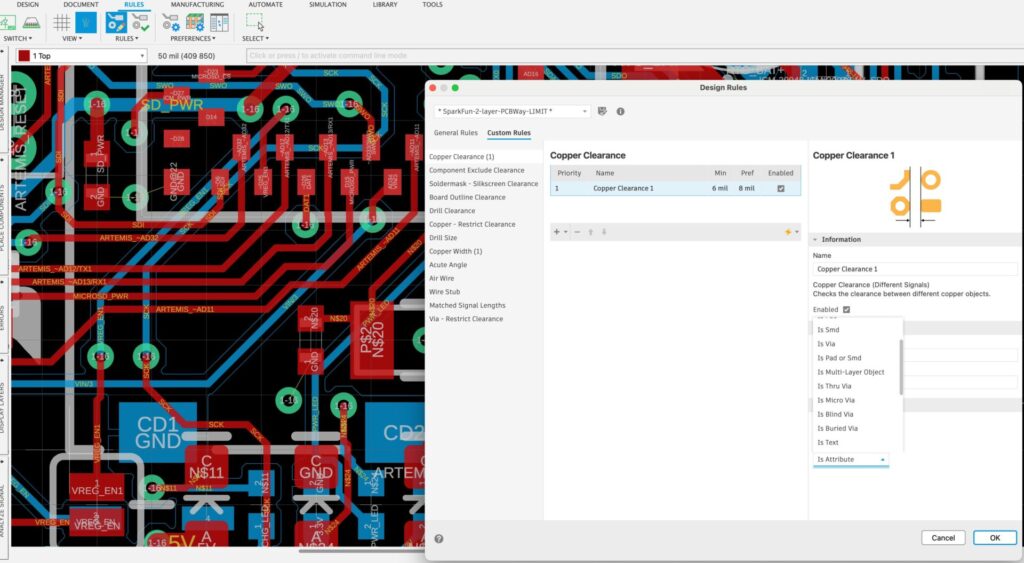
Design constraints have entered a new era with Fusion’s updated Design Rules Engine. We’ve separated global Design Preferences (like layer stackup and dielectric properties) from scoped Design Rules, offering unparalleled control. For instance, you can set copper-to-copper clearances for specific layers or signals, tailoring your constraints to optimize signal integrity. This isn’t just a DRC update—it’s a reimagining how you manage complexity.
And if you’re a KiCAD user, you’re in luck. Fusion Electronics now supports seamlessly importing KiCAD files and bridging workflows between platforms. Whether you’re bringing in schematics, PCB designs, or library files, you can pick up where you left off and unlock the power of Fusion’s electromechanical platform.

Routing high-speed circuits has never been simpler, thanks to Meander and QuickTune. With enhanced controls for gap and amplitude, these tools automate length-matching for differential pairs and selected traces, maintaining timing and signal integrity. QuickTune takes this further, adjusting traces to match custom lengths in seconds, saving you time while ensuring optimal performance.

Precision extends to the PCB layout with the new Align With Construction Lines feature. Mechanical engineers can draw reference lines directly on the PCB layout, guiding precise component placement. This enhancement bridges mechanical and electronic design, reducing design time while boosting accuracy.
Additionally, improved solder masks and stencil controls refine your manufacturing process. From tailoring solder masks for surface-mount devices to introducing grid-patterned stencils for thermal components, these updates ensure your designs are manufacturable, reliable, and precise.
As we close the chapter on 2024, it’s clear that each improvement in Fusion Electronics was crafted with your success in mind. From advanced signal integrity analysis to intuitive selection tools and refined design rules, these features empower you to tackle complexity confidently.
https://www.autodesk.com/products/fusion-360/blog/fusion-electronics-getting-started/Whether designing the following breakthrough consumer product or refining a PCB for high-speed performance, Fusion Electronics provides the tools to bring your vision to life faster and more precisely. Here’s to a year of innovation and the incredible designs you’ll create in the future! If you haven’t already, get started today.
By clicking subscribe, I agree to receive the Fusion newsletter and acknowledge the Autodesk Privacy Statement.
Success!
May we collect and use your data?
Learn more about the Third Party Services we use and our Privacy Statement.May we collect and use your data to tailor your experience?
Explore the benefits of a customized experience by managing your privacy settings for this site or visit our Privacy Statement to learn more about your options.