Elevate your design and manufacturing processes with Autodesk Fusion
FusionNews highlights the key things happening in the Fusion 360 Community. New posts every Friday.

From the Fusion 360 Team
10 Milling Toolpaths for Your First 2D CNC Machining Project
A product update just landed! Check out what we dropped for the month of June.
Quick Tip: Midpoint Constraint Shortcut
Sketch constraints are key to driving your design intent. Learn how to use the midpoint sketch constraint for centering sketch geometry.

Events
Online: Getting Started – User Interface & Data Management (Pt. 1 of 3) – Learn how to navigate the Fusion 360 users interface and how to best manage your data on 7/3 at 3:30 PM EDT. Register here.
Live: Generative Design Workshops – Interested in learning more about Generative design? Sign up for one of our workshops today. Register here.
Gallery Spotlights
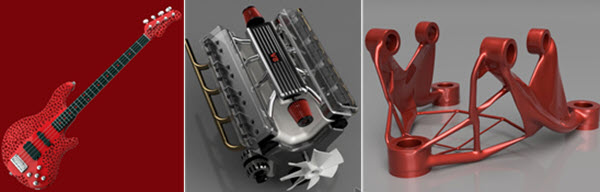

Your Ideas from the Fusion 360 IdeaStation
We take your suggestions very seriously as they help to shape Fusion 360, so please share your ideas and vote for new features / enhancements you would like to see. Here are a few submissions from the week:
- Extend Offset Geometry – If you project a piece of geometry, then offset this, it doesn’t appear to let you extend.
- More Efficient Entry of User Parameters – When entering user parameters, one must reselect the type of units to be used from a dropdown every single time. It would be much better if the last choice of units was remembered so a series of parameters could be more easily created.
- Additional Work Plane Types – When I try to create the same geometry in Fusion 360 it can sometimes require more work, due to the omission of certain Work Planes we have had in Inventor for years.
Have a story to share? We would love to hear more about you and how you’re using Fusion 360! Shoot me an email at Shannon.McGarry@autodesk.com