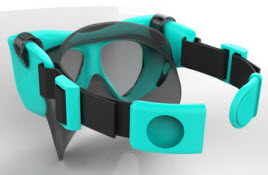FusionNews highlights the key things that happened over the past week in the Fusion 360 Community and news from the industry. New posts every Friday.
From the Fusion Team
PRODUCT UPDATE – Fusion 360 and Fusion 360 Ultimate Roadmap into next year
The team is working hard to finish up the January and February updates. Check out more on what’s is planned for next 3 releases and let us know what you think.
TIP – Go WITH the grain! Make your wooden masterpieces even better
Make your wooden models look even more realistic with this quick tip from Mike Aubry, one of our Fusion 360 Evangelists.
ANNOUCEMENT – Hackster Announces 3D CAD Initiative With Fusion 360
We’ve partnered with Hackster to help hardware hackers turn their idea into a marketable product.
ANNOUNCEMENT – Cradle to Cradle Product Design Challenge
Design an awesome sustainable product using Fusion 360 for your chance to win 4K USD!
USER SPOTLIGHT – Roving Blue: Bringing Pure Water to a Thirsty World
Learn how startup Roving Blue is making it possible to have clean drinking water from any lake, river or stream.
EVENTS
ONLINE EVENT – Fusion 360 Live Classroom: Sculpting
Join us on January 13th at 1:00pm PST to learn how to quickly create geometry using sculpting, see advanced surfacing tips and see how to integrate solid modeling and visualization techniques to the final model.
LIVE EVENT – Urban Workshop Fusion 360 Class
Are you in or around the Orange County, CA area? Join us on Wednesday, January 14th at 6:00pm to learn how to navigate, sketch, solid model, sculpt, assemble and render realistic images in Autodesk Fusion 360.
ONLINE EVENT – A New Way to Visualize Your Designs in Fusion 360!
Join us on Tuesday, February 3rd at 1:00 PST to learn how to turn your designs into life with the new Fusion 360 Interactive Rendering Beta.
Gallery Spotlight
We love to see what users are designing with Fusion360! Share your designs with the Fusion community on the Gallery.


Faucet by Albert Anikin Hairpin by Ryan Otero Snorklear Goggles by Elizabeth Bertness
News from around the manufacturing innovation space
New smartphone battery recharges in less than two minutes
How convenient! StoreDot, the startup behind the charger, has a new prototype that quickly charges and doesn’t add any bulk to your smartphone.
The 5 Most Important Things Happening at CES 2015
From televisions to smartcars, to bluetoothbrushes check out a few of the products that are going to be on display at the 2015 Consumer Electronics show.
First look at the Remix Ultra Tablet
Three ex-Googlers have created an Android device that could replace your laptop.
Is this the ultra-efficient refrigerator of the future?
Check out this new age fridge with a compact thermoelectric semiconductor as opposed to a compressor.
Electric vehicle sales rose 23% last year in the U.S.
According to research firm InsideEVS, 119,710 electric cars were sold in the US in 2014.
Your Ideas from the Fusion IdeaStation
We take your suggestions very seriously so please share your ideas and vote for new features / enhancements on the IdeaStation.
We received 23 new ideas this week! Here are a few of them. Be sure to check them all out and vote for those you would like to see implemented. Thanks to everyone for their suggestions!
Accepted idea to have the ability to RMB on the “Bodies” browser node and “Create Components for All Bodies”.
Product Team – “For time being, you can RMB on the component and get the same operation. If no component exists, the root node of the browser works as well.”
Request to have the ability to orbit an individual (or group of) selected component(s) in a model. Not the entire design.
Add Opacity control also to individual objects in bodies folder
Accepted idea to have the ability to selectively adjust opacity that to certain bodies
Tell us about Yourself
Have a story to share? We would love to hear more about you and how you’re using Fusion 360! Shoot me an email at shannon.mcgarry@autodesk.com