& Construction

Integrated BIM tools, including Revit, AutoCAD, and Civil 3D
& Manufacturing

Professional CAD/CAM tools built on Inventor and AutoCAD
4 min read
FusionNews highlights the key things that happened over the past week in the Fusion 360 Community and news from the industry. New posts every Friday.
Q & A – Help and Support Answers Summary
Each week we are going to highlight the questions that were asked and solved in the past week from the Help & Support Forum in an easily scannable fashion. Check it out and thanks to all who have been contributing answers!
ONLINE EVENT – Fusion 360 Live Classroom: Make it with CAM
Join us on Tuesday, July 15th at 1:00pm PDT and learn how to use the milling CAM solution for your 2-1/2 axis (2.5) machining projects.
LIVE EVENT – 3D Modeling Basics for Beginners – Sketches and Essentials Tools
In the San Francisco area? Learn all the basics for modeling software in Fusion 360. Create a custom name tag keychain while gaining experience and confidence with using the most commonly used tools in the modeling environment and learn how to use a 3D printer to print your design – July 16th, 5:00pm.
CONTEST – The Maker Challenge
In celebration of the inaugural White House Maker Faire, Autodesk has partnered with Indiegogo, to launch its first-ever Maker Challenge! Makers can submit their newly created or existing project to the Maker Challenger Partner Page. Qualifying campaigns have a chance to receive product mentorship and development tools. Here’s your chance to boost your project to the next level!
LIVE EVENT – Grand Rapids Makers Meetup & Contest
In or around the Grand Rapids, MI area? Join us on Wednesday, July 16th at 6pm for a “Design to MFG with ADSK 360 Products” Meetup. Join us for pizza and beer and meet the team who will be showcasing new technology centered on the first and only, single integrated product development solution to take your idea from concept design to manufacturing.
LIVE EVENT – 3D Modeling Basics – Using Sculpting Tools
In the Bay area? Learn all the basics for modeling software using Fusion 360. Gain confidence using reference images, measuring and sculpting tools to quickly create custom chess pieces. Receive your favorite piece as a 3D print – July 23, 5:00pm.
BLOG – 2D Drawings for Fusion 360
Learn more about creating 2D drawings from Fusion 360 on Windows OS.
BLOG – Creating bike lugs in Fusion 360
Build a custom bike by designing lugs in Fusion and then 3D print them.
BLOG – Using Autodesk 360
See some of the tools available in Autodesk360 that can help you collaborate and manage Fusion design and related information.
Have designs that you created using Fusion 360? Share with us on the Fusion 360 Gallery. .

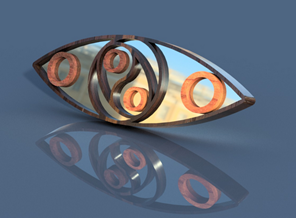
Bike by Jeff Hooper Custom Mirror by Juan Romero Earring by Josh Scheringer
US Military Turns to Hollywood’s Legacy Effects to 3D Print Iron Man Suit
The military has teamed up with Hollywood FX artists to help them design and 3D print prototype components for an advanced suite to enhance soldiers on the battlefield.
Shoplocket talks with Adam Ellsworth, Founder of 8-Bit Lit
Adam discusses the three success points to any good crowdfunding campaign.
This $10,000 Kit Makes Any Car (Almost) Autonomous
Cruise Automation has created an auto-pilot that controls brakes, acceleration, and the steering wheel on a car.
Compromise Will Shape The Wearables Market
As the market continues to grow, will people choose one device with the fewest compromises for what they intend to use it for or will they opt to purchase several devices built for their specific interests?
Virginia Man Creates a 3-In-1 3D Printer, Laser Engraver, & CNC Machine for Under $250
Samer Najia’s is on his way to solving the dilemma of needing multiple types of machinery when creating tangible objects.

We have received 18 new ideas in the past two weeks! Thanks to everyone for your requests.
We take our users recommendations very seriously, so please share your ideas and product requests, and vote for the features you want to see implemented, on the IdeaStation. Here are a few of the most popular.
Idea under review to merge the two upload options in Fusion and auto detect MIME types or file extensions.
Product team – “We hear you loud and clear. We need to improve this and remove the confusion between upload and import”
Idea under future consideration to be able to click an error message and get a call out of the conflict situation
Product team – “This is something that we are working on and will continue to improve through time.”
Read only sharing level for project or individual files
Idea under review to allow sharing with others who can see/view the objects, but not open them in the editor or download them.
Product team – “We are exploring adding read only access to individual items. The person sharing the data will be able to control if the share can download the data or just view it.”
Got something for next week’s recap? Email Shannon McGarry at shannon.mcgarry@autodesk.com.
By clicking subscribe, I agree to receive the Fusion newsletter and acknowledge the Autodesk Privacy Statement.
Success!
May we collect and use your data?
Learn more about the Third Party Services we use and our Privacy Statement.May we collect and use your data to tailor your experience?
Explore the benefits of a customized experience by managing your privacy settings for this site or visit our Privacy Statement to learn more about your options.