Elevate your design and manufacturing processes with Autodesk Fusion
FusionNews highlights the key things that happened over the past week in the Fusion 360 Community. New posts every Friday.

From the Fusion 360 Team
Quick Tip: Move and Copy Designs
If you want to move/copy designs from project to project – or move projects from hub to hub – you’ll want to watch this QUICK TIP.
CAD + Augmented & Virtual Reality
Have you ever wondered what your 3D design could look like in augmented or virtual reality? Well now here’s your chance!
KMP Motorsports Specializes in Drivetrain Components for the Motorsport Industry
See how KMP uses Fusion 360, as an end-to-end solution to bring innovative products to market faster.

Events
Live: Autodesk University 2016
Are you attending Autodesk University 2016? Be sure to register for the following Fusion 360 related events:
Join us on November 1st at 3:30 PM EDT to explore the CAM workspace, focusing specifically on 2D machining operations and best practices. Register here.
Gallery Spotlights
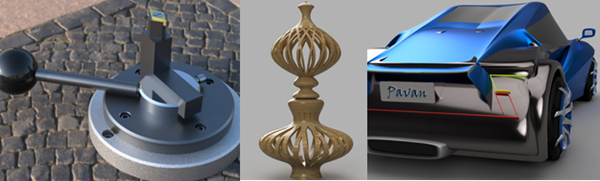
Ball Turning Attachment by Vipin Av
Sport Coupe Design by Pavan Rs Kalyan

Your Ideas from the Fusion 360 IdeaStation
We take your suggestions very seriously as they help to shape Fusion 360, so please share your ideas and vote for new features / enhancements you would like to see. Here are a few from this week.
Enhance “Look At” by Allowing Edge Selection to Rotate View
I want to be able to rotate the view until the edges of the parts are precisely horizontal, and then re-align the view cube.
Bring a tool to create helical curves with variable pitch, and free us from cheating with the coil command.
An Easy Way to Delete the Yellow Lines Left by Projected Geometry
I think it would be great to have a shortcut / menu option to simply “delete all expired / invalid / yellow projection lines from this sketch”.
Have a story to share? We would love to hear more about you and how you’re using Fusion 360! Shoot me an email at Shannon.McGarry@autodesk.com