& Construction

Integrated BIM tools, including Revit, AutoCAD, and Civil 3D
& Manufacturing

Professional CAD/CAM tools built on Inventor and AutoCAD
2 min read

QUICK TIP: Special Symbols in Drawings
Learn how to access the 65k special characters/symbols Unicode opens up for your Fusion 360 drawings & annotations.
Vena Water Seeks to Transform Atmospheric Water Generation
Vena Water addresses clean water scarcity by creating an atmospheric water generation (AWG) system that draws water from the air using solar and geothermal energy.
Join the Cold Brew Design Challenge!
Design a unique brewed coffee maker using Fusion 360 for your chance to win $5,000!
Adjusting Windows 10 display scaling settings for Fusion 360
Follow these steps if you are using Windows 10 and are seeing small fonts, icons, slow performance and/or blurry text.
How to create a 2D drawing from your CAD file in Fusion 360
Quickly create a 2D drawing from your 3D CAD file and get a dimensioned drawing by following these simple steps.

Webinar: Getting Started with Lathe Functionality inside of CAM: Design to Fabrication
Join Curt Chan, Fusion 360 Technical Evangelist and NYC CNC on March 29th at 1 pm PDT to get started with lathe functionality inside of Fusion 360 CAM. Register here.
Webinar: Rendering Deep Dive in Fusion 360
Join the Fusion 360 Street Team on April 1st at 1 pm EDT to take an in-depth look at appearances, environments, texture settings, rendering options and more! Register here.
Live: Fusion 360 for SolidWorks Roadshow
Are you a SolidWorks user interested in learning more about Fusion 360? Join us for one of these live sessions at a location near you. Register here.
Join us on April 5th at 1 pm EDT to learn all about moving, aligning, joints, as built joints and more. Register here.
Have Fusion 360 questions that you’ve always wanted to ask? Join us anytime on April 6th from 6 am – 6 pm PDT to get assistance from our team of Fusion 360 experts!

Manual Mill Vice Carrier by Davis Loen
Bluetooth Speaker by Mark Cartolano
Transformer by Leonardo Rossetti
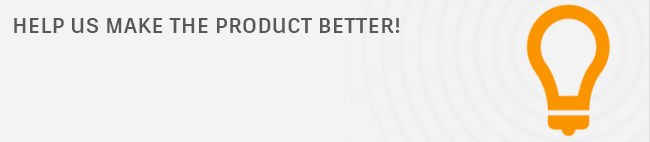
We take your suggestions very seriously as they help to shape Fusion 360, so please share your ideas and vote for new features / enhancements you would like to see. Here are a few from this week.
Fusion 360 in Authenticated Proxy Environments
Allow a user to run Fusion 360 in an authenticated proxy environment, but also in a non-proxy environment at home, without having to create an environment variable that has to be changed each time a user changes locations.
Detatch Tabs into their own window
If I could drag a tab to another monitor, it would be a huge time saver.
Option for thickness remaining the same when bending T-Splines surface
If I add thickness to T-Splines surface and bend the surface, there is no feature/system to keep the thickness constant.
Thanks to everyone for their suggestions!
Have a story to share? We would love to hear more about you and how you’re using Fusion 360! Shoot me an email at Shannon.McGarry@autodesk.com
By clicking subscribe, I agree to receive the Fusion newsletter and acknowledge the Autodesk Privacy Statement.
Success!
May we collect and use your data?
Learn more about the Third Party Services we use and our Privacy Statement.May we collect and use your data to tailor your experience?
Explore the benefits of a customized experience by managing your privacy settings for this site or visit our Privacy Statement to learn more about your options.