& Construction

Integrated BIM tools, including Revit, AutoCAD, and Civil 3D
& Manufacturing

Professional CAD/CAM tools built on Inventor and AutoCAD
2 min read
FusionNews highlights the key things that happened over the past week in the Fusion 360 Community. New posts every Friday.

From the Fusion 360 Team
QUICK TIP: Missing Dialogue Box?
Have your dialogue boxes gone missing?! If so, check out this QUICK TIP to learn the easy way to find them. The solution (and dialogue box) is already there!
Fusion 360 – Basics Webinar Recording
New to Fusion 360? Get an intro to the user interface, and learn about navigation, changing workspaces, sketching, modeling and drawings.
How to use Fusion 360 with 3D print utilities and slicers
See how easy it is to go from Fusion 360 to your print utilities of choice.
Check out how we were able to use Fusion 360’s simulation workspace to optimize an LED light bulb to ensure a long life.
BRCHN Design House Uses Fusion 360 to Design Without Compromise
Hear from Founder, Sam Birchenough on how BRCHN Design House is able to blur the lines between art and science to create beautiful, functional products with the help of Fusion 360.

Events
Online: Collaboration with Fusion 360
Learn how to get started collaborating in Fusion 360 on April 26th at 1 PM PDT. Register here.
Join us on April 28th at 1 PM PDT to learn advanced concepts within Fusion 360’s simulation tools. Topics like adaptive meshing, contact creation, result convergence, and other tips and tricks will be covered. Register here.
Online: Deep Dive – Direct Modeling in Fusion 360
Get an in-depth look at the direct modeling workflows in Fusion 360, editing imported geometry, repairing geometry, non-history based modeling and more on April 28th at 12 PM EDT. Register here.
Gallery Spotlights

Submarine Drive by Konrad Wilusz
Kinetic Motion Orbital Desk Toy by Brian Thomas
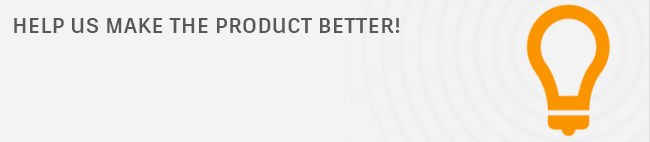
Your Ideas from the Fusion 360 IdeaStation
We take your suggestions very seriously as they help to shape Fusion 360, so please share your ideas and vote for new features / enhancements you would like to see. Here are a few from this week.
Diameter Dimension on a Circular Pattern
I would like to have the ability to create a diameter dimension on a circular pattern, where you pick the center of the main circle first and the diameter of any circle on the circular pattern.
Show the Complete Imported Filename with its Extension in Fusion Data Panel
It could be very helpful to see the original complete name of the file directly in the Data Panel.
Rotate View on the Drawing Sheet
It would be great if the view will rotate. Even better if you do rotate a view like Inventor!
Thanks to everyone for their suggestions!
Have a story to share? We would love to hear more about you and how you’re using Fusion 360! Shoot me an email at Shannon.McGarry@autodesk.com.
By clicking subscribe, I agree to receive the Fusion newsletter and acknowledge the Autodesk Privacy Statement.
Success!
May we collect and use your data?
Learn more about the Third Party Services we use and our Privacy Statement.May we collect and use your data to tailor your experience?
Explore the benefits of a customized experience by managing your privacy settings for this site or visit our Privacy Statement to learn more about your options.