& Construction

Integrated BIM tools, including Revit, AutoCAD, and Civil 3D
& Manufacturing

Professional CAD/CAM tools built on Inventor and AutoCAD
2 min read
FusionNews highlights the key things that happened over the past week in the Fusion 360 Community. New posts every Friday.

From the Fusion 360 Team
Quick Tip: Enhanced GCode viewing when posting from Fusion 360
In this week’s QUICK TIP, enhance your GCode viewing experience while using brackets or learn how to choose a different default GCode editor.
What’s New: April 27th, 2016 Update
We had an update early this week to fix some issues we were seeing. Take a look at what we corrected.
Quick Tip: Using Parameters and the Parameter I/O App
Ever wonder how you can drive a Fusion 360 design with a few key parameters? Fusion 360 Evangelist, Sachlene Singh goes through how she set up a parametric model of a bench.
Tutorial: How to Sculpt the New Fusion 360 Logo
Follow along with Tanner Reid as he goes through the process of designing sculpted faces from an attached canvas and then uses the patch environment to create a solid model from a boundary fill.
App of the Week: Soft Jaw and Soft Block Creation
This product can fit into a customer’s workflow at the beginning or end of a part. It is leveraged to create separate solid bodies so that it does not directly associate with the finished part that a user would be setting up for CAM operations. Check it out and remember to rate the App in the store!
Partner Spotlight: Thea Render with FabCreator
FabCreator is attempting to revolutionize the CO2 laser cutting industry by producing a new range of affordable, open source systems to bring digital fabrication tools to the masses.

Events
Online: Virtual Lab – Fusion 360 Quick Start
Join this online interactive session to help you quickly close the knowledge gap while you start out with Fusion 360 on May 4th at 1 PM EDT. Register here.
Online: Sculpting Deep Dive in Fusion 360
Join us on May 5th at 1 PM EDT to take an in-depth look at the sculpt environment and TSplines tools and workflows in Fusion 360. Register here.
Live: How to Be the Next-Gen 3D Maker – Leveraging Additive Manufacturing
LA folks! Join us on May 10th to learn how to use workflows in Fusion 360 for 3D printing. Register here.
Gallery Spotlights
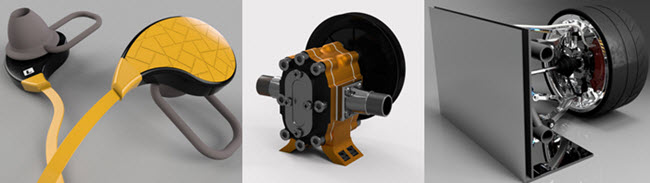
Tai-Chi Earphone by Eric Huang
Suspension by Michal Karolczyk
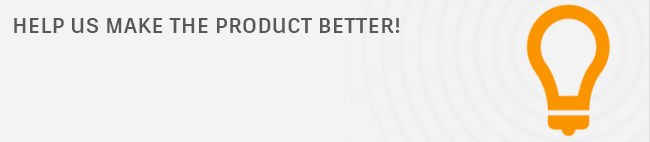
Your Ideas from the Fusion 360 IdeaStation
We take your suggestions very seriously as they help to shape Fusion 360, so please share your ideas and vote for new features / enhancements you would like to see. Here are a few from this week.
It would be very nice to be able to set your own customized keyboard shortcuts!
I wish the parts list could be resized because sometimes it does not fit in the paper.
I know Fusion 360 can create a loft from a profile to a point, however it would be awesome if it could also loft from a profile to some kind of 2D sketch curve.
Thanks to everyone for their suggestions!
Have a story to share? We would love to hear more about you and how you’re using Fusion 360! Shoot me an email at Shannon.McGarry@autodesk.com
By clicking subscribe, I agree to receive the Fusion newsletter and acknowledge the Autodesk Privacy Statement.
Success!
May we collect and use your data?
Learn more about the Third Party Services we use and our Privacy Statement.May we collect and use your data to tailor your experience?
Explore the benefits of a customized experience by managing your privacy settings for this site or visit our Privacy Statement to learn more about your options.