Elevate your design and manufacturing processes with Autodesk Fusion
FusionNews highlights the key things happening in the Fusion 360 Community. New posts every Friday.

From the Fusion 360 Team
Quick Tip: Sketch Troubleshooting
Learn how we ended the great machine tool probe debate by considering CAM priorities like cycle time, touch time, feature size, and more.
Girls of Steel Tackle Design Challenges
The Girls of Steel, an all-girl robotics team is proving girls can succeed in robotics.
To Probe or Not to Probe: Ending the Probing Debate
Learn how we ended the great machine tool probe debate by considering CAM priorities like cycle time, touch time, feature size, and more.

Events
Online: Sketching & Part Modeling – Join us on 5/16 at 2 PM EDT to learn more about sketch, modeling, and modify commands, constraints, tips & tricks and more. Register here.
Online: CAM Fundamentals – Explore the CAM workspace focusing on best practices and fundamental knowledge to succeed with CAM in Fusion 360 on 5/17 at 1 PM EDT. Register here.
Online: Assemblies – Learn more about components and bodies, joints, motion studies and more on 5/18 at 2PM EDT. Register here.
Gallery Spotlights
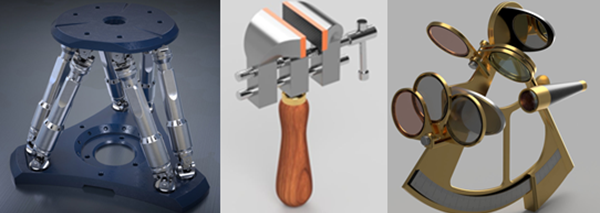
Gough-Stewart Platform by Aleksandr Yelisyeyenko

Your Ideas from the Fusion 360 IdeaStation
We take your suggestions very seriously as they help to shape Fusion 360. Please share your ideas and vote for new features / enhancements you would like to see. Here are a few submissions from the week:
- UI Scaling for 4K Displays – Fusion 360 does not scale correctly on many 4K screens. It is either fuzzy, or when the DPI scaling fix is used, the UI controls are too small.
- Scaling Controls – The mouse sensitivity for scaling should be improved. At very least, it should be possible to click in the numbers field and use the mouse wheel to go through sizes precisely.
- Simplify Rotating Objects – It would save time if you could offer 2D or 3D rotation. For a 2D rotation, I could select the XY construction view, and simply select an XY location as the rotational axis. In situations where the rotational axis is not parallel to the X, Y, or Z axis, 3D rotation could be selected.
Have a story to share? We would love to hear more about you and how you’re using Fusion 360! Shoot me an email at Shannon.McGarry@autodesk.com