& Construction

Integrated BIM tools, including Revit, AutoCAD, and Civil 3D
& Manufacturing

Professional CAD/CAM tools built on Inventor and AutoCAD
2 min read
FusionNews highlights the key things that happened over the past week in the Fusion 360 Community. New posts every Friday.

Keep wondering when sheet metal functionality is going to be available? When will 2D get the next set of improvements? Guess no more.
Quick Tip: Object Visibility and Selection Filters
Learn how to turn off a selection of different objects or all of them in your design.
We want YOU to speak at Autodesk University 2016
Do you have an idea that you believe would make a great class at AU 2016? Submit your proposal today.
App of the Week: 3D Printing App for Fusion 360
This easy to use app installs our 3D printing app in Fusion 360. After clicking the 3D print button, you can repair, analyze and scale your model. On the platform you can choose among a wide range of materials and compare different 3D printing services.
Showerloop Uses Open Source Principles for Environmental Innovation
Showerloop cleans and recycles warm water so you can enjoy a shower while using only a tenth of the resources.

Online: Getting Started with Thea Render and Fusion 360
Come learn the basic workflow of Fusion 360 and Thea Render on May 23rd at 1 PM PDT. You’ll learn to prepare your models for rendering, how to apply materials, lighting techniques, and camera positioning and shot design. Register here.
Online: 2D CAM Deep Dive in Fusion 360
Join us on May 23rd at 1 PM EDT to explore the CAM workspace and focus specifically on 2D machining operations and best practices. Register here.
Online: Rendering Deep Dive in Fusion 360
Take an in-depth look at appearances, environments, texture settings, rendering options and much more on May 26th at 1 PM EDT. Register here.
Live: Fusion 360: Freeform + Surface Modeling Training
Hey Bay area Fusion 360 users! Join us on May 26th to learn everything you need to know about the sculpt and patch environments in Fusion 360. Register here.
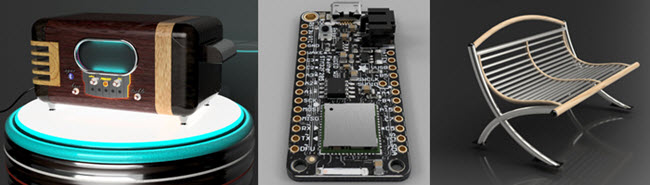
New School Retro Blue Tooth Speaker by Christian Graham
AdaFruite Wiced Feather by Aron Rubin
Park Bench by Adam Stanisławski
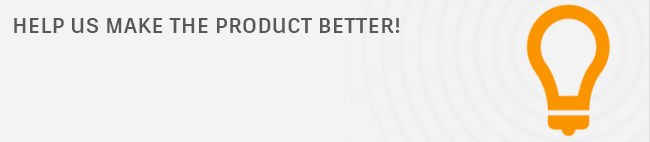
We take your suggestions very seriously as they help to shape Fusion 360, so please share your ideas and vote for new features / enhancements you would like to see. Here are a few from this week.
Add option to show all sketches
Please add a feature to show all sketches when you right click the sketch tab.
Fusion projects sync with desktop
I would really appreciate the ability to sync my Fusion 360 projects to a desktop folder.
Base feature and TS also in Patch Menu
Put base feature and TS form also into the patch menu, not only in the solid menu.
Thanks to everyone for their suggestions!
Have a story to share? We would love to hear more about you and how you’re using Fusion 360! Shoot me an email at Shannon.McGarry@autodesk.com
By clicking subscribe, I agree to receive the Fusion newsletter and acknowledge the Autodesk Privacy Statement.
Success!
May we collect and use your data?
Learn more about the Third Party Services we use and our Privacy Statement.May we collect and use your data to tailor your experience?
Explore the benefits of a customized experience by managing your privacy settings for this site or visit our Privacy Statement to learn more about your options.