& Construction

Integrated BIM tools, including Revit, AutoCAD, and Civil 3D
& Manufacturing

Professional CAD/CAM tools built on Inventor and AutoCAD
2 min read
FusionNews highlights the key things that happened over the past week in the Fusion 360 Community. New posts every Friday.

Center of mass properties for components, API improvements, and lots of fixes based on your feedback have made it into this latest update.
The Fusion Forecast: WIP 2.0 enabling Fusion’s Future
In this ongoing series, we will forecast different functionality that will get implemented into Fusion 360. In this week’s forecast, we will take a look at the upgrade to Fusion 360’s infrastructure (WIP 2.0). This major update to the back end will enable innovative functionality in the future.
Next time you need feedback on your Fusion 360 design, use a Share (or Public) Link! This will enable unrivaled collaboration with you and your team.
QUICK TIP: Assemble Imported Assemblies
No one likes working with imported geometry, but in this week’s QUICK TIP we show how easily Fusion 360 assembles imported assemblies.
5 Ways Fusion 360 Improves Collaboration
Josh Mings from Solidsmack, takes an in-depth look at the collaboration functionality within Fusion 360 and how it can help you and your team collaborate better.

Online: Assembly Deep Dive in Fusion 360
Join us on June 1st at 1 PM EDT to take a look at the assembly functionality in Fusion 360, specifically joints vs. constraints, joint types, as-built joints and more! Register here.
Online: Fusion 360 Quick Start Virtual Lab
Get up to speed with Fusion 360 in no time during this online interactive session on June 2nd at 1 PM EDT. Register here.
Are you new to Fusion 360 and/or 3D design? Join us on June 7th at 4 PM EDT to get an overview of the basics. Register here.

Turbo Fan by Mohamed Elsaied Ahmed
Triton Rov by Ehab Adb El-Rahman
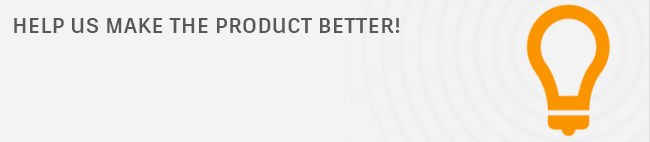
We take your suggestions very seriously as they help to shape Fusion 360, so please share your ideas and vote for new features / enhancements you would like to see. Here are a few from this week.
Add the machining time to the bottom right corner next to the operation when you select a CAM operation.
A non-planar face selection filter
When it comes to direct modeling and the de-featuring of imported models, it would be nice to have a filter selection of “non-planar faces”.
CAM: Ability to set a Post Processor default
Please add a preference setting in CAM for letting users specify a default post processor and an option to access any cloud post processors.
Thanks to everyone for their suggestions!
Have a story to share? We would love to hear more about you and how you’re using Fusion 360! Shoot me an email at Shannon.McGarry@autodesk.com
By clicking subscribe, I agree to receive the Fusion newsletter and acknowledge the Autodesk Privacy Statement.
Success!
May we collect and use your data?
Learn more about the Third Party Services we use and our Privacy Statement.May we collect and use your data to tailor your experience?
Explore the benefits of a customized experience by managing your privacy settings for this site or visit our Privacy Statement to learn more about your options.