FusionNews highlights the key things that happened over the past week in the Fusion 360 Community. New posts every Friday.

From the Fusion 360 Team
May 7th Update – What’s New Preview
We have an exciting update going live tomorrow. Check out what to expect here.
Quick Tip: Soft Jaws & Stock Creation
In this week’s QUICK TIP, we kickoff our inaugural App of the Month video to highlight amazing apps! This app can be used to help create soft jaws and stock bodies for your next CAM project.
Webinar Recording: Improve Product Performance – Advanced FEA in Fusion 360
Fusion 360 facilitates agile product development with one seamless solution that addresses Design, Make and Use. This webinar will show you the future of design and illustrate how to speed up your design process through collaboration.
Webinar Recording: Collaboration with Fusion 360
Get an in-depth look at how to leverage the collaboration tools in Fusion 360.
Featured App: Bevel Gear Design
Bevel Gear Design is an app to create custom solid models of bevel gears. Creation of a solid model of a custom gear is a time consuming process as it requires expertise in machine design and 3D modeling. Check it out and remember to rate it in the App store.

Events
Live: Autodesk Celebrates Maker-Entrepreneurs during SFMade Week
In the Bay area? Join us on May 9th at 5:30 PM to celebrate makers and learn more about Fusion 360 and 3D printing. Register here.
Are you new to Fusion 360? Join us on May 10th at 4 PM EDT to get an introduction to the user interface and learn more about navigation, changing workspaces, sketching, primitive modeling and drawings. Register here.
Live: How to Be the Next-Gen 3D Maker – Leveraging Additive Manufacturing
LA folks! Join us on May 10th to learn how to use workflows in Fusion 360 for 3D printing. Register here.
ONLINE: CAM Deep Dive in Fusion 360
Join the Fusion 360 Street Team on May 12th at 2 PM EDT to take an in-depth look at creating setups, 2D and 3D operations, templates, patterns, the tool library and more. Register here.
Gallery Spotlights

Circle Cutter & Drawer by Maciej Staåczewski
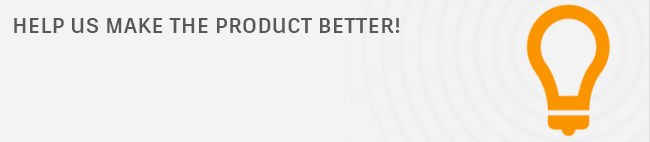
Your Ideas from the Fusion 360 IdeaStation
We take your suggestions very seriously as they help to shape Fusion 360, so please share your ideas and vote for new features / enhancements you would like to see. Here are a few from this week.
It would be nice to be able to assign color to bodies (as well as automatic color toggle similar to one that works for components).
I think adding a variable chamfer option, like what you can do with fillets, would be a very useful option.
Section view of bearings, gears etc.
If not an automated feature it should be enabled for the users to quickly cleanup the drawing after creation.
Have a story to share? We would love to hear more about you and how you’re using Fusion 360! Shoot me an email at Shannon.McGarry@autodesk.com.